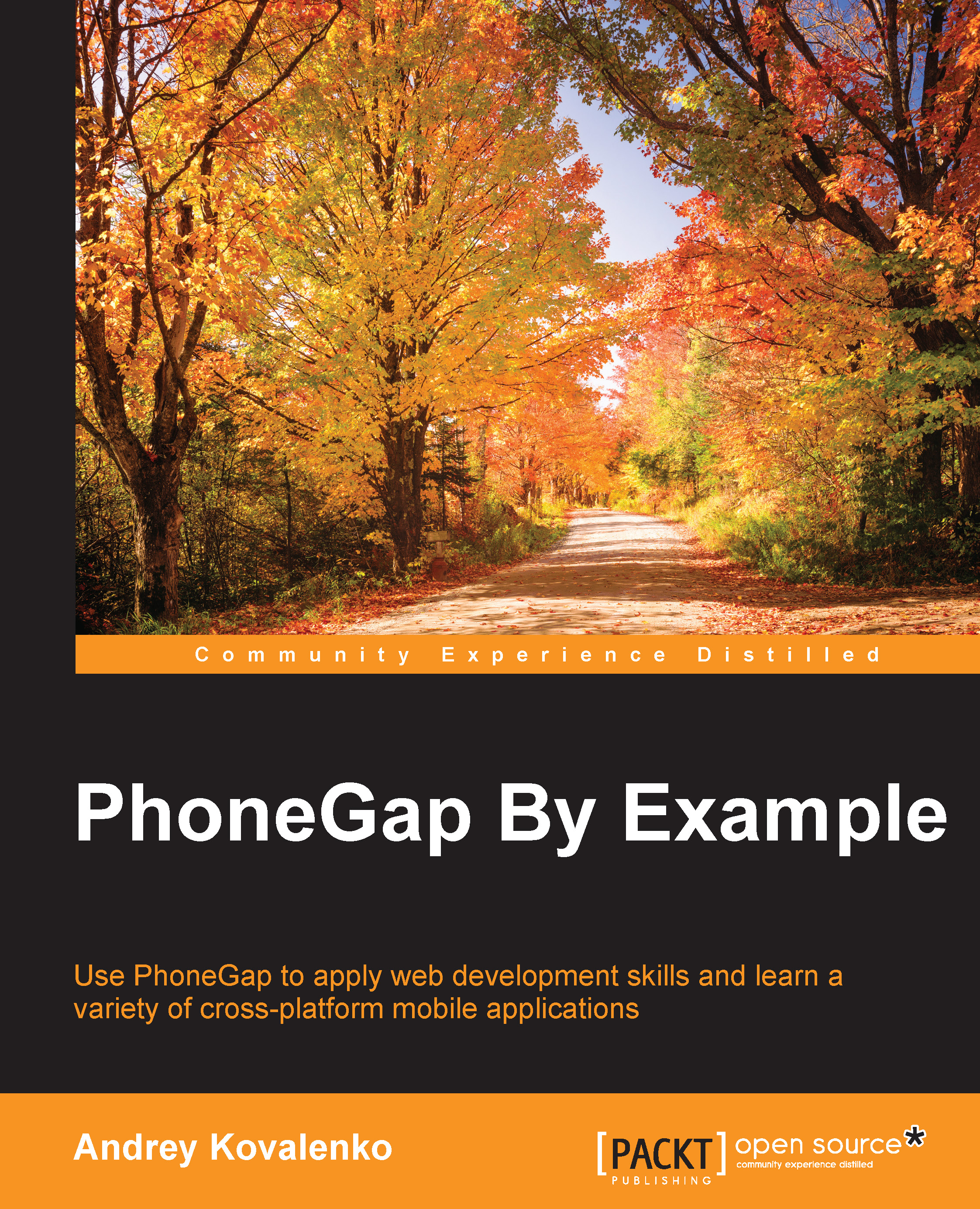Chapter 4. Integrating the Travelly Application with Custom Service
In the previous chapter, you saw how to build a Travelly PhoneGap application using Sencha Touch and several PhoneGap plugins. You learned about the most popular architectural concept and checked out the available Sencha Touch components. This chapter is about building a REST API with Node.js and integrating it with our Travelly PhoneGap mobile application. We will implement routing mechanisms, request processing, and proper response sending.
In this chapter, we will cover the following topics:
- Basics of Node.js and its Express framework
- Writing a REST API with Express
- Developing service authentication and handling it on the application side
- Implementing MongoDB integration
- Coding the mobile application side with Sencha Touch and PhoneGap
- Displaying application's data on the website page