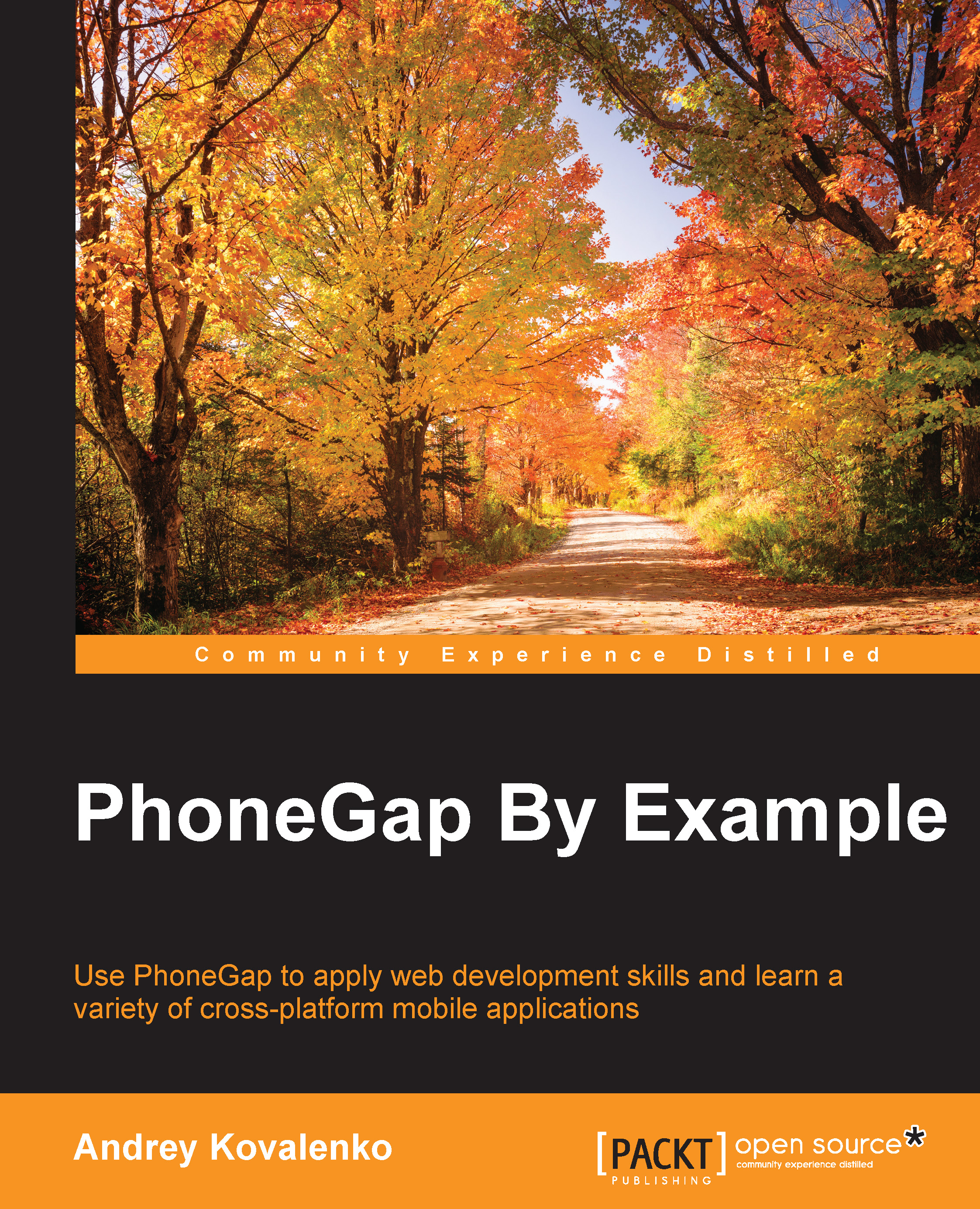Generating the application
Let's try some of the Sencha Cmd features and generate the Travelly application. First of all, we should change our current directory to Sencha Touch SDK and run the Sencha generate command there:
$ cd /Development/touch-2.4.1 $ sencha generate app Travelly ~/Projects/phonegap-by-example/sencha-travelly
The same result can be achieved without changing the directory to the SDK, but passing an additional argument within the command:
$ sencha -sdk /Development/touch-2.4.1 generate app Travelly ~/Projects/phonegap-by-example/sencha-travelly
Where:
/Development/touch-2.4.1is the directory where you unzipped the Touch SDK- The
generatecommand is used to generate the appropriate part of the application; in our case, it is entire application Travellyis the name of our application~/Projects/phonegap-by-example/sencha-travellyis the path where we want our application to be generated
There is a new sencha-travelly folder created with the following file structure:
├...