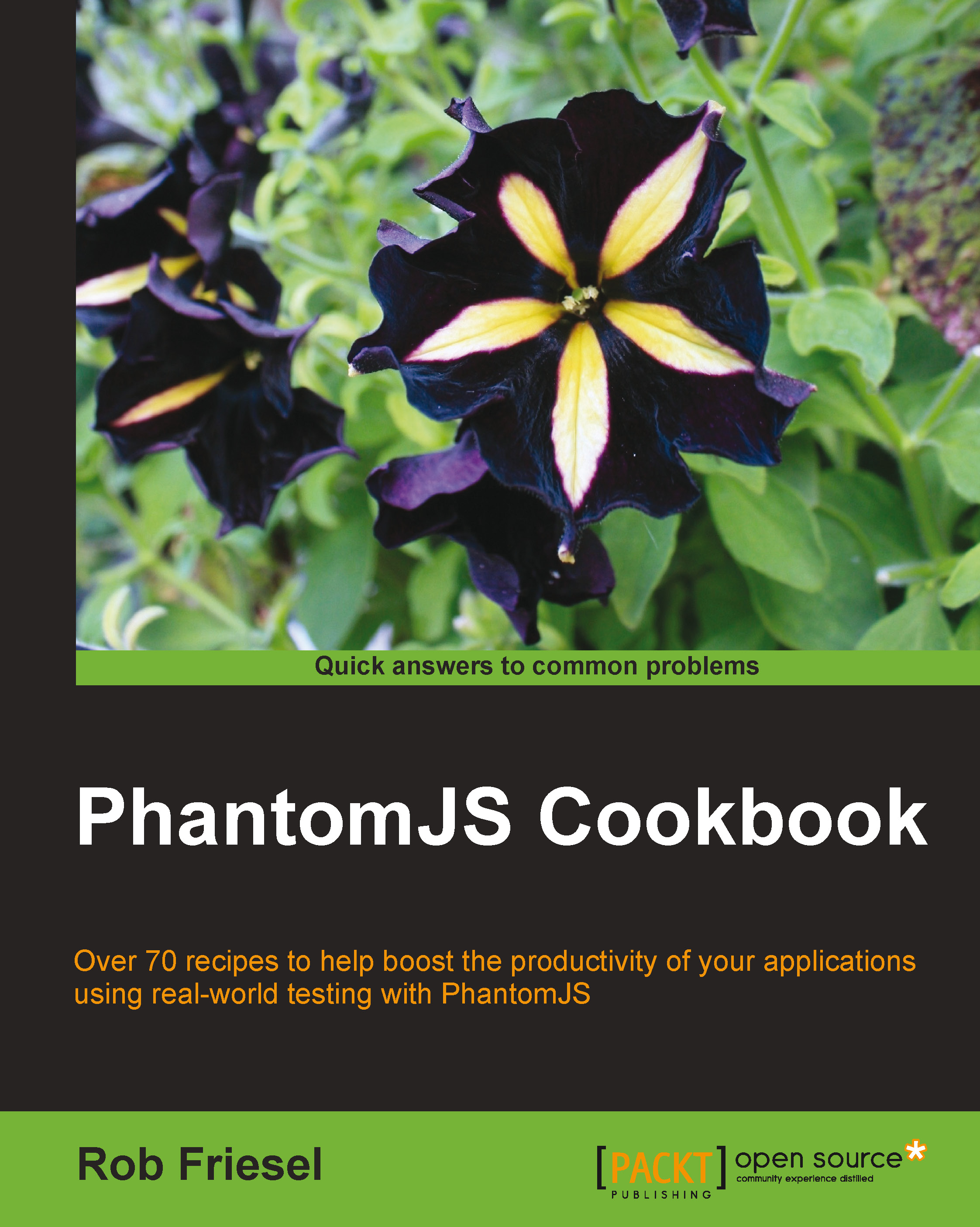Running Jasmine unit tests with the Karma test runner
This recipe introduces the Karma test runner and describes how to configure it to execute Jasmine tests in PhantomJS. Karma is a test runner that helps make test automation easier by managing the test environments and target browsers, and test reporting for us through simple configuration files.
Getting ready
To run this recipe, we will need the following items:
JavaScript code to test, and the tests for that code
Node.js and
npminstalled and on ourPATHThe Karma test runner installed
Note
Karma is a test runner that is agnostic to any underlying test framework or target browser. We can find out more about it at http://karma-runner.github.io/; we can install it on the command line using
npm, as shown:npm install karma-cli --global npm install karma --save-dev
And the following plugins (
npmmodules) for Karma:karma-jasminekarma-phantomjs-launcher
Note
Both of these Karma plugins can be installed as regular
npmmodules on the command line...