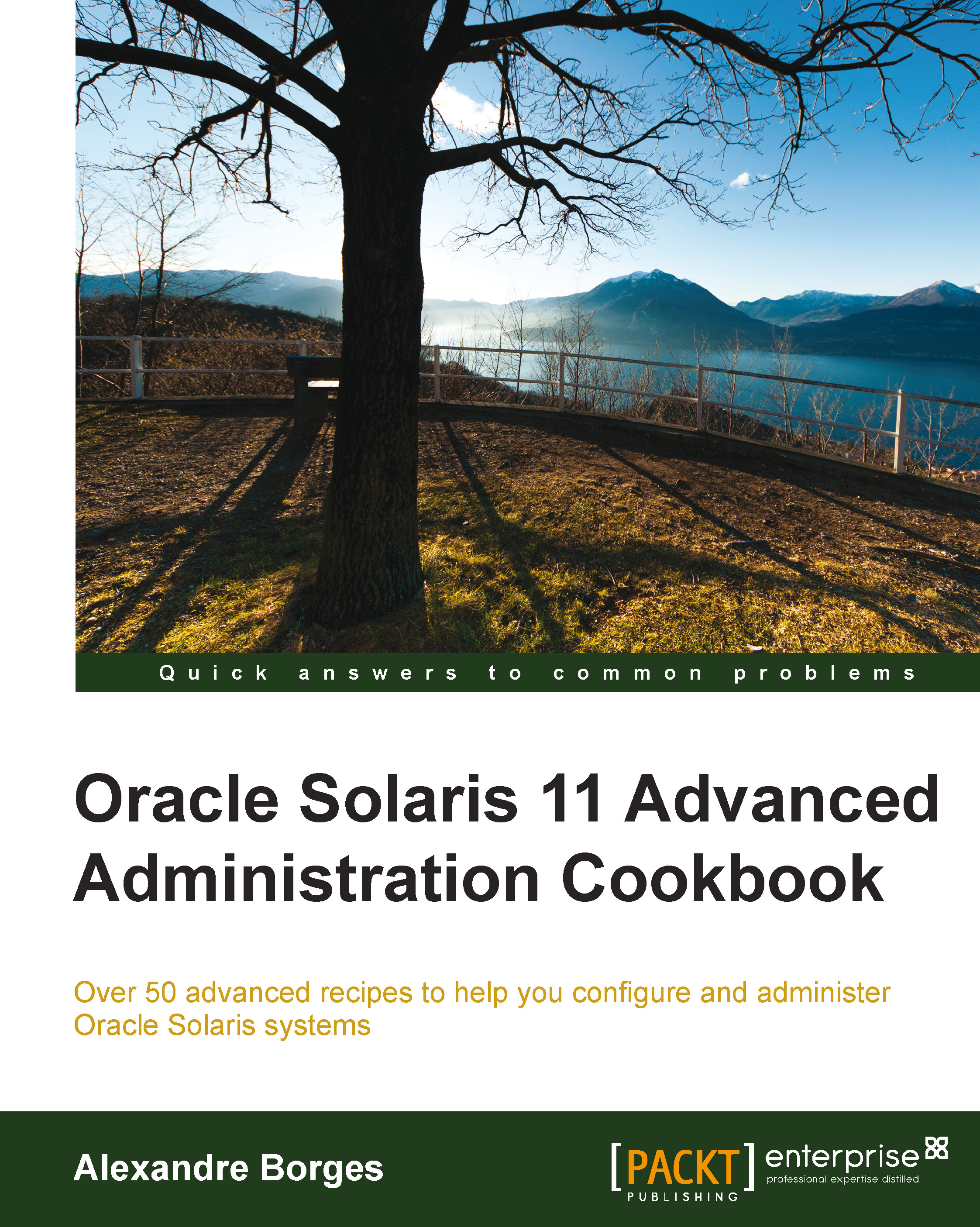Discovering the IPS Package Manager interface
Some administrators prefer using GUI to administer areas of Oracle Solaris 11. This might be your preference, as well, and for this, there's Package Manager GUI, which is a well-made interface that makes it possible to accomplish almost every package administration. Personally, I believe it's a very neat tool if you want to view all available packages from the repository; when I need to install many packages at once, it makes the job easier.
Although the Package Manager GUI has multiple handy features, we won't discuss any of these characteristics here. If you want to know more about the graphical interface, I'm sure you will be able to explore and learn it on your own.
How to do it…
To launch the Package Manager interface, we go to System | Administrator | Package Manager:

Nice! We've done a basic review of the IPS administration. Now, we will proceed with another basic review of BEs.
An overview of the recipe
The GUI is a wonderful way to manage IPS packages on an Oracle Solaris 11 system, and it's able to make the most of IPS administration tasks as well as BE administration tasks.