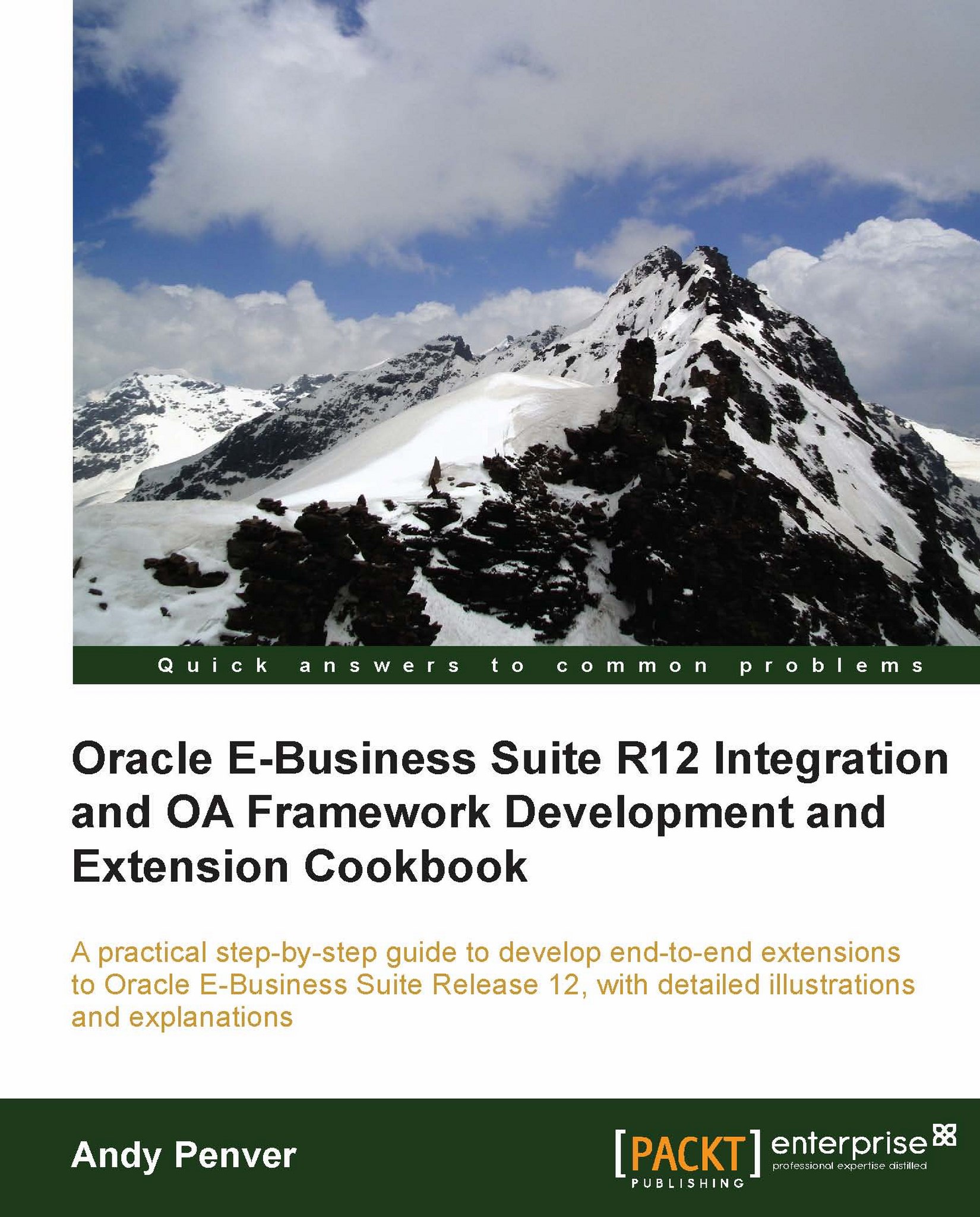Deleting personalizations
In this recipe, we will discover how we can delete personalizations. We have created personalizations in the personal information screen. We are going to show how we can find the regions belonging to the personal information pages and how we can delete them from the Functional Administrator responsibility.
How to do it...
To delete personalizations, perform the following steps:
Log in to Oracle with
XXUSERand select the Functional Administrator responsibility.Navigate to Personalization | Application Catalog.
In the Document Path field, enter the following path of the personal information page from the Creating an item recipe discussed earlier in this chapter.
/oracle/apps/per/selfservice/personalinformation/Note
This will restrict the records returned to just the regions or pages used in the personal information pages.
Click on the Manage Personlizations icon for OverviewPG.
A summary of the steps is shown in the following screenshot:

Check the Select checkboxes of the personalizations we want to delete.
Click on the Delete Personalizations button as shown in the following screenshot:

Click on the Yes button to confirm the deletion as shown in the following screenshot:

How it works...
This recipe showed how we can delete personalizations. We can do this from a single screen, which makes it easier for us to manage our personalizations. You will see that the personalizations have now been deleted.