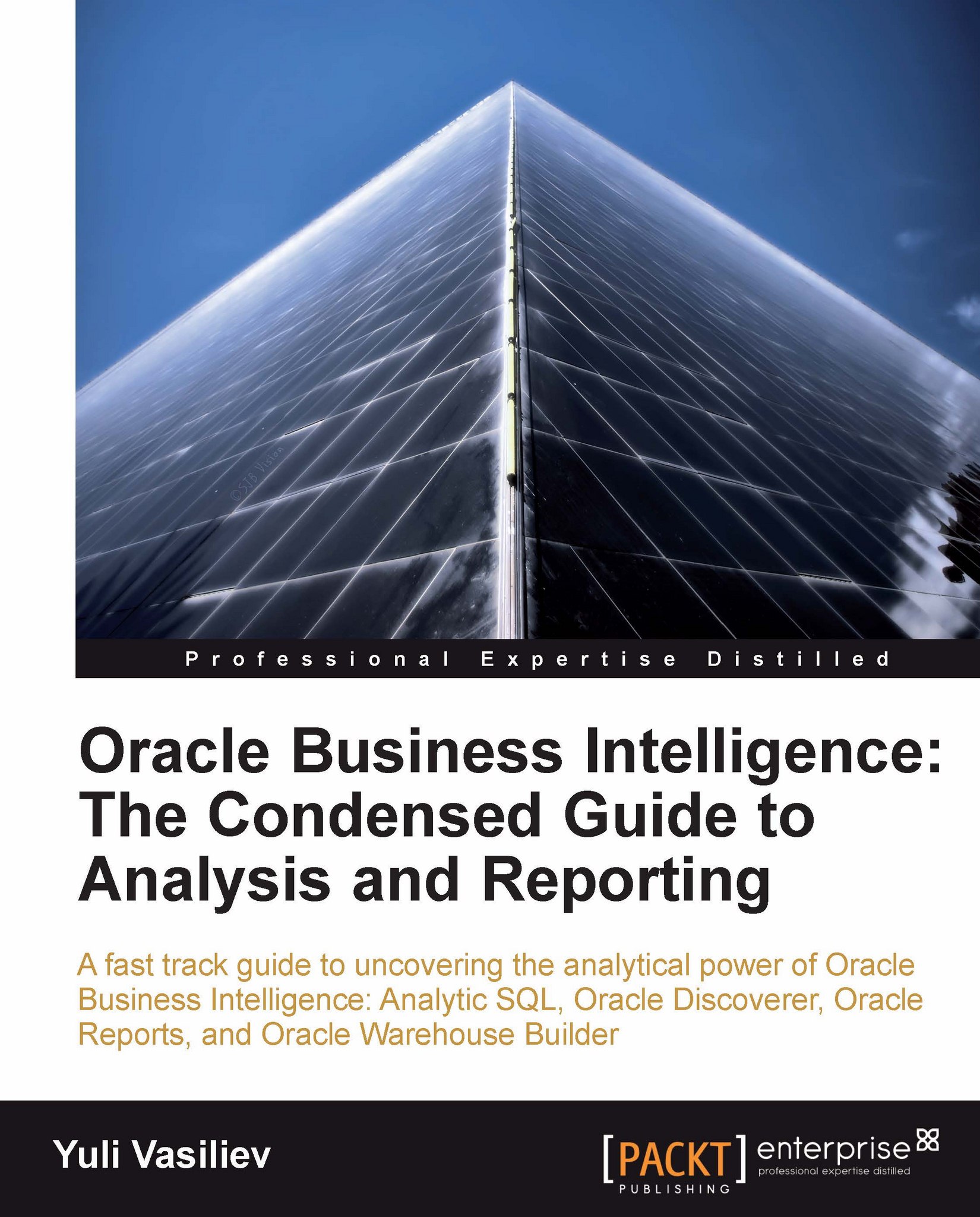Making database data available for use in Discoverer
Before going any further, you need to create some metadata objects required to make the underlying database objects you're working with available for use in Discoverer. If you recall from Chapter 4, Analyzing Data and Creating Reports, the first step is to create an EUL (End User Layer) that contains metadata to access the database data and is designed to isolate you from database complexity.
In Chapter 4, you already created an EUL upon the usr/usr database schema. However, this underlying schema was modified in Chapter 5, Warehousing for Analysis and Reporting. So, you need to create a new EUL upon that schema. Since the process of creating an EUL was described in detail in Chapter 5, the following are only general steps:
1. Launch Discoverer Administrator.
2. In the dialog Connect to Oracle Business Intelligence Discoverer Administrator, enter the
usr/usrusername/password pair and the service name of the underlying database.3. If you...