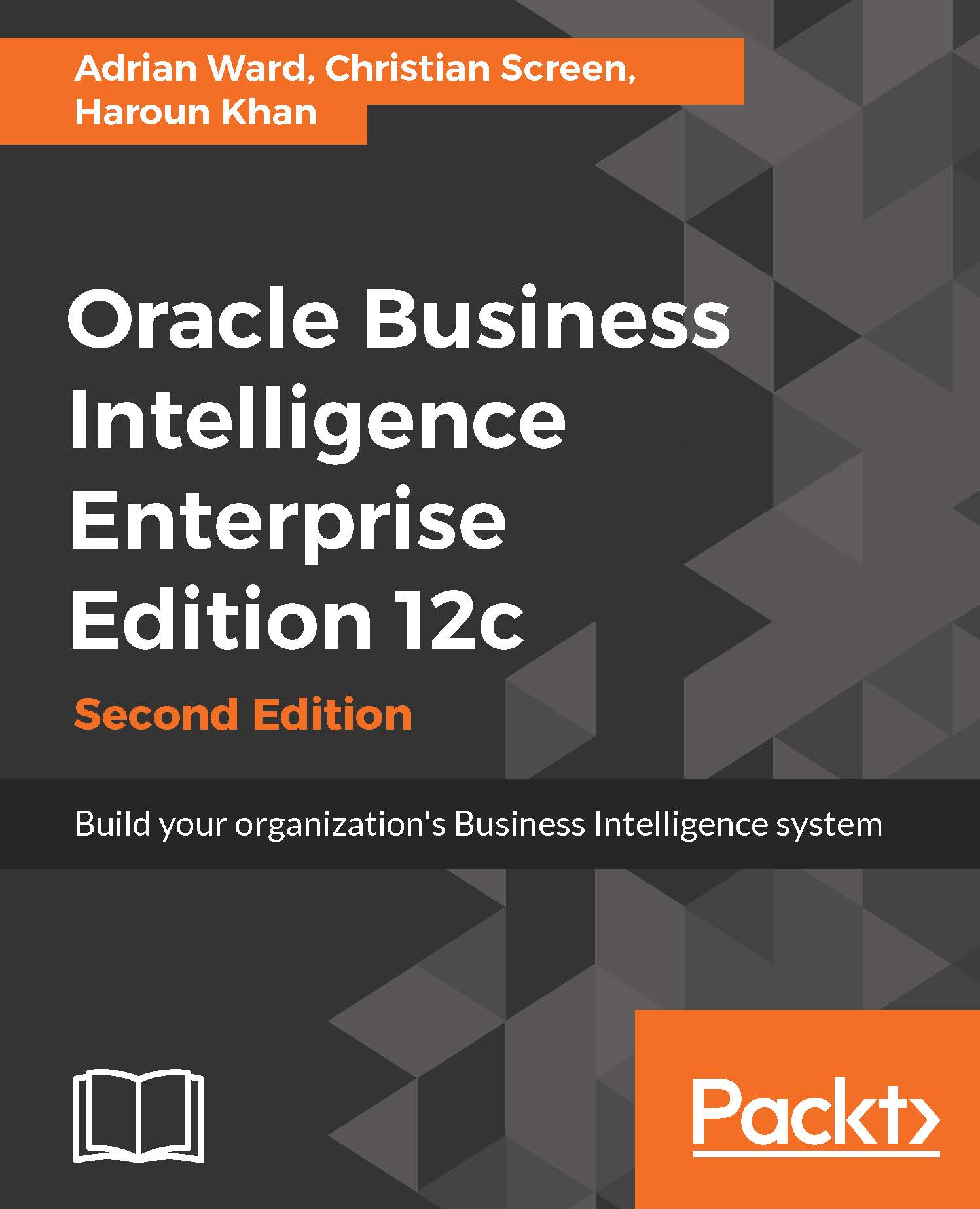Variables and initialization blocks
Outside of the three layers of RPD development, there are also other sections of functionality that help to support the report and dashboard creation. The most important of these are the ability to create variables that end users can use in their reports. There are two types of variable:
Repository: Set for the system as a whole and is refreshed at set periods.Session: Individual to the user or session when they login. To create either of these, we need to create what is called an initialization block in order to instantiate these variables. Create a repository variable. The first step is to click on Manage | Variables:

This brings us to the Variable Manager screen. Here, create a new Init Block by navigating through Action | New | Repository | Initialization Block... :

This brings us to the main initialization block screen, where you can set up the data source and actual variables. Provide a name for the block. In our example, the name is initTimeComparison...