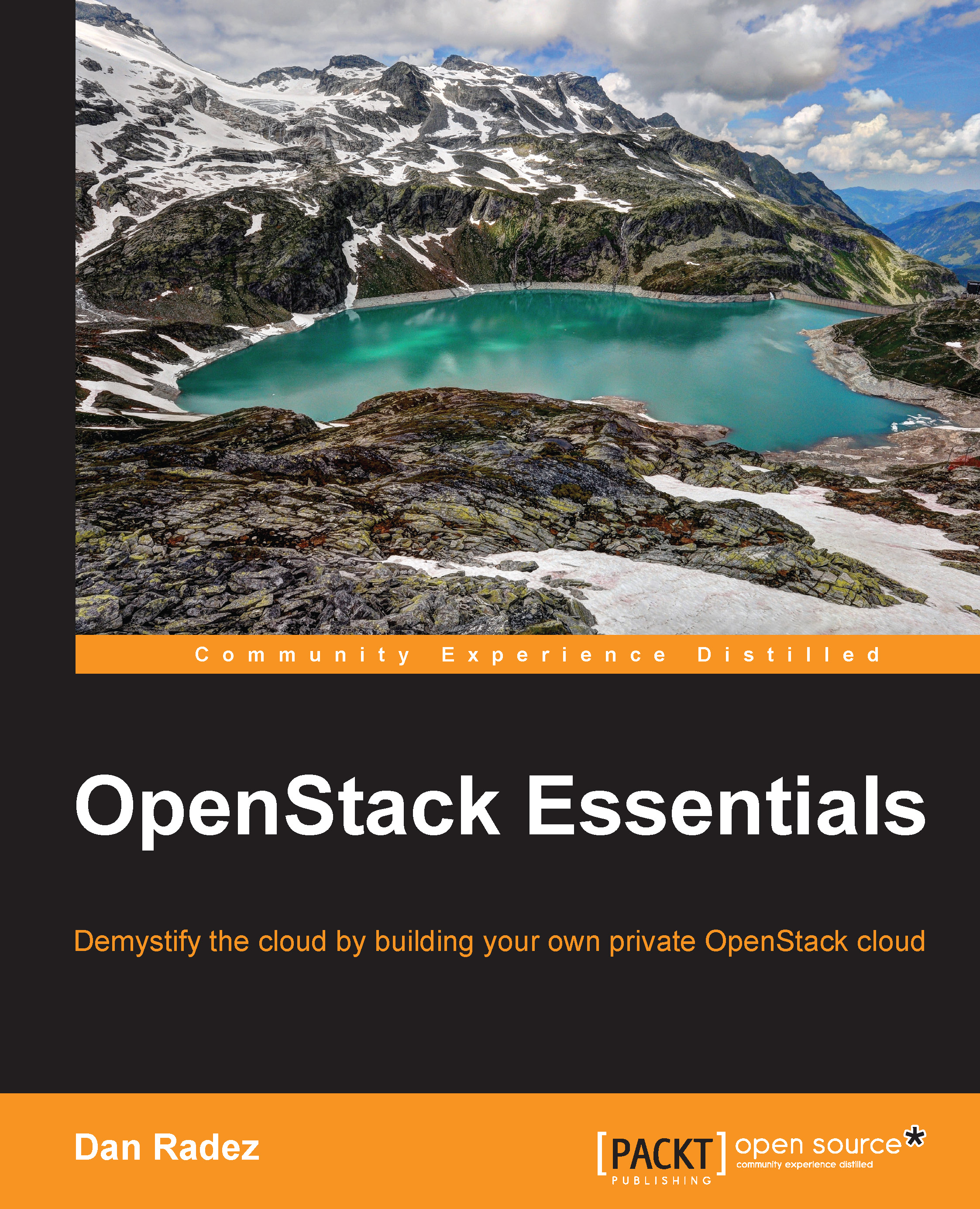Nova
Nova is the instance management component. An authenticated user who has access to a Glance image and has created a network for an instance to live on is almost ready to tie all of this together and launch an instance. The last resources that are required are a key pair and a security group. A key pair is simply an SSH key pair. OpenStack will allow you to import your own key pair or generate one to use. When the instance is launched, the public key is placed in the authorized_keys file so that a password-less SSH connection can be made to the running instance.
Before that SSH connection can be made, the security groups have to be opened to allow the connection to be made. A security group is a firewall at the cloud infrastructure layer. The OpenStack distribution we'll use will have a default security group with rules to allow instances to communicate with each other within the same security group, but rules will have to be added for Internet Control Message Protocol (ICMP), SSH, and other connections to be made from outside the security group.
Once there's an image, network, key pair, and security group available, an instance can be launched. The resource's identifiers are provided to Nova, and Nova looks at what resources are being used on which hypervisors, and schedules the instance to spawn on a compute node. The compute node gets the Glance image, creates the virtual network devices, and boots the instance. During the boot, cloud-init should run and connect to the metadata service. The metadata service provides the SSH public key needed for SSH login to the instance and, if provided, any post-boot configuration that needs to happen. This could be anything from a simple shell script to an invocation of a configuration management engine.
In Chapter 6, Instance Management, we'll walk through each of the pieces of Nova and see how to configure them so that instances can be launched and communicated with.