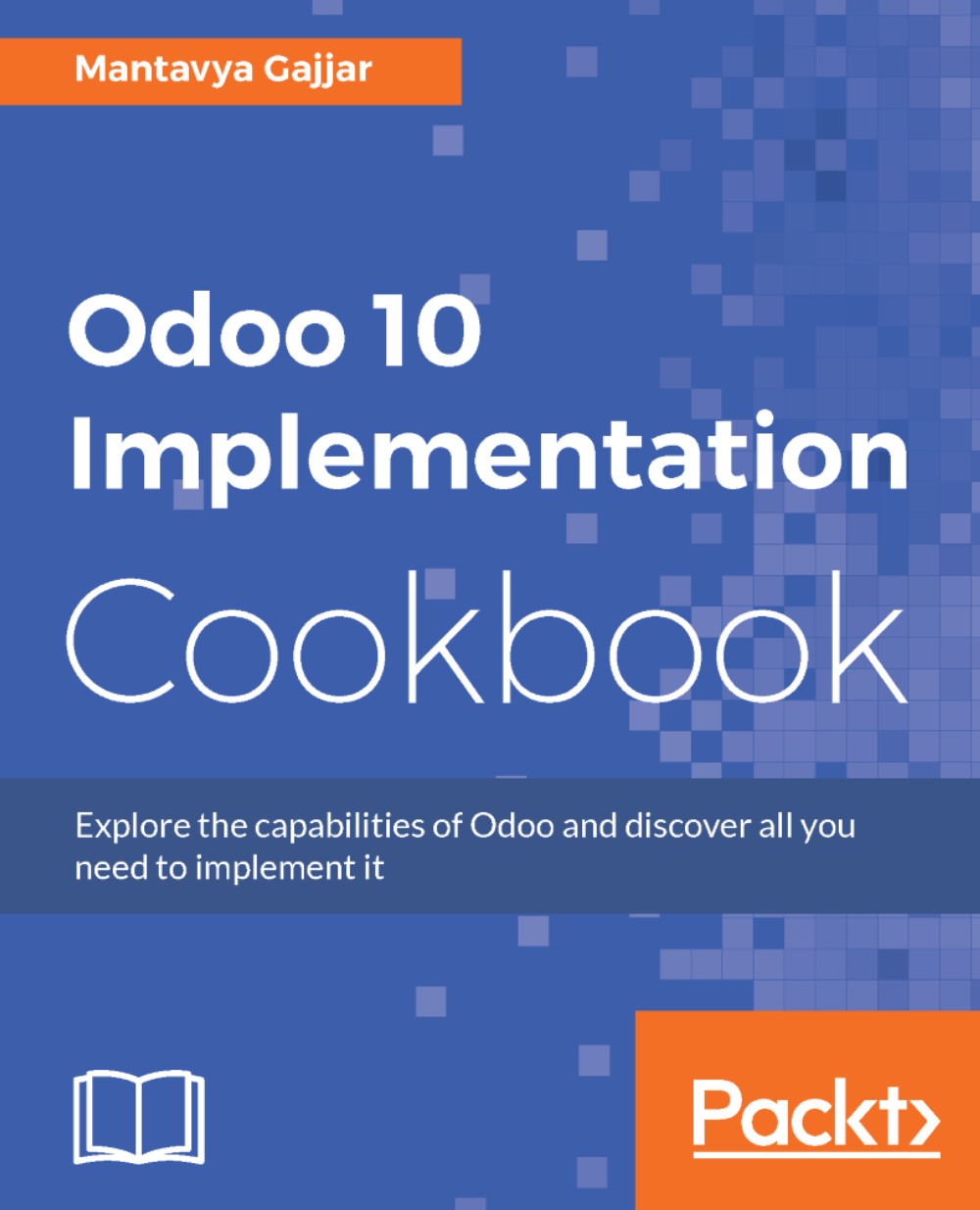Customer invoices and payments
Odoo is a suite of business applications; those applications can either be used alone, they can be used together and work in an integrated way. The business flow is completely dependent on the number of modules installed on your instance. Let's take an example of invoicing--the invoice will be created from the sales order if the sales application is installed. However, if you have installed the subscription application, the invoice can be created from the contract too.
So, there are many different ways of creating an invoice depending on the module installed. Here are the different ways to create an invoice:
Sales Order|InvoiceSales Order|Delivery Order|InvoiceeCommerce Order|InvoiceRegular Contracts|InvoicesRecurring Contracts|Invoices
The following are the different ways to create invoices manually:
- Create a refund invoice
- Give a discount
- Modify the invoice prepared from a sales order
- Create an invoice for a non-core business
The Odoo accounting application...