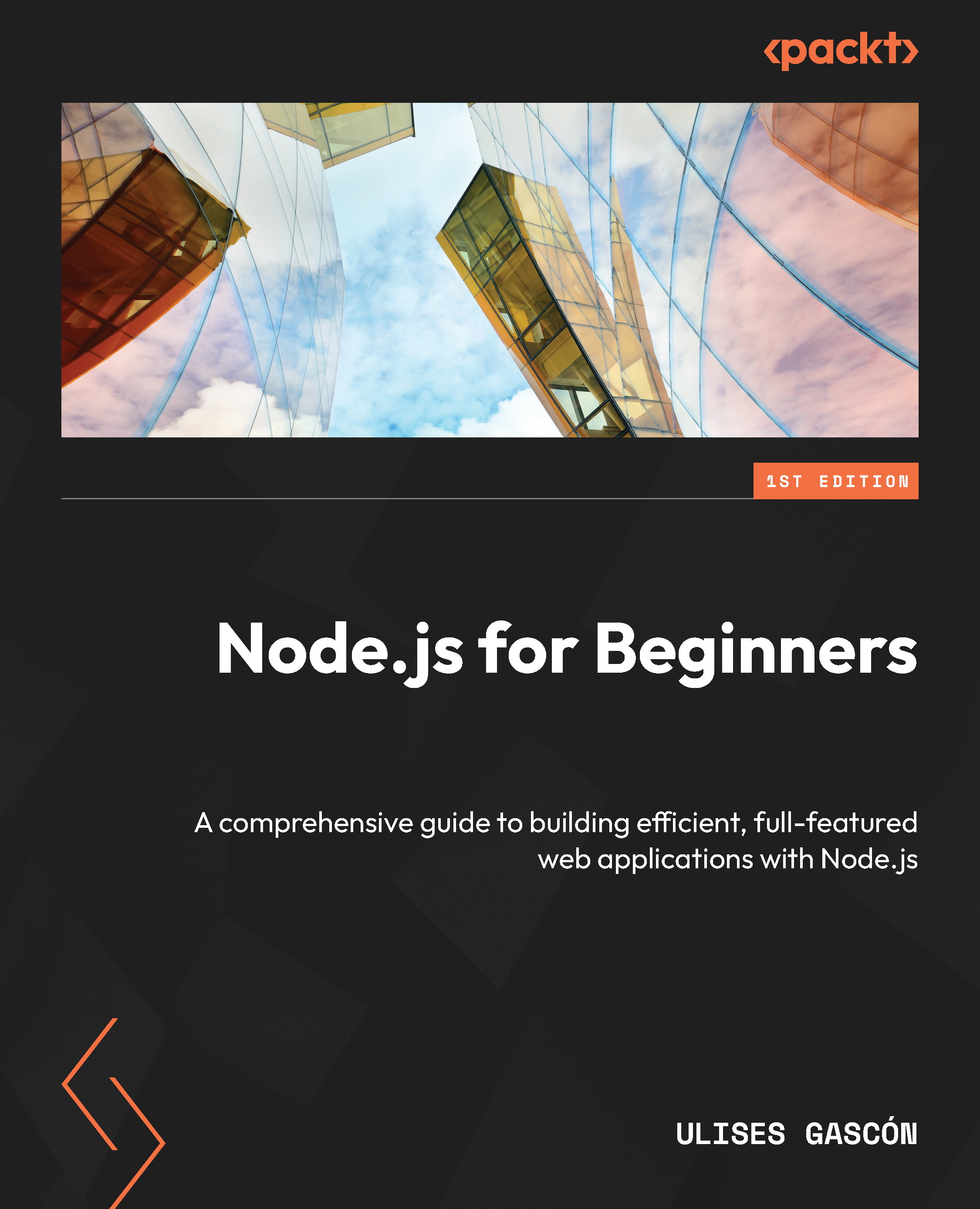Summary
Congratulations! Your environment is ready to start developing new projects with Node.js!
In this chapter, we explored the process of installing Node.js on various operating systems. Node.js is compatible with Windows, macOS, and Linux, but we also looked at the installation process for other operating systems, including non-officially-supported ones.
Additionally, we delved into the usage of nvm to manage multiple Node.js versions. nvm allows you to switch between different versions of Node.js effortlessly. This can be particularly useful when working on projects that require specific Node.js versions or when testing compatibility across different versions.
Furthermore, the chapter covered the usage of the Node.js REPL and Chrome DevTools. The Node.js REPL is an interactive shell that allows developers to experiment with JavaScript code, execute commands, and see immediate output. It provides a convenient environment for quickly testing code and debugging issues....