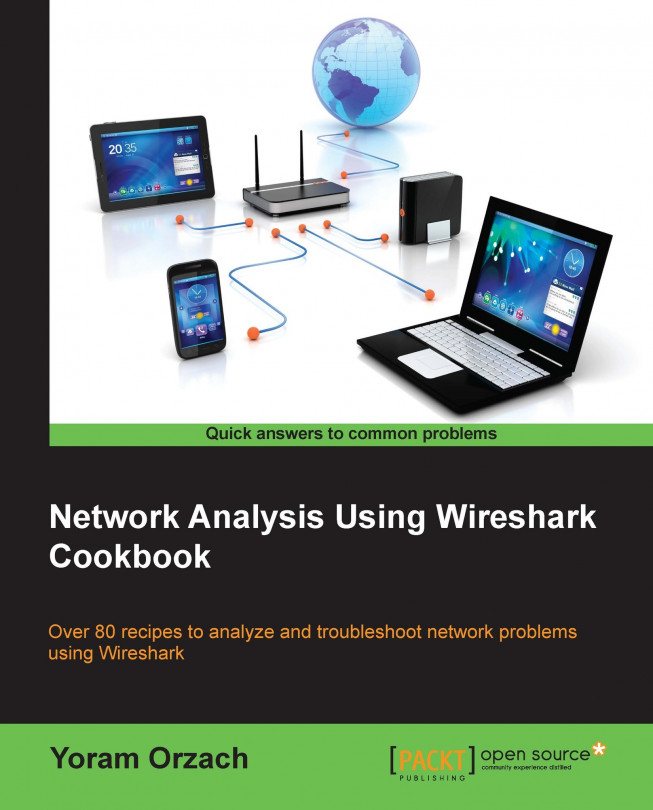Monitoring jitter and delay using Wireshark
Jitter and delay are characteristics that can significantly influence various network applications. For monitoring jitter and delay on a communication line, you can use simple or graphical Ping tools that will show you the line characteristics. Wireshark on the other hand does not measure the end-to-end delay but the influence that it has on the network traffic, that is inter-frame delay and how it influences applications.
In this recipe, we will see how to use Wireshark tools for monitoring these parameters, and in the next recipe we will see how to discover problems caused by them.
Getting ready
For monitoring delay on a communication line, first use the ping command to get the feeling of the line, and then configure port mirror to the port you want to monitor.
How to do it...
To monitor inter-frame delay:
- From Statistics, select IO Graph.
- For monitoring time between frames in a specific stream of data:
- Click on a packet in the TCP or UDP stream.
- Click...