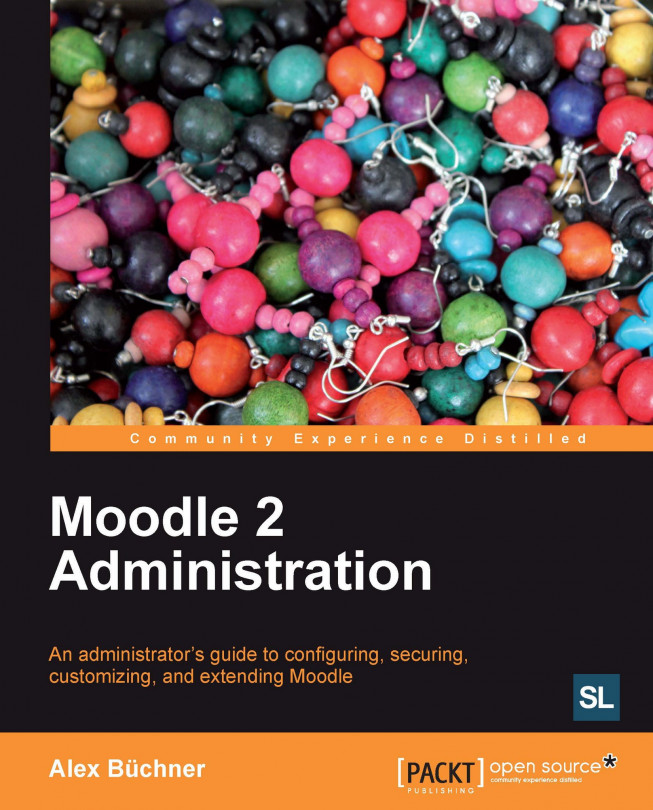User security
The key to the security of your system lies in making sure that users only have access to their privileged areas in Moodle. In this section, we will be dealing with access to Moodle, passwords, security in roles, and spam prevention.
Access to Moodle
Users can access Moodle in different ways and it is important to configure access mechanisms correctly.
Self-registration
Self-registration is a great feature, which reduces the workload of the administrator significantly. However, it poses a potential risk that unwanted users may create an account either manually or automatically. To reduce this risk, two pairs of settings are located in the Common settings section under Plugins | Authentication | Manage authentication:
Allowed and denied e-mail domains
ReCAPTCHA private and public keys
The settings have been described in detail in Chapter 5,User Management.
Guest access
Moodle provides a feature called guest access to users who do not wish to register with a site. While this is...