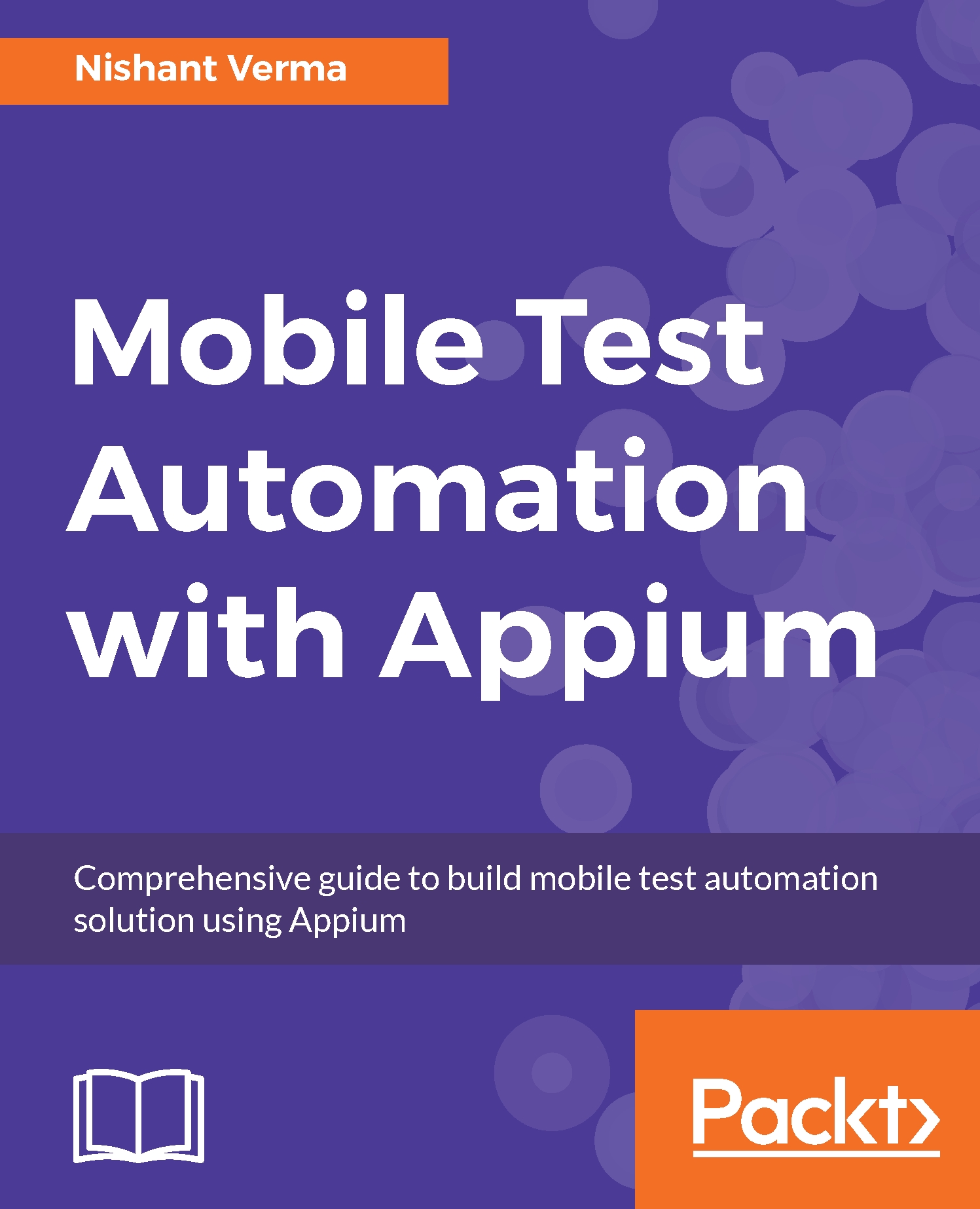Nishant Verma is a co-founder of TestVagrant Technologies. Its a service start-up addressing testing solutions for B2C companies with a focus on mobile and web, and helps companies deliver faster and reliably. Nishant has 11 years of experience in software development and testing. He has worked with IT companies such as ThoughtWorks Inc., Aditi Technologies, and Altisource. He has extensive experience in setting up agile testing practices, functional and non-functional test automation, mentoring, and coaching. In the past, he has worked on web UIs and specializes in building test solutions in the mobile domain. He has hands-on experience with test automation tools such as WebDriver (Selenium2), Calabash, Frank, Appium, Watin, Sikuli, QTP, and DeviceAnywhere. He actively maintains his own website on testing techniques, agile testing, automation techniques, and general learning. He has contributed to leading testing journals such as Testing Circus and Software Developer's Journal, and has been an active speaker at vodQA (testing event of Thoughtworks). Nishant has authored a reference book on how to use Appium for automating Android apps using Java, which is available on Gitbook. It has received close to 200,000 views, 40,000 readers online, and has been downloaded around 3,000 times.
Read more