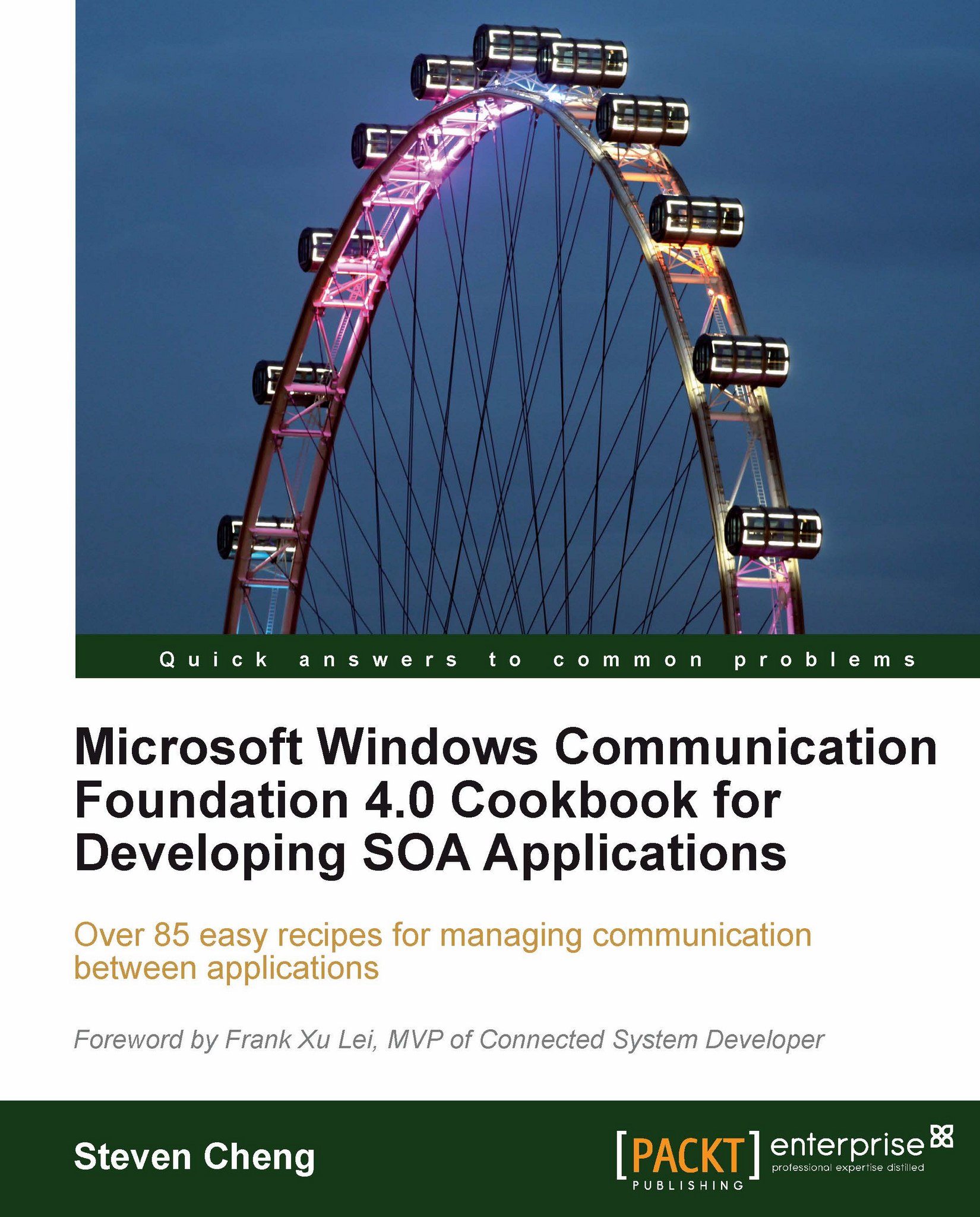Registering WCF components manually in IIS server
When hosting WCF in IIS web server, it is required that the WCF-specific modules and application script mappings are installed. By default, after installing .NET framework 3.x or 4.0, those WCF extension modules and script mappings will be installed in the IIS server automatically. However, in some cases where the server environment has become corrupt or cleaned, we might need to manually install the WCF components.
In this recipe, we will demonstrate how to manually register the WCF extension components on a development machine.
How to do it...
.NET framework provides a built-in tool for configuring WCF components on a given machine. This tool is called ServiceModelReg.exe, which is included in the .NET framework tools. For computers that have .NET framework version 3.0 or later installed, you can find this tool in the framework installation folder C:\Windows\Microsoft.NET\Framework\v4.0.30319.
In common cases, we can directly launch the ServiceModelReg...