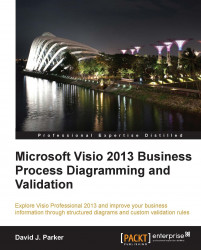Classifying the Visio document
Before we get into the object model, we need to remind ourselves of the formats and types of Visio documents. Traditionally, Visio used its own binary format (which usually has an extension *.vsd for drawings), and then the XML format was introduced (*.vdx for drawings). The latter is approximately ten times larger in size than the former, although it often compresses to be smaller than the binary equivalent. The XML format is very verbose because it needs to describe the complexity of the graphics and the inheritance of elements within the document. In addition, it is not in the same zipped-up XML files in subfolders format as most of the Microsoft Office applications.
The Visio Web Drawing was new in Visio 2010, which, when published to SharePoint 2010, allows certain elements that are linked to data recordsets to be automatically refreshed when the underlying data is updated, without using Visio.
Microsoft Visio 2013 has a new XML format based on the Open...