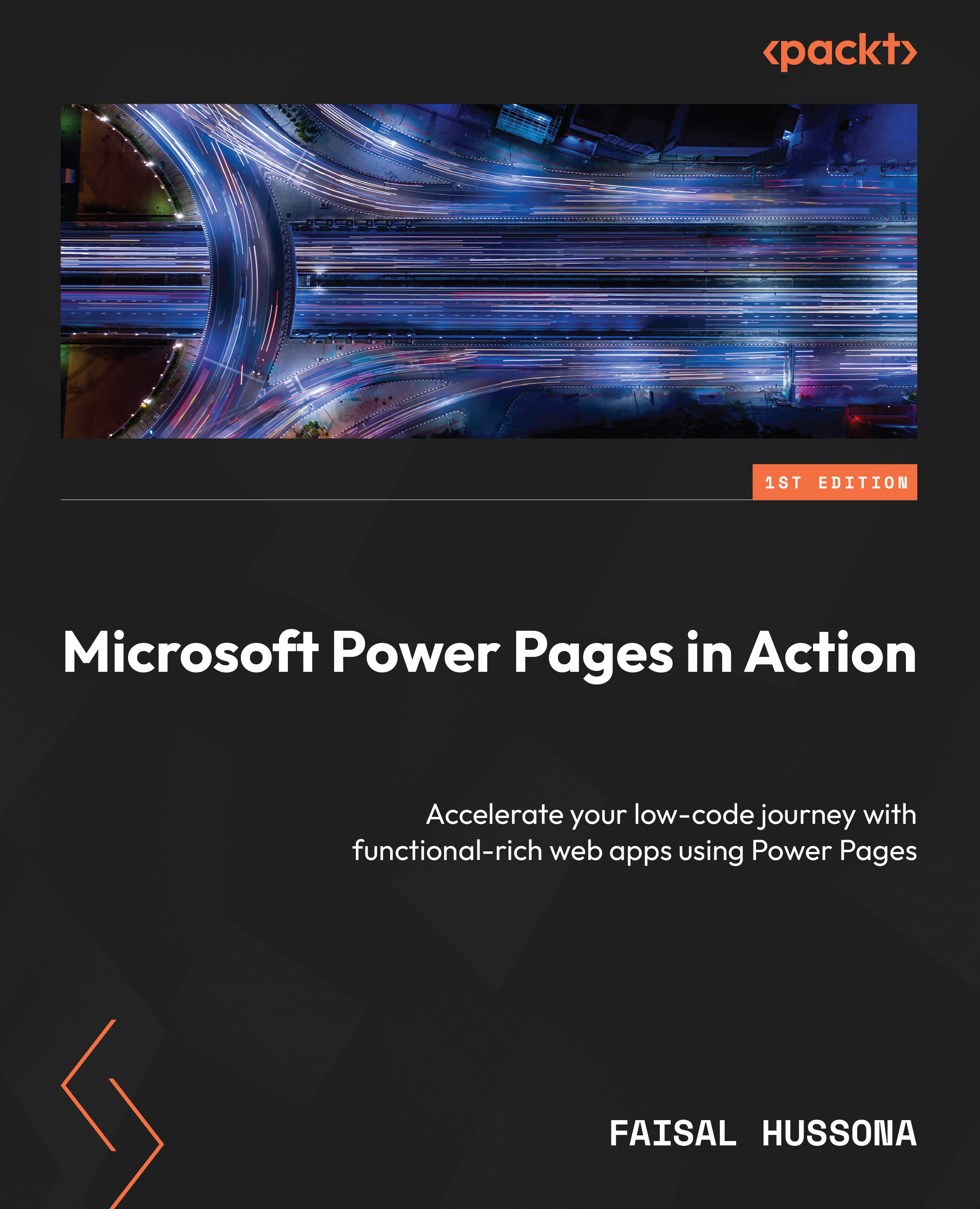Designing Dataverse forms
In this section, Sarah will create the forms that will be used on the website. She will design an insert form and two edit forms for each form type – the Incident form type and the Employee write-up form type. She will add these fields to these forms and add subgrid controls for the related many-to-many contacts she created earlier before configuring the subgrids.
Tip
To learn more about how to add forms to pages, go to https://learn.microsoft.com/en-us/power-pages/getting-started/tutorial-add-form-to-page.
Insert forms
First, Sarah will create an insert form; she will work on this in the Power Pages Buildapp solution:
- In Power Pages Design Studio, select the Buildapp solution.
- Browse to the Tables tab and select Incident.
- Select the Forms tab on the Incident table.
- Add a new main form called
Portal, as shown in Figure 4.29. - This will open the form designer, as shown in Figure 4.30: