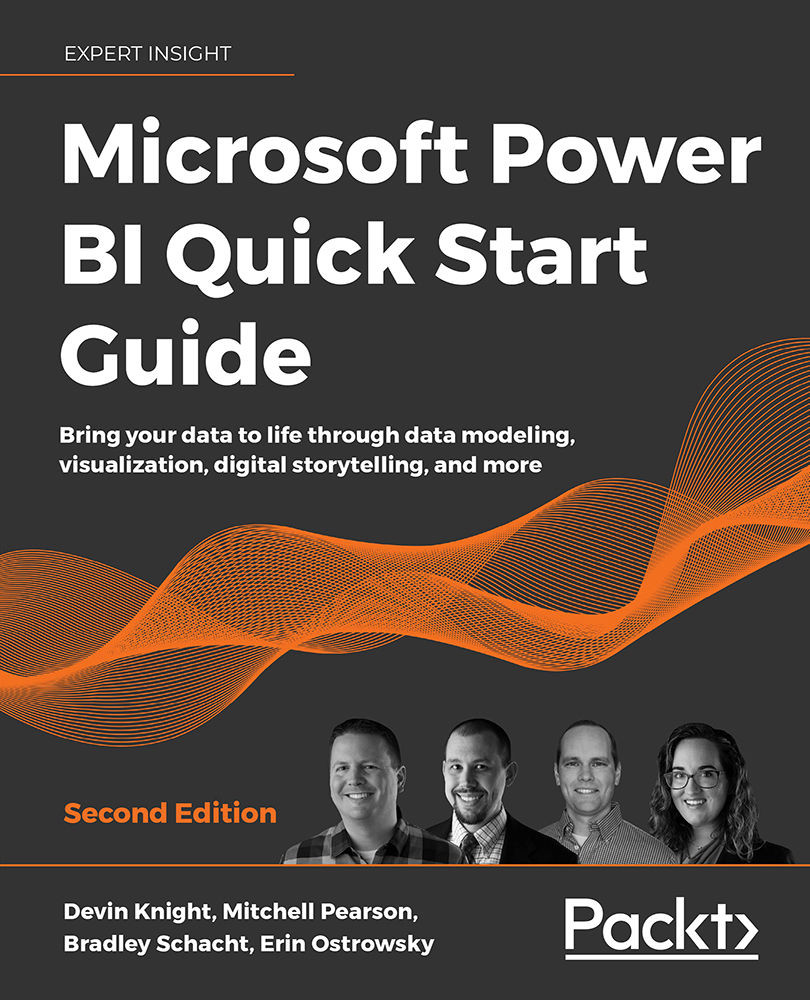Data visualization tips and tricks
You have created six different report pages filled with different visuals and investigated different configuration options for each of them. That being said, you have barely scratched the surface of all the features that are available to you, and with the very quick update cycle Power BI has, that list of features will keep growing. This final section will explore a couple of features that are not exclusive to just one visual, but can really help out when designing a report. It is highly recommended to watch the monthly videos that the Power BI team produces alongside the actual product update. This way, you can know exactly what is new and how to use it.
Changing visuals
Throughout this chapter the workflow has been the same: add a blank visual then add fields. Often this will work in a real-world development environment as well. However, there are times when you will not know what the best visual is for your data. It is not uncommon...