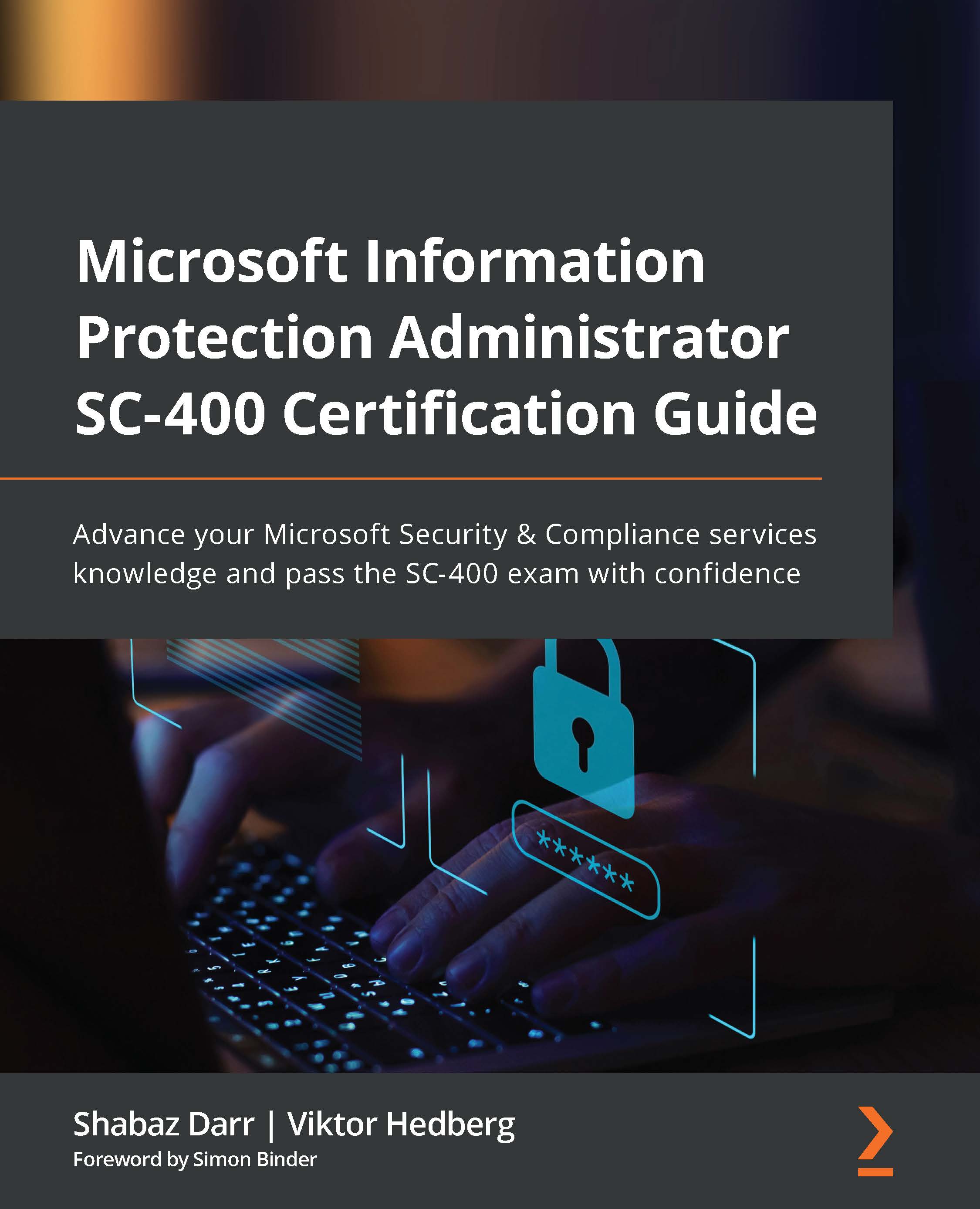Retraining a classifier
Say that a classifier is behaving wrongly or we need to use it to classify other data than the original purpose. The following figure shows the process involved with retraining a classifier:
Figure 4.22 – Process of retraining a classifier
This calls for retraining and the steps involved are listed as follows:
- To start the retraining process, let's head over to the content explorer in the Microsoft Purview Compliance Portal to start retraining our classifier. You'll find the Content explorer tab under Data classification:
Figure 4.23 – Screenshot showing the location of Content explorer in the compliance center
- Here, we will go to Filter on labels | Info types or categories, expand Trainable Classifiers, and select the classifier we wish to retrain.
- Choose an item the classifier has processed and select Provide feedback.
- In the Detailed feedback pane, we can provide...