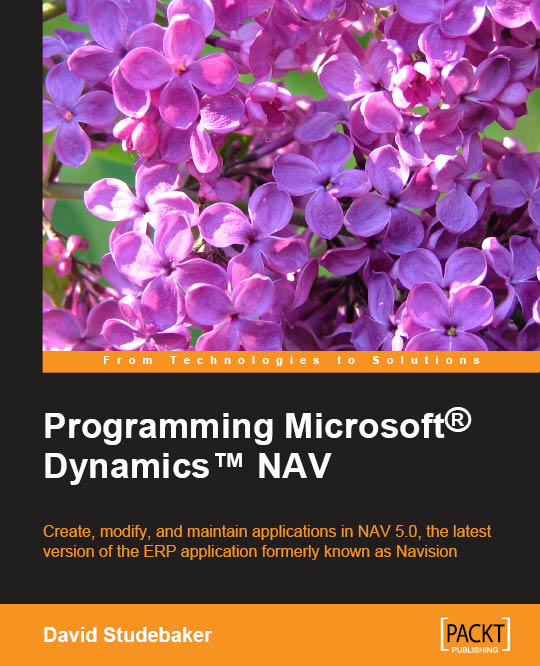Inside the Delta file
According to the PowerShell result, we should have 48 Delta files, 44 inserted objects, and 4 changed objects.
The syntax of a Delta file is similar to normal text objects, and an inserted Delta file is identical to a normal text object.
The changed objects are more interesting, as displayed in the following screenshot:

We can see that the file is a modification to the Customer table. The CHANGES tag describes an insertion of a flow field with ID 84000. This Delta file can be applied to any text file of any version of NAV2009R2 and newer. We can potentially downgrade our solution using the Delta files.
Note
MSDN and the Dynamics NAV team blogs have a lot of articles on using the Delta files and PowerShell. One of them is available at: http://blogs.msdn.com/b/nav/archive/2014/10/03/merging-application-objects-using-windows-powershell-in-microsoft-dynamics-nav-2015.aspx?PageIndex=1