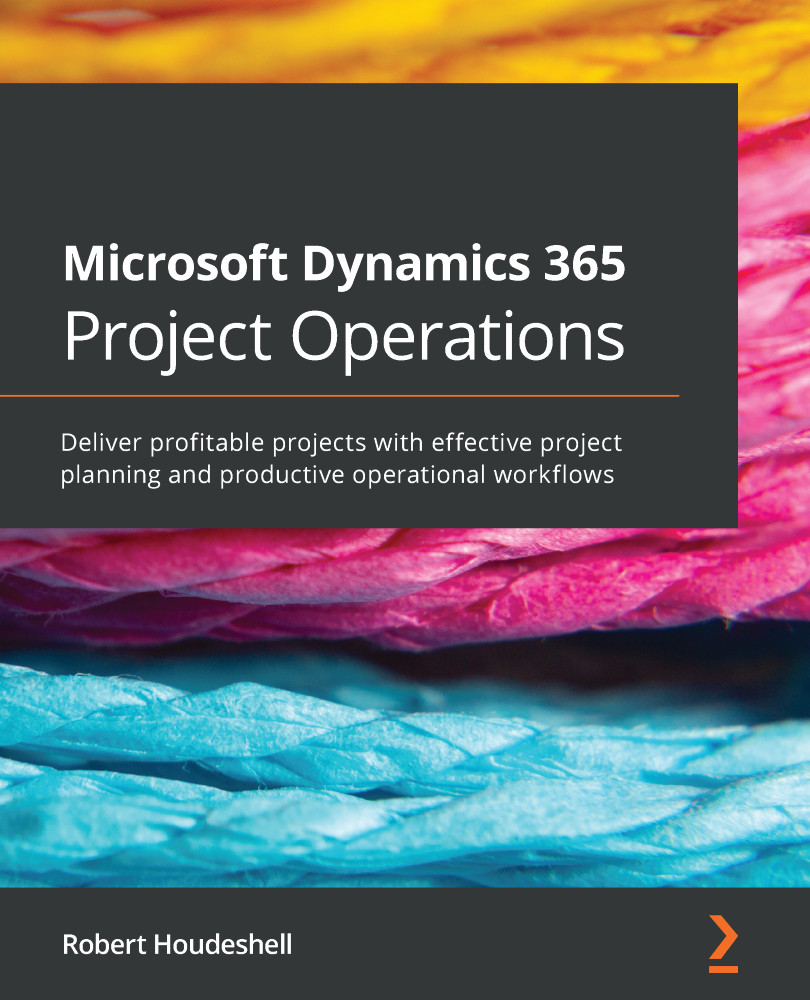Changing orders to costs and selling price
Making changes to the costing of a project is a process of changing out the resources you have currently staffed with offshore resources from a different organizational unit. The following screenshot (of the Estimates screen) shows the costing associated with the project as we have it outlined currently:
Figure 8.8 – Estimates
When adding a team member from a different resourcing unit, remember that you need to set up a cost price list to the role and the organizational unit. Without this, your costs will be missing from the estimates and this will affect your billings.
The following screenshot shows how we can add a new team member to a project. This is performed by opening the Team tab and selecting + New Team Member:
Figure 8.9 – Adding an offshore team member
As a project manager, you may also need to validate that billing is set up properly in a project. To view this information...