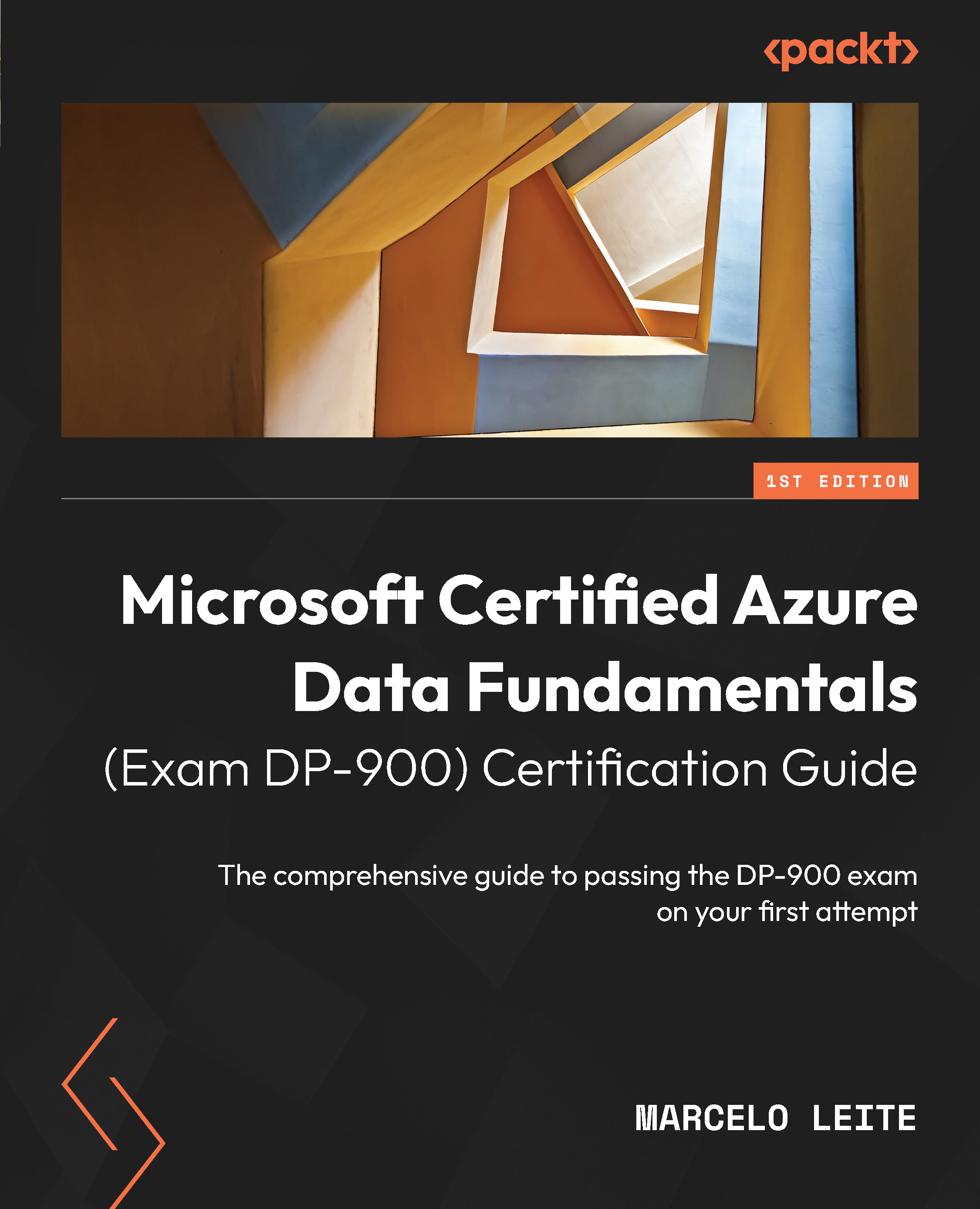Exploring Power BI Desktop
Power BI Desktop is a complete tool for BI report development. The purpose of this book is not to cover all the products, but to show you the main features, such as connections, data modeling, and report creation.
To start using Power BI Desktop, you need to download and deploy the application on your system. It can be found on the Microsoft website at https://www.microsoft.com/en-us/download/details.aspx?id=58494 or in the Windows Store, the Windows operating system app store.
After installing Power BI Desktop on your computer, open the application so that we can start exploring. When you open Power BI Desktop, the following window will appear:
Figure 13.2 – Power BI Desktop home window
In this window, we have access to introductory Power BI videos and their resources, as well as blog access links for updates, discussion forums, tutorials, and samples. This is also where we can start creating our connections in databases...