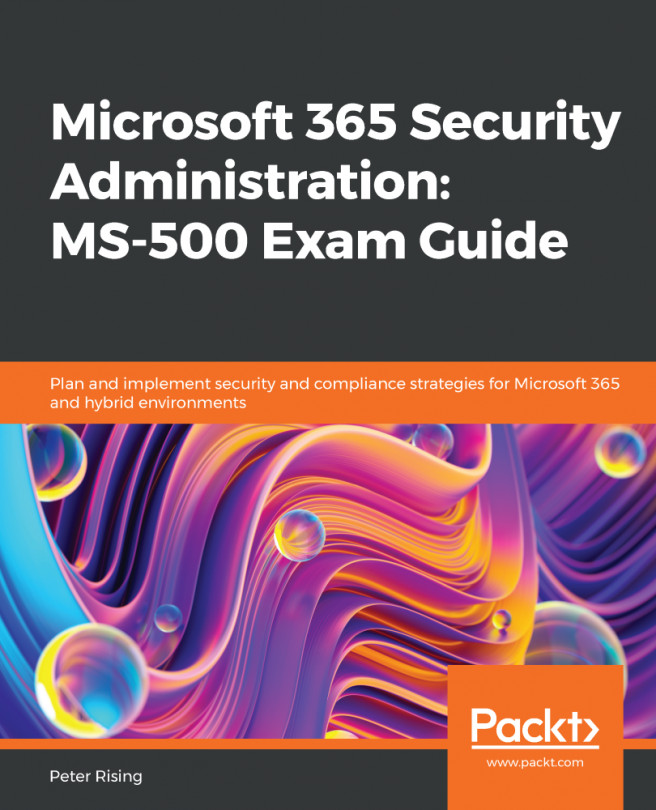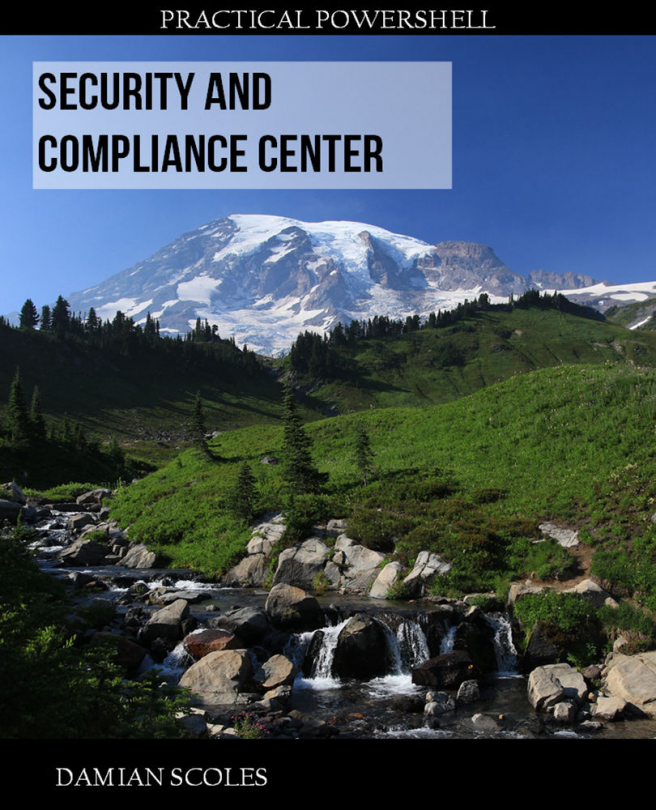Using the AIP Scanner to detect and protect on-premises content
If you have an Azure Information Protection Premium P2 subscription, you can use the AIP Scanner tool to automatically classify and label documents that are stored within on-premises file shares or SharePoint servers. The AIP Scanner is a tool that can be installed on a Windows Server.
Once installed in your environment, the AIP Scanner uses the AIP client to index the on-premises content that it detects. Microsoft 365 sensitive information types (which are included in Data Loss Prevention) are used to determine whether the scanned content needs to be labeled.
Installing the AIP Scanner
To install the AIP Scanner, we need to use Windows PowerShell on the server that was chosen to host the service. This can be achieved by completing the following steps:
- Run Windows PowerShell as an administrator and run the following command:
Connect-AIPService
- Enter your administrator credentials when prompted.
Important...