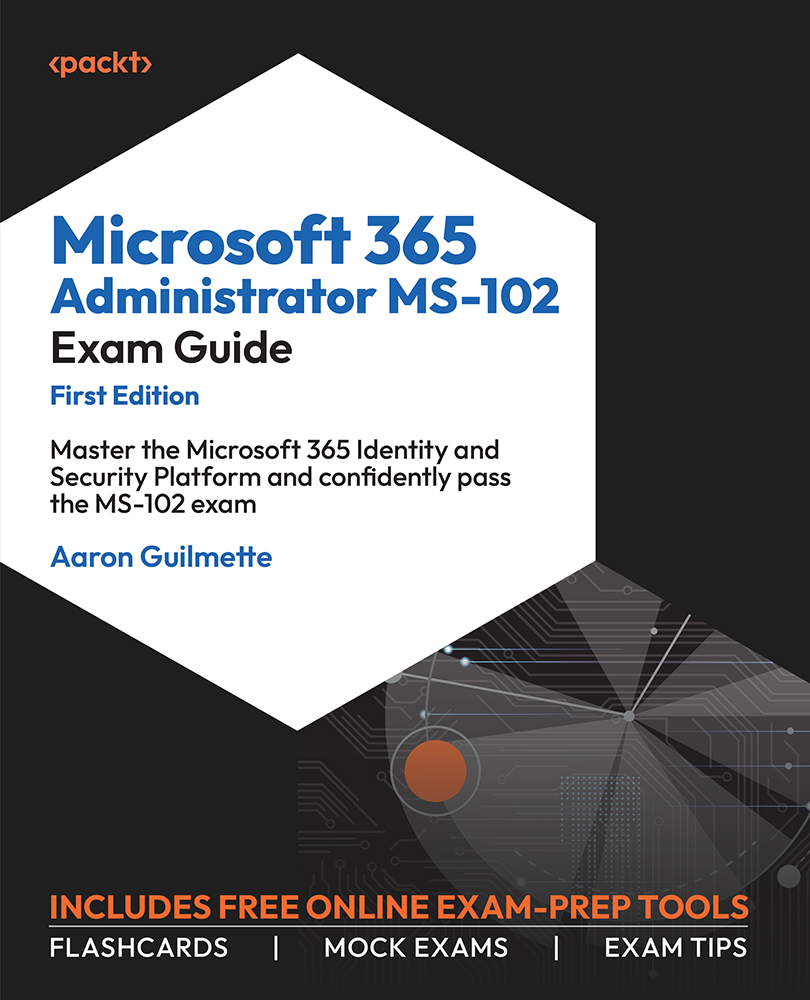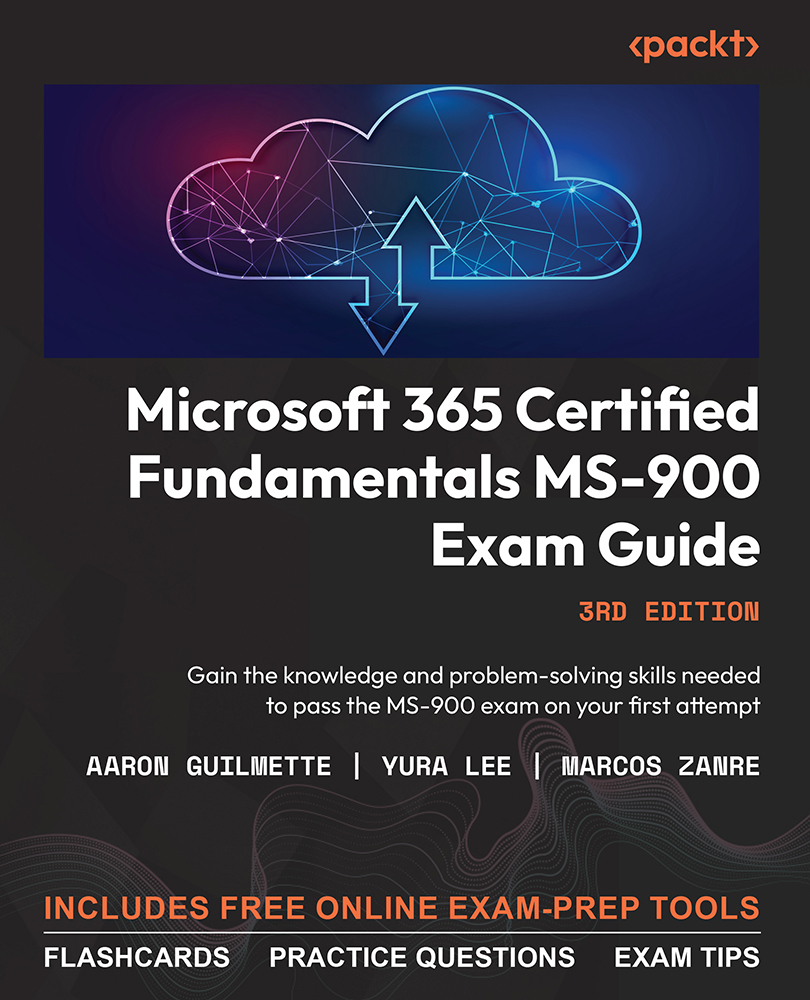-
Navigate exam topics easily with well-structured and informative content
-
Access online practice tools to enhance exam readiness
-
Boost exam confidence through expert tips and real-world insights
-
Purchase of the book unlocks access to web-based exam prep resources like mock exams, flashcards, exam tips, and a free eBook PDF
The MS-102: Microsoft 365 Administrator Exam Guide is meticulously crafted to empower readers with practical insights, starting with the essentials of provisioning a Microsoft 365 tenant, configuring identity synchronization and secure access, and deploying key Microsoft 365 Defender components.
The book's purpose is clear—to guide professionals through the complexities of the MS-102 exam, ensuring not just exam success but mastery of the subject matter. This comprehensive exam guide comes with lifetime access to supplementary resources on an online platform, including flashcards, mock exams, and exam tips from experts. With unlimited access to the website, you'll have the flexibility to practice as many times as you desire, maximizing your exam readiness.
As you progress through each chapter, the book unveils the layers of Microsoft 365 workloads, equipping you with the skills to manage role-based administration, deploy identity synchronization using Entra ID Connect, implement modern authentication methods, manage secure access through Conditional Access policies, and analyze security threats using Microsoft 365 Defender.
By the end of this book, you'll have the proficiency to implement data loss prevention, configure information and data protection features, and approach the MS-102 exam with confidence.
If you’re looking to validate your skills in planning, deploying, and managing Microsoft 365 identity and security workloads, this book is for you. Ideal for IT professionals seeking the MS-102 certification, this book ensures success with clear guidance, practical insights, and hands-on exercises. Although not a pre-requisite, prior knowledge of configuring DNS records, experience of administering a Microsoft 365 tenant, and a high-level understanding of information protection concepts will be beneficial.
-
Implement and manage Microsoft 365 tenants
-
Administer users, groups, and contacts in Entra ID
-
Configure and manage roles across Microsoft 365 services
-
Troubleshoot identity synchronization issues
-
Deploy modern authentication methods to enhance security
-
Analyze and respond to security incidents using Microsoft 365 Defender
-
Implement retention policies and sensitivity labels
-
Establish data loss prevention for enhanced information protection
 United States
United States
 Great Britain
Great Britain
 India
India
 Germany
Germany
 France
France
 Canada
Canada
 Russia
Russia
 Spain
Spain
 Brazil
Brazil
 Australia
Australia
 Singapore
Singapore
 Hungary
Hungary
 Ukraine
Ukraine
 Luxembourg
Luxembourg
 Estonia
Estonia
 Lithuania
Lithuania
 South Korea
South Korea
 Turkey
Turkey
 Switzerland
Switzerland
 Colombia
Colombia
 Taiwan
Taiwan
 Chile
Chile
 Norway
Norway
 Ecuador
Ecuador
 Indonesia
Indonesia
 New Zealand
New Zealand
 Cyprus
Cyprus
 Denmark
Denmark
 Finland
Finland
 Poland
Poland
 Malta
Malta
 Czechia
Czechia
 Austria
Austria
 Sweden
Sweden
 Italy
Italy
 Egypt
Egypt
 Belgium
Belgium
 Portugal
Portugal
 Slovenia
Slovenia
 Ireland
Ireland
 Romania
Romania
 Greece
Greece
 Argentina
Argentina
 Netherlands
Netherlands
 Bulgaria
Bulgaria
 Latvia
Latvia
 South Africa
South Africa
 Malaysia
Malaysia
 Japan
Japan
 Slovakia
Slovakia
 Philippines
Philippines
 Mexico
Mexico
 Thailand
Thailand