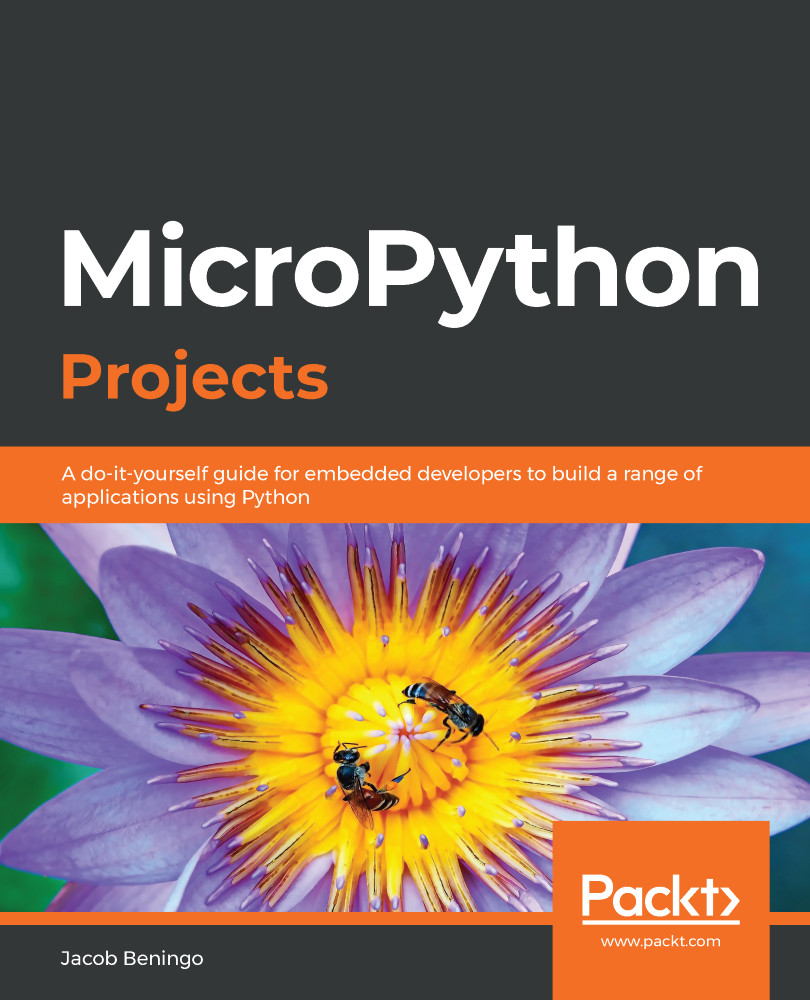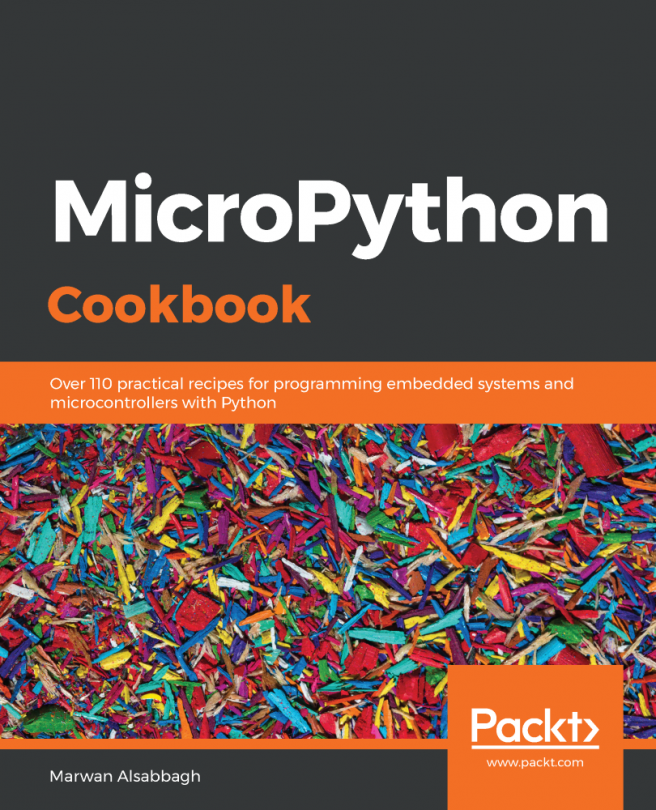There are two steps that we need to follow in order to deploy our custom kernel to our development board. First, we need to compile our new kernel. Second, we need to take the output files and program them into the flash memory on our development board. Let's start by looking at how we can compile our kernel.
Deploying the custom kernel to a board
The compiled output files
Compiling the kernel requires us to execute just a couple of commands that will run the make file on our MicroPython port. Before attempting to invoke the make file, let's first return to the ports/stm32/ folder in the Terminal. I recommend that you clean any previously compiled versions of the kernel by executing the following command:
make clean...