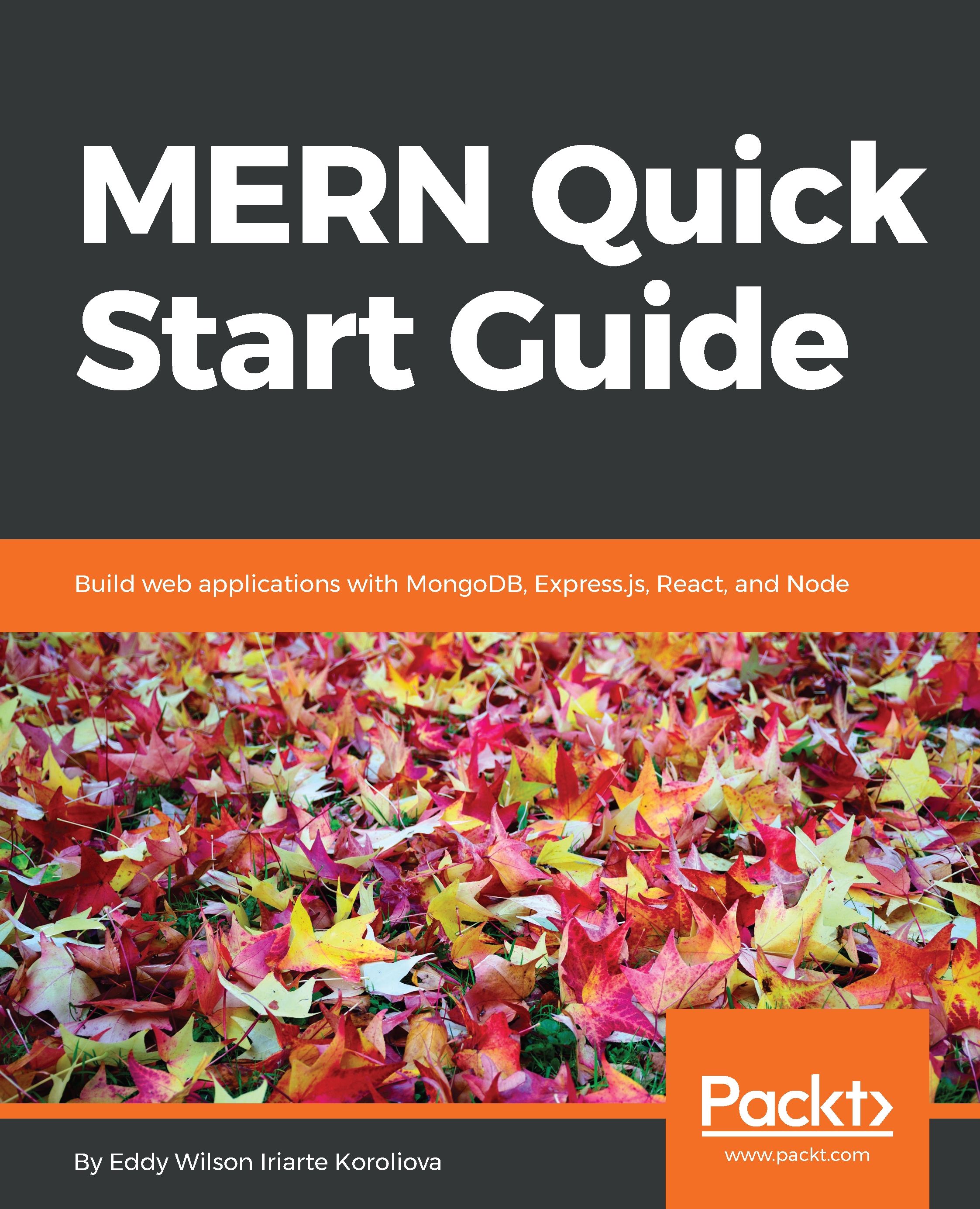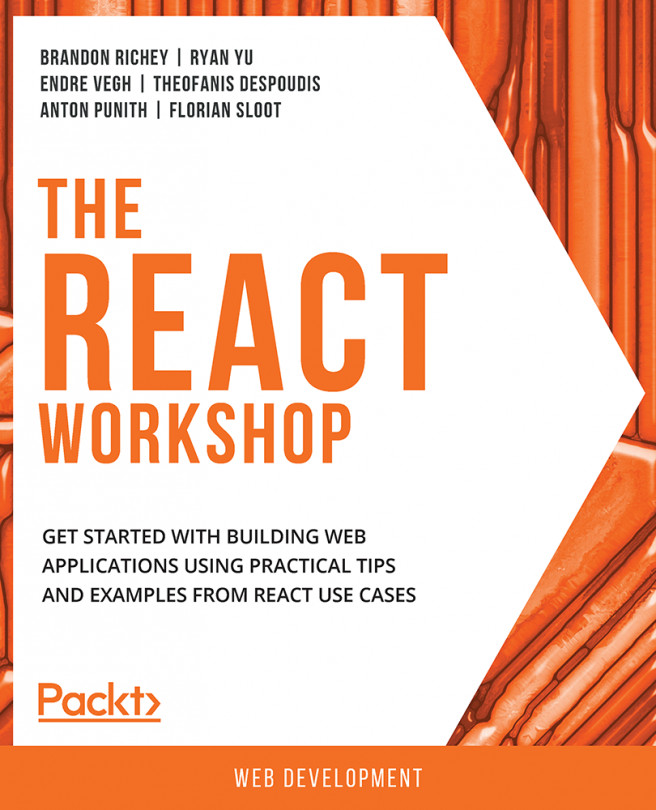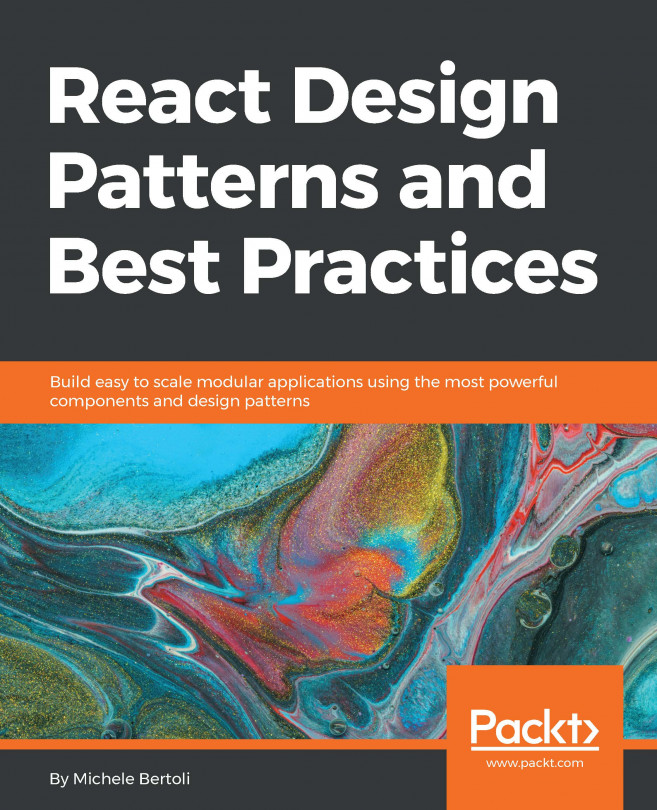The official Node.js website provides two packages containing LTS and Current (containing the latest features) binaries to install Node.js on Linux, OS X, and Windows.
Installing Node.js
Getting ready
For the purpose of this book, we will install Node.js v10.1.x.
How to do it...
To download the latest version of Node.js:
- Visit the official website at https://nodejs.org/en/download/
- Select Current | Latest Features
- Select the binary for your preferred platform or operating system (OS)
- Download and install
If you prefer to install Node.js via package manager, visit https://nodejs.org/en/download/package-manager/ and select your preferred platform or OS.