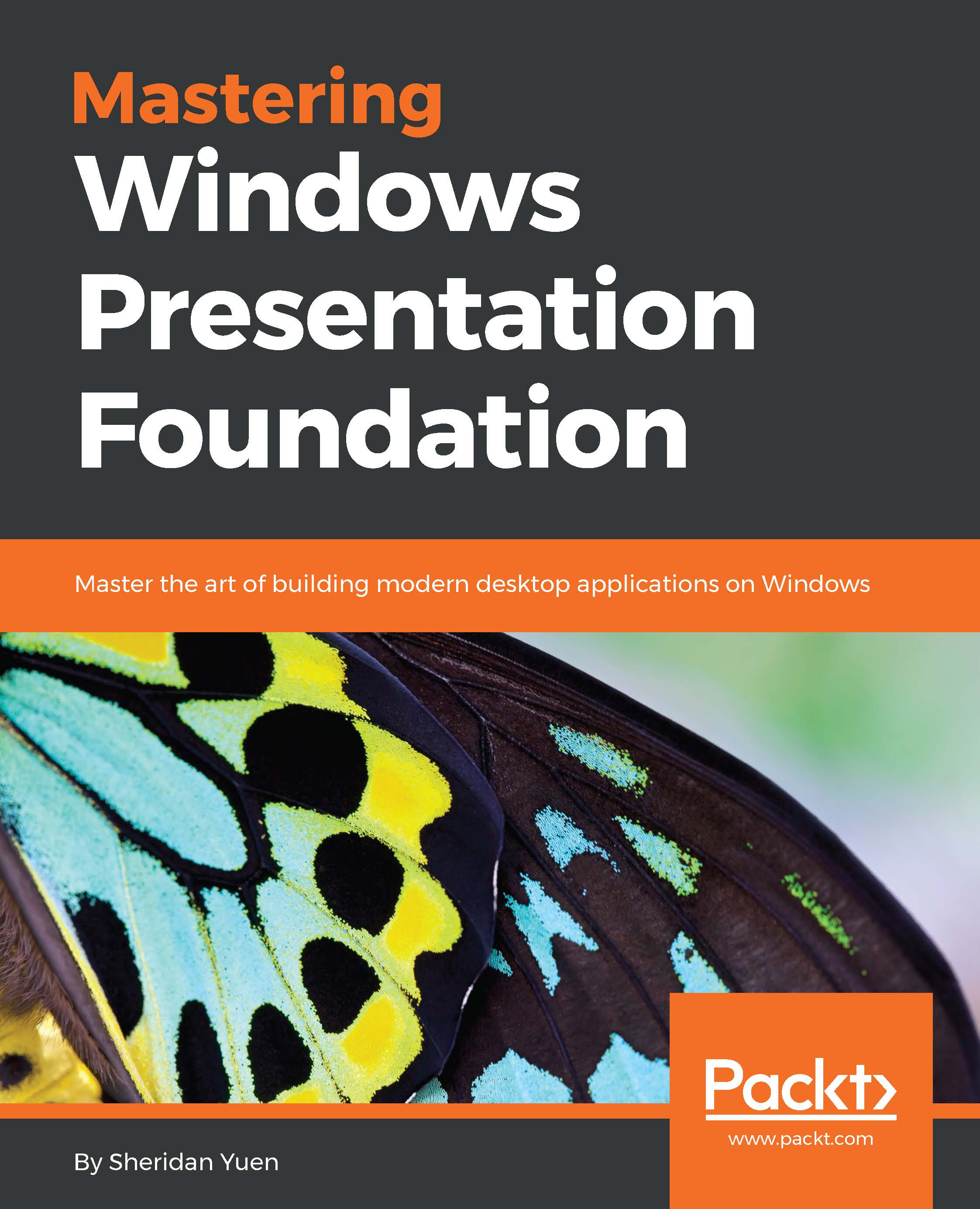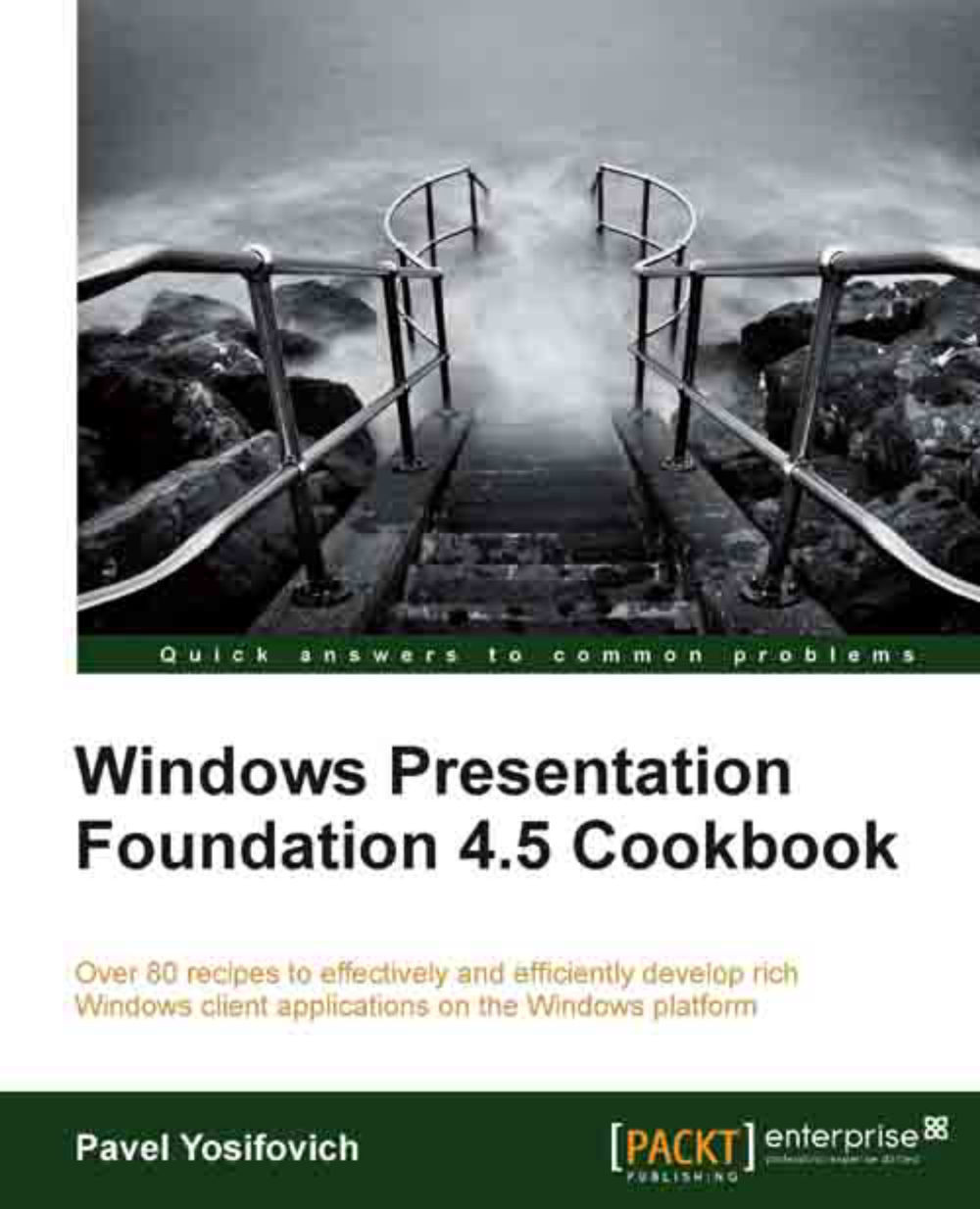Sheridan Yuen is a Microsoft .NET MCTS and Oracle Java SCJP certified software developer, living in London, England. His passion for coding made him stand out from the crowd right from the start. Since his second year at university, he was employed as a teaching assistant for the first year student coding workshops and has been returning as a guest lecturer.
Among other prestigious positions, he was the primary software developer for the Ministry of Sound group for four years, working on their main music business application, responsible for creating their multi-award-winning albums. This application managed to increase its users' productivity by up to 80% in some cases.
In addition to this, he architected a unique ticket scanning application for their award-winning nightclub, making it the first club in the world to introduce scanned ticket entry across all streams for their clients. Coming from a musical background and being a qualified audio engineer, with experience of record production and digital audio, this post was a perfect union.
He soon became a popular figure in the C# and WPF sections of the Stack Overflow, "question and answer" website, being awarded enough reputation by the community members to raise him too well within the top half percent of all users. While authoring this book and other projects has kept him away for some time, he is keen to return to continue to help new users to get to grips with WPF.
Read more
 United States
United States
 Great Britain
Great Britain
 India
India
 Germany
Germany
 France
France
 Canada
Canada
 Russia
Russia
 Spain
Spain
 Brazil
Brazil
 Australia
Australia
 Singapore
Singapore
 Hungary
Hungary
 Ukraine
Ukraine
 Luxembourg
Luxembourg
 Estonia
Estonia
 Lithuania
Lithuania
 South Korea
South Korea
 Turkey
Turkey
 Switzerland
Switzerland
 Colombia
Colombia
 Taiwan
Taiwan
 Chile
Chile
 Norway
Norway
 Ecuador
Ecuador
 Indonesia
Indonesia
 New Zealand
New Zealand
 Cyprus
Cyprus
 Denmark
Denmark
 Finland
Finland
 Poland
Poland
 Malta
Malta
 Czechia
Czechia
 Austria
Austria
 Sweden
Sweden
 Italy
Italy
 Egypt
Egypt
 Belgium
Belgium
 Portugal
Portugal
 Slovenia
Slovenia
 Ireland
Ireland
 Romania
Romania
 Greece
Greece
 Argentina
Argentina
 Netherlands
Netherlands
 Bulgaria
Bulgaria
 Latvia
Latvia
 South Africa
South Africa
 Malaysia
Malaysia
 Japan
Japan
 Slovakia
Slovakia
 Philippines
Philippines
 Mexico
Mexico
 Thailand
Thailand