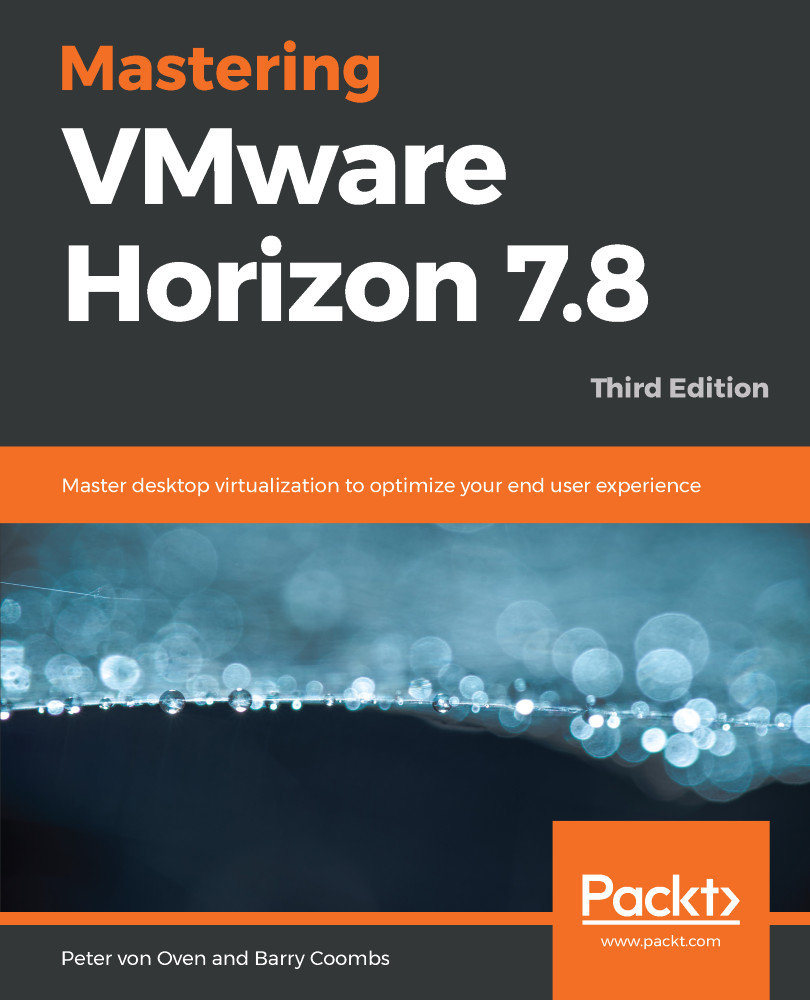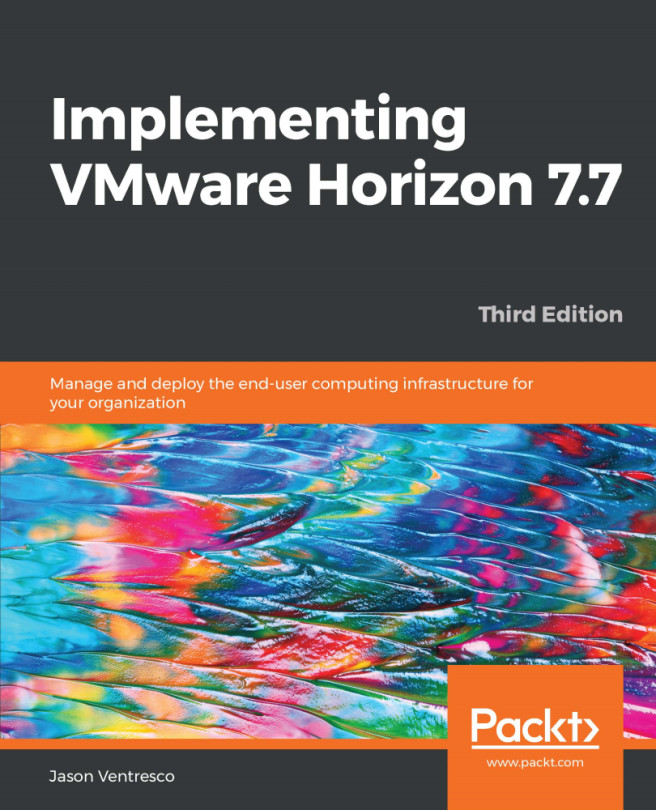With the Connection Server now installed, you can now connect to the management console, called the View Administrator, and complete the initial configuration tasks.
From a workstation with Adobe Flash 10.1 or higher installed, open a browser and enter the address details of the View Connection Server. In the example lab, the address to enter would be https://hzn7-cs1.pvolab.com/admin.
As SSL certificates have yet to be configured, you need to create a security exception to allow you to browse to the HTTPS page with an unsecured certificate. We will cover SSL certificates in Chapter 6, Securing Horizon View with SSL Certificates.
You will now see the View Administrator login screen shown in the following screenshot:

Log in to View Administrator using the Administrator account and password, ensuring that the domain is...