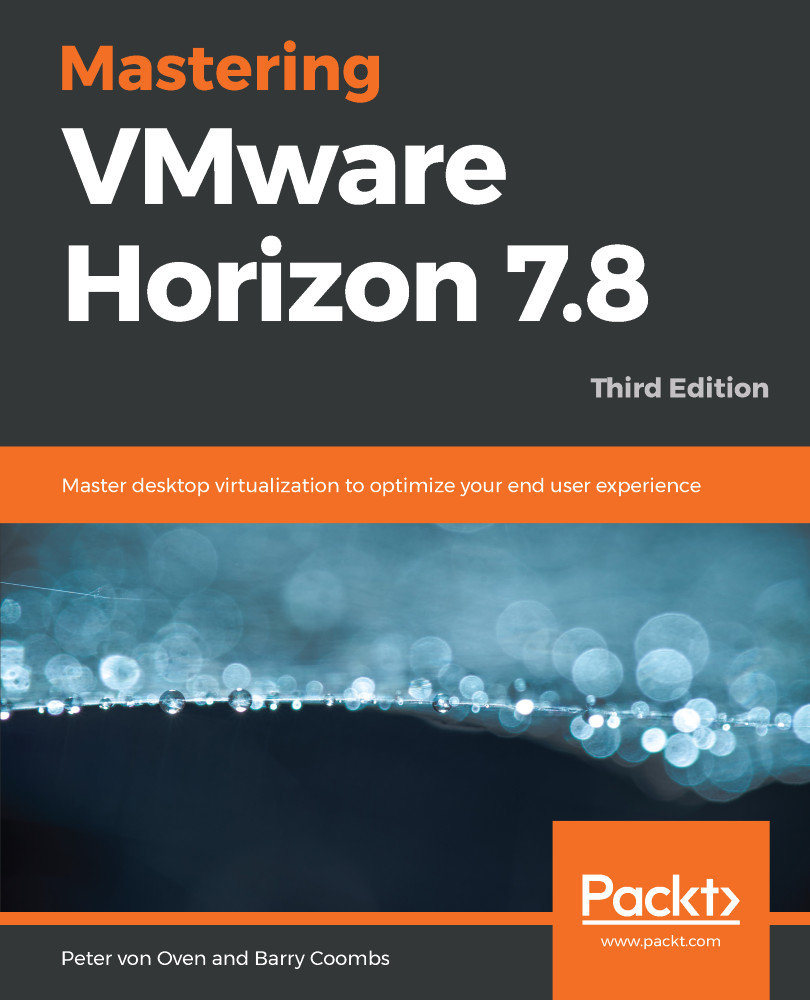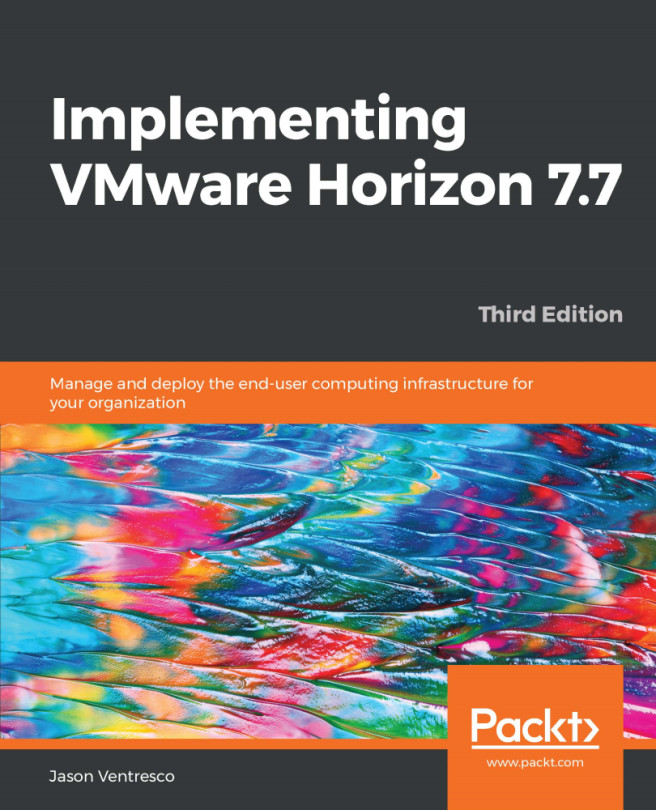In the next part of the process, we are going to install the Horizon View Agent onto the RDSH server. The agent is exactly the same agent as the one that you would install on virtual desktop machines and registers the RDSH with the Horizon Connection Server. To install the agent, perform the following steps:
- Open a remote console to the RDSH server running the applications, navigate to the shared software folder, and then find the agent installer, as shown in the following screenshot:

- Double-click to launch VMware-Horizon-Agent-x86_64-7.6.0-9539447. The seven-digit number at the end of the filename refers to the build version, and so you may have a different number, depending on the build version you are using.
- You will now see the Welcome to the Installation Wizard for VMware Horizon View Agent dialog box, as shown in the following...