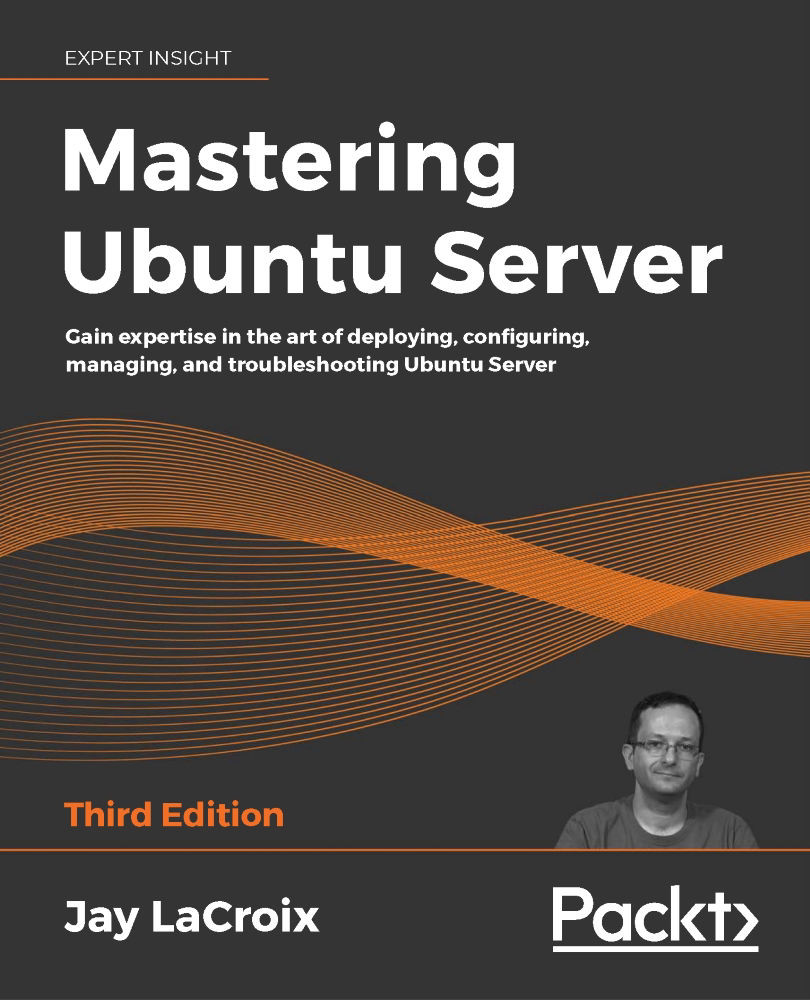Editing files with the Nano and Vim text editors
Now that we know how to copy and move files, it would be useful to know how to edit them. There are multiple forms of text editors for Ubuntu, some available in the command line, and others in graphical environments such as gedit in the desktop version.
Some may feel that command-line text editors are more complicated than Graphical User Interface (GUI) editors (and to be honest, they can be), but the main benefit is that you can use the same editor regardless of whether or not you have a GUI. In a way, this means the non-graphical editors are a bit more portable, and you can rely on them more. Almost all installations of Ubuntu will include the nano text editor, and you can rely on that more often than something like gedit being available. In addition, the vim editor is another popular consideration. It's a bit more advanced than nano, but in my opinion, much more powerful. In the following sections, we'll look...