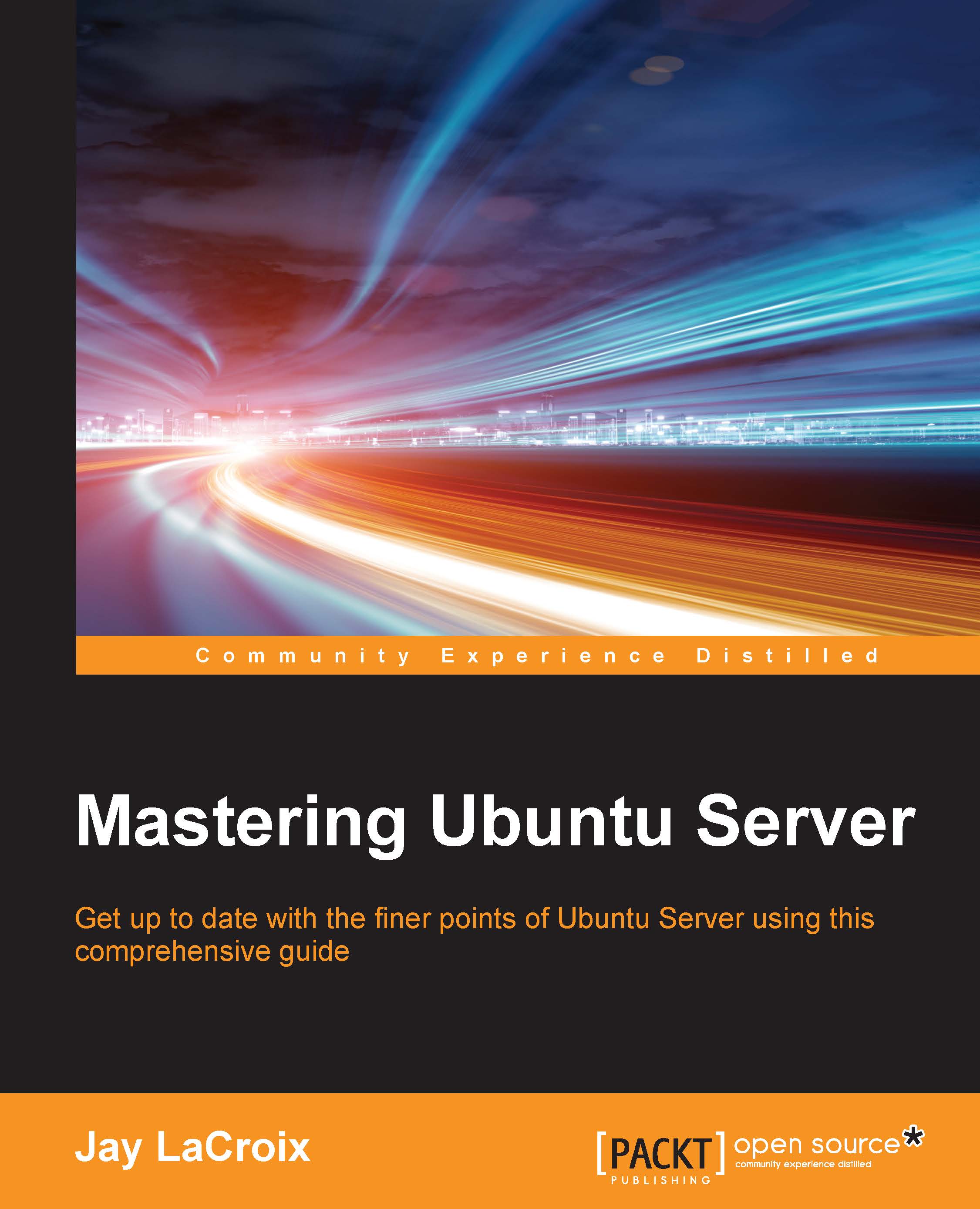Bridging the virtual machine network
Your KVM virtual machines will use their own network, unless you configure bridged networking. This means your virtual machines will get an IP address in their own network, instead of yours. By default, each machine will be a member of the 192.168.122.0/24 network, with an IP address within the range of 192.168.122.2 to 192.168.122.254. If you're utilizing KVM VMs on your personal laptop or desktop, this behavior might be adequate. You'll be able to SSH into your virtual machines by their IP address, and you'll be able to communicate with the host from within a virtual machine with the IP address 192.169.122.1. If this satisfies your use case, there's no further configuration you'll need to do.
Bridged networking allows your VMs to receive an IP address from the DHCP server on your network instead of its internal one, which will allow you to communicate with your VMs from any other machine on your network. This use case is preferable...