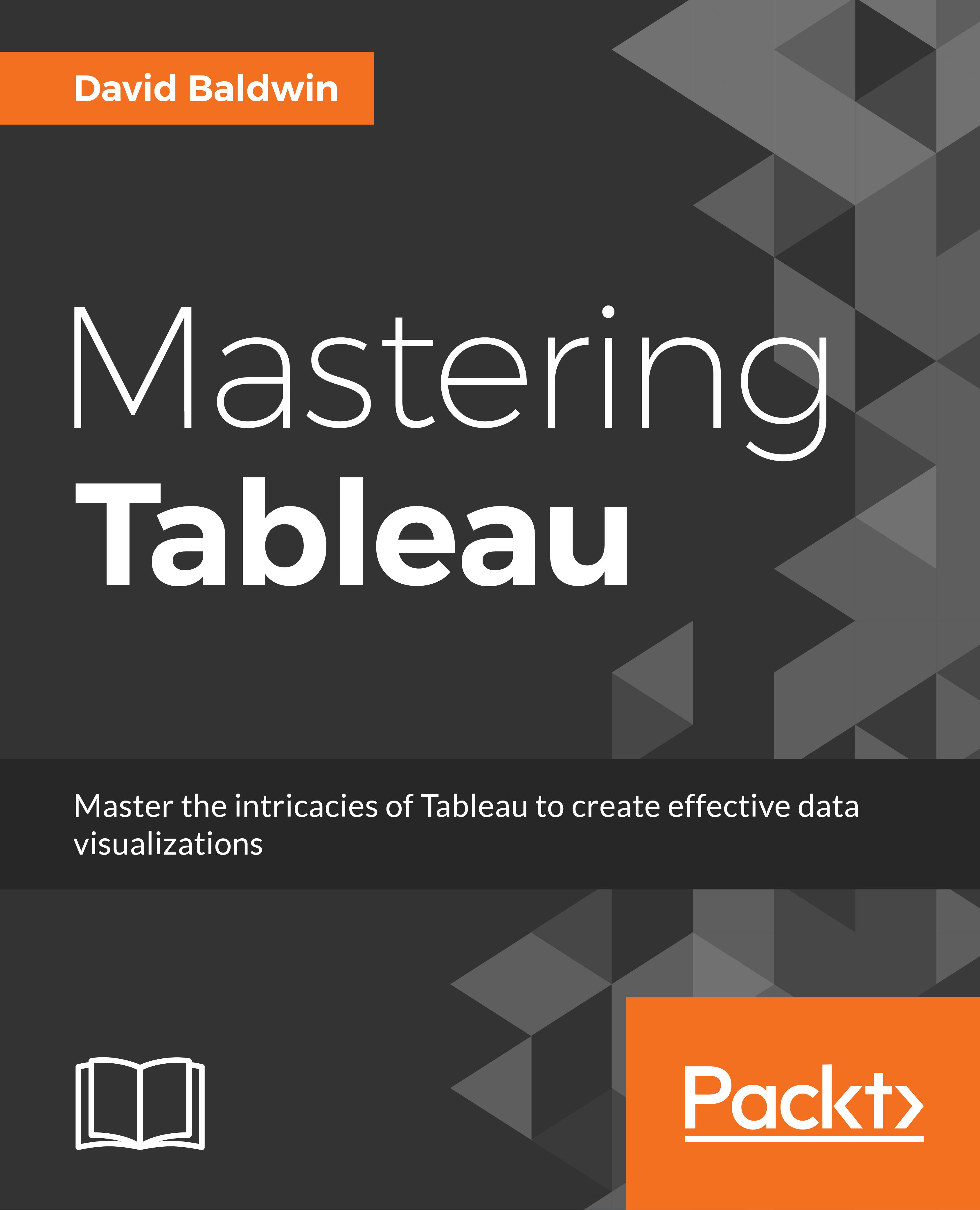Understanding the Tableau interface and basic terminology
To begin our survey of the basics, let's consider the terminology and associated definitions of assets that make up the Tableau workspace. Lingering a little on these terms should prove helpful, since each is used throughout the book:

|
Go to Start |
Click to toggle between the start page and the workspace. |
|
Data Pane |
Provides access to the data source, all fields, sets, and parameters, and displays the underlying data when the View Data icon is clicked. |
|
Data Source |
Lists all data sources and provides access to edit data sources, create data extracts, publish data sources, and more. |
|
Dimensions |
Lists all fields classified as Dimensions. |
|
Measures |
Lists all fields classified as Measures. |
|
Sets |
Lists all sets created by the Tableau author. |
|
Parameters |
Lists all parameters created by the Tableau author. |
|
Data Source Tab |
Provides access to the Data Source page. |
|
Shelves |
Areas where fields are placed to create views. |
|
Legend |
Serves the dual purpose of communicating Color, Size, and Shape information that exists in the view, as well as providing sorting, filtering, and highlighting capabilities. |
|
Status Bar |
Displays information about the current view. |
|
Fit |
Determines how a view is sized on the screen. |
|
View |
That which the end user sees via Tableau Server or Reader. Includes the visualization, legends, displayed filters, parameters, captions, and so on. |
|
Pills |
Fields, sets, or parameters that have been placed on one or more shelves. So named because the shape resembles a pill. |
|
Show Me |
Tool used to automatically create visualizations based on selected fields and any fields already placed on shelves. |
|
Displayed Filter |
A field exposed to the end user providing the ability to display/hide a numeric or date range of the field or display/hide members of the field. In earlier versions of Tableau this was referred to as a Quick Filter. |