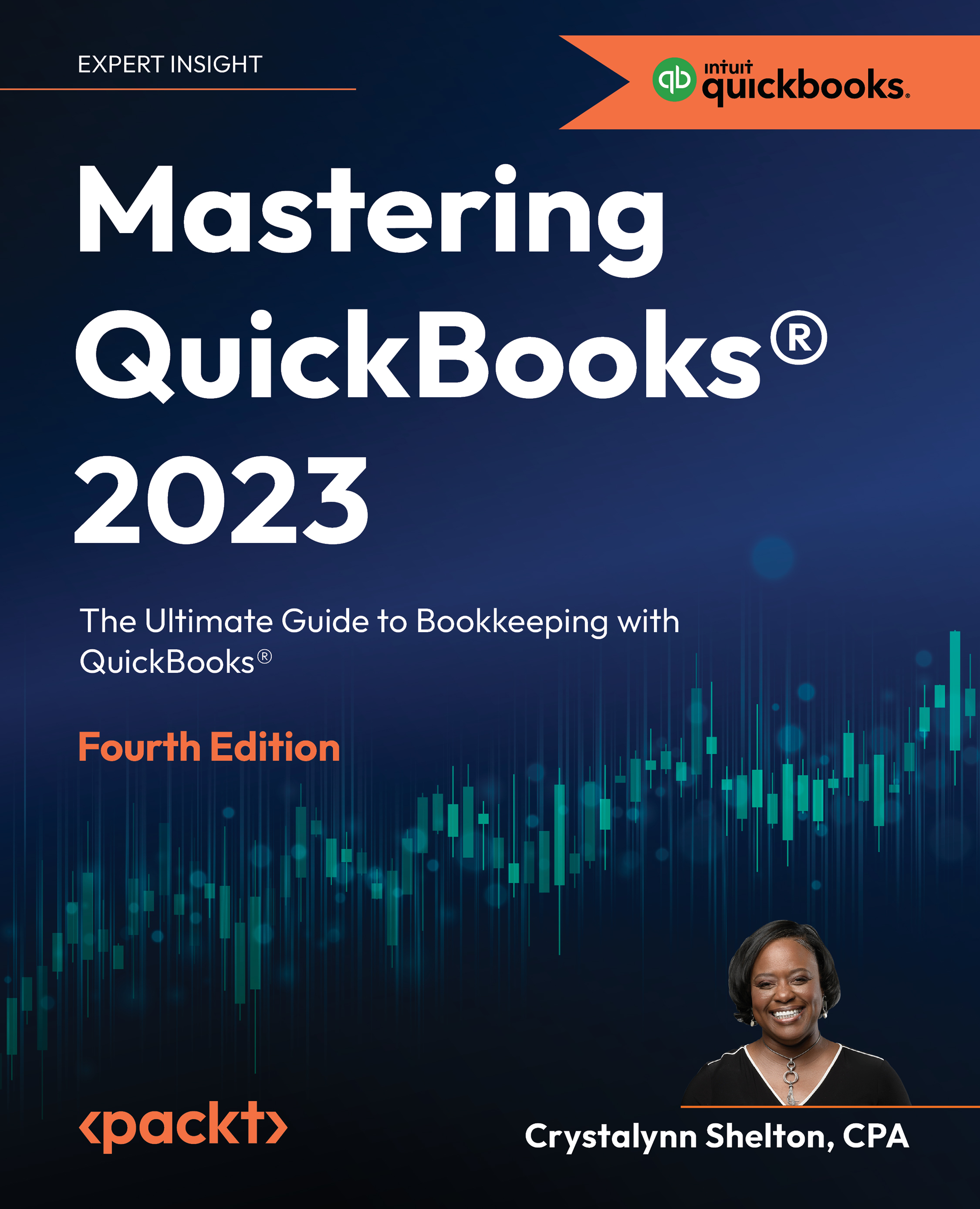Managing customized user permissions
QBO Advanced gives you more control over what areas of QuickBooks you can give users access to. In Chapter 3, Migrating to QuickBooks Online, we discussed the five user types available in all subscriptions: standard user, company administrator, reports only, time tracking user, and accountant user.
In addition to these user types, QBO Advanced also includes four additional user roles: Accounts Receivable (A/R) Manager, Sales and Inventory, Workers and Sales reports, and Custom roles.
A brief explanation of these roles follows:
- A/R Manager: This role allows the user to access the entire sales cycle, with the exception of sales and bank deposits. Sales and bank deposits give the user the ability to receive payments in undeposited funds and create bank deposits.
- Sales and Inventory: This role combines sales and inventory access into a single role so that stock levels can be updated as needed.
- Workers and Sales reports...