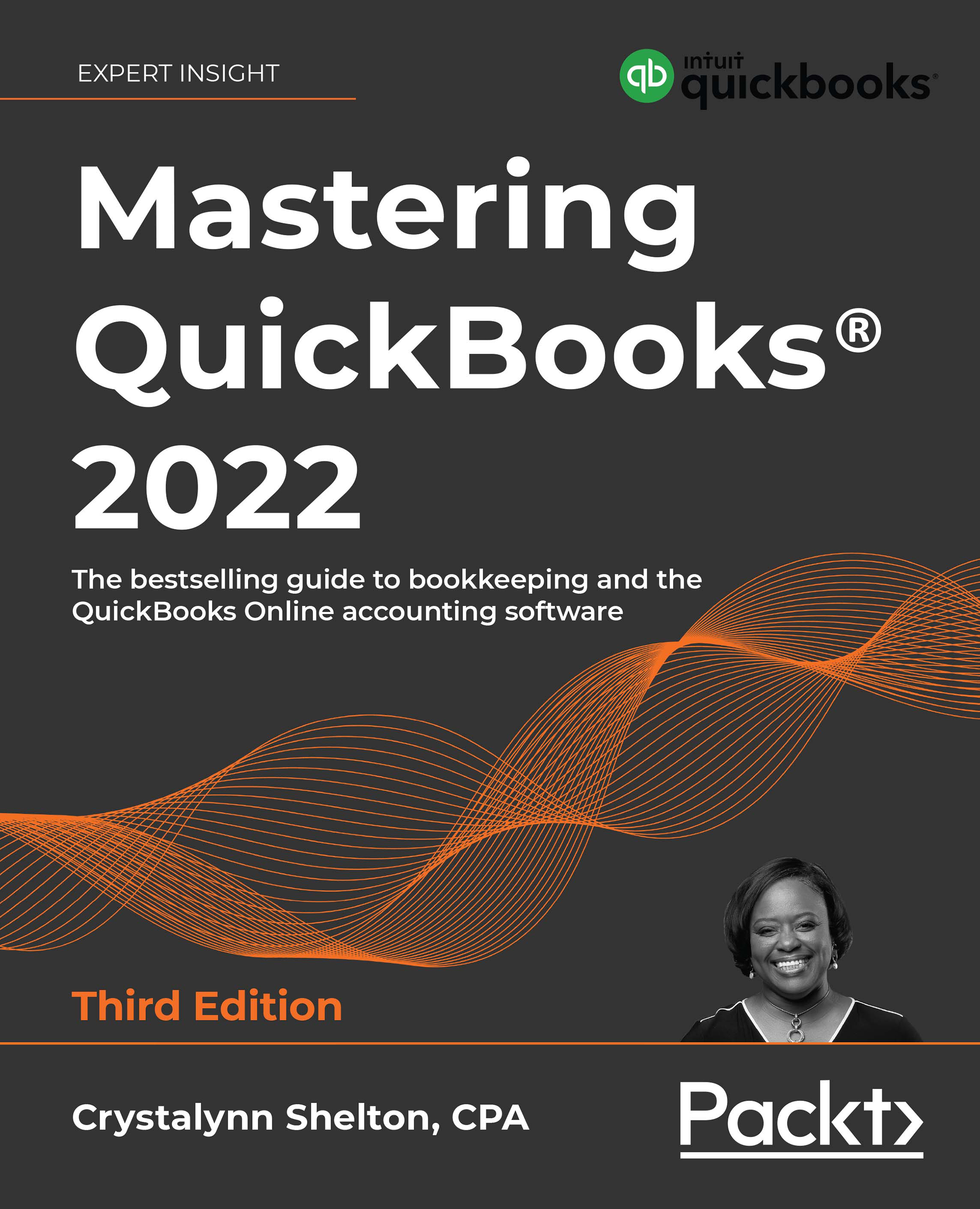Fathom reporting app
The Fathom reporting app takes QuickBooks reports to a whole new level. This app syncs data from QBO to enable advanced analysis and visualization. Fathom syncs data once every 24 hours, but you can instruct it to update immediately if needed. Similar to the performance center, you can access Fathom reporting from the Reports menu. There are three menu options available: Analysis, Reports, and Settings.
Please note that the Fathom Reporting App feature is disabled for the test drive account, so you will not be able to follow along if you are using it.
Here you will find a brief explanation of the reporting menus available in the Fathom reporting app:
- Settings: In this tab, you will define the parameters for the data you want to analyze and report on. This is done within the KPIs (short for Key Performance Indicators) menu of the Settings tab. Consult with your accountant to determine your target for each KPI you decide to track...