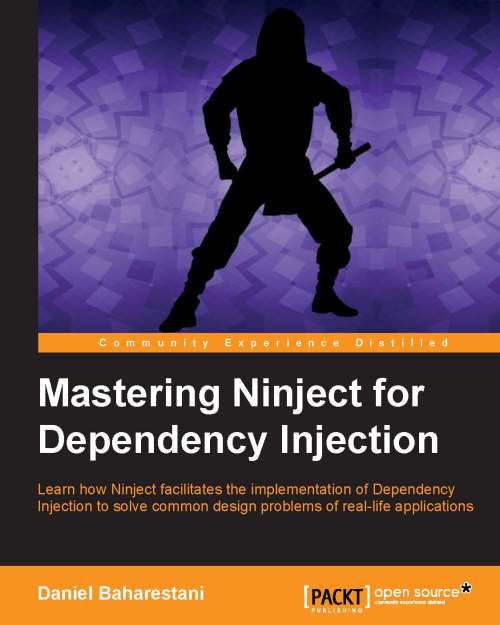Hello Ninject!
Although DI is for complex projects, and applying it to a simple project looks like over-engineering, a Hello World project should usually be as simple as possible to show only how a framework works. This project helps us understand how to setup Ninject and run it in the simplest way. So, if you have already used Ninject and are familiar with this process, you can skip this section and continue reading the next one.
The first step to setup Ninject is to download Ninject library. You can do it either using NuGet or by downloading the binary file. If you have NuGet package manager, create a new Console Application project in Visual Studio, and then simply search for Ninject in NuGet UI to install the package, as the following figure illustrates. Alternatively, you can type
install-package Ninject,and then press enter in the Packet Manager Console located at View | Other Windows menu. Once the installation of Ninject package is finished, jump to step 5. If you don't have NuGet...