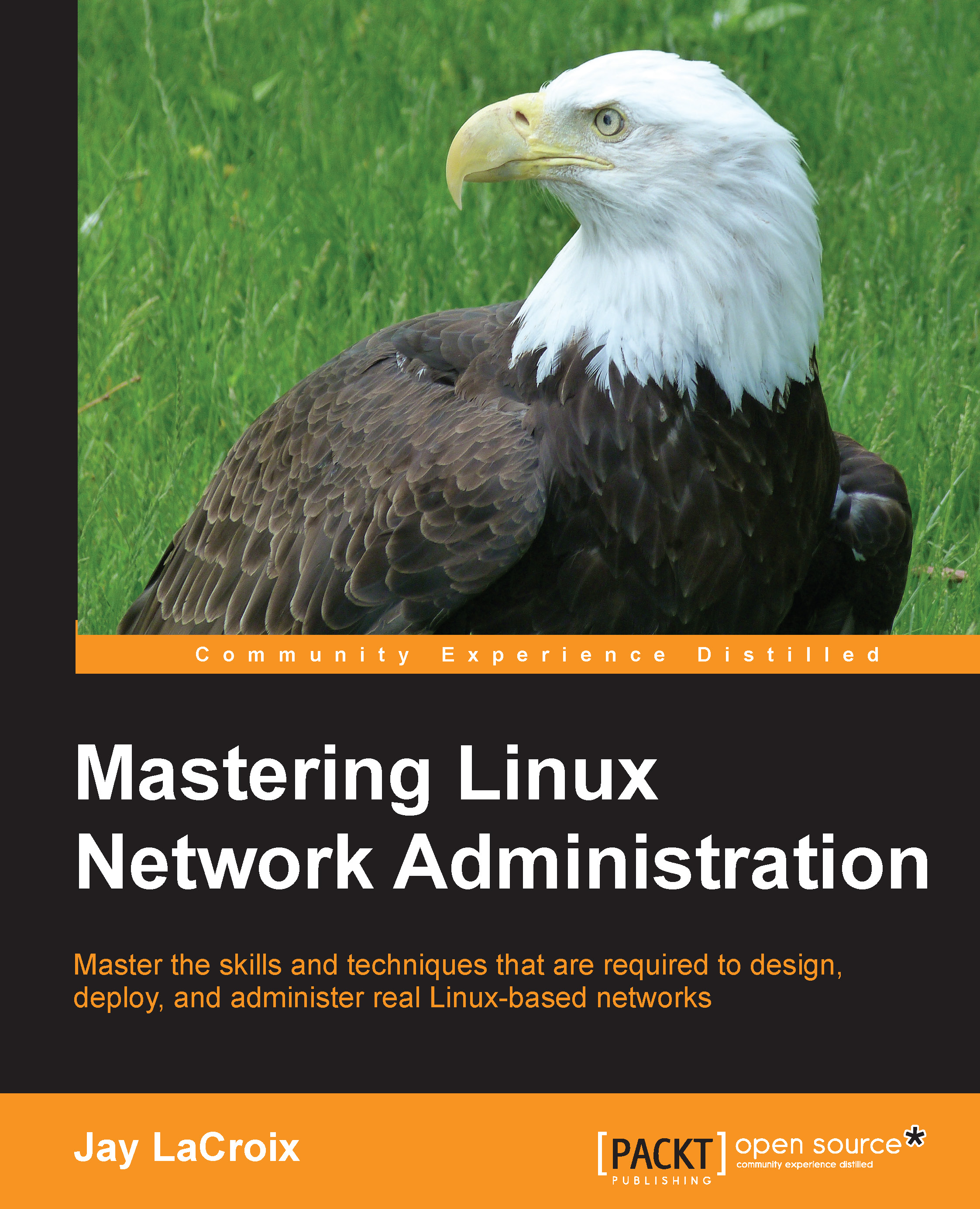Distributions to consider
There are over a hundred distributions of Linux in existence today. These include distributions geared specifically toward workstations or servers (or even both) and specialist distributions, which solve a specific task, such as Kali, Mythbuntu, and Clonezilla. Naturally, the first question one might have when studying a concept such as network administration is which distributions to start with.
Let's not focus on any one distribution. In the enterprise, no two data centers are same. Some organizations that utilize Linux might standardize on a specific distribution set (for example, Ubuntu and Ubuntu Server) though it's far more common to see a mix of one or more distributions in use. Distributions such as SUSE Enterprise Linux, Red Hat Enterprise Linux, Ubuntu Server, CentOS, and Debian are extremely common among servers within Linux-based networks. In my experience, I've seen Debian (as well as its derivatives) and Red Hat-based distributions in use most often.
You are encouraged to experiment and mix up whichever distributions you might favor. There are many candidates, and websites such as www.distrowatch.com would give you a list of possibilities. Specifically for the sake of the examples in this book, CentOS and Debian are recommended for your use. In fact, these two distributions are wonderful places to start. You'll get a taste for two different forms of package management (rpm and deb packages) and familiarize yourself with two of the most popular distributions. Regarding Debian, quite a few distributions are based on it (Ubuntu, Linux Mint, and others). By learning how to manage a Debian installation, much of that knowledge would be transferable to other distributions should you consider switching. The same can be said about CentOS, which is based on Red Hat. Red Hat is a very popular distribution and since CentOS is created from its source, you're essentially learning it as well. While Fedora is more bleeding-edge than Red Hat or CentOS, much of the knowledge will be useful there as well; Fedora is popular as a workstation distribution.
The examples within this book were tested in both CentOS and Debian. Whenever an instruction is specific to a particular distribution, I will let you know. Having a CentOS and Debian installation will suit you for the purposes of this book, but feel free to experiment. As far as individual versions of these distributions are concerned, both CentOS 7 and Debian 8 were used. Install these in your environment or home lab.