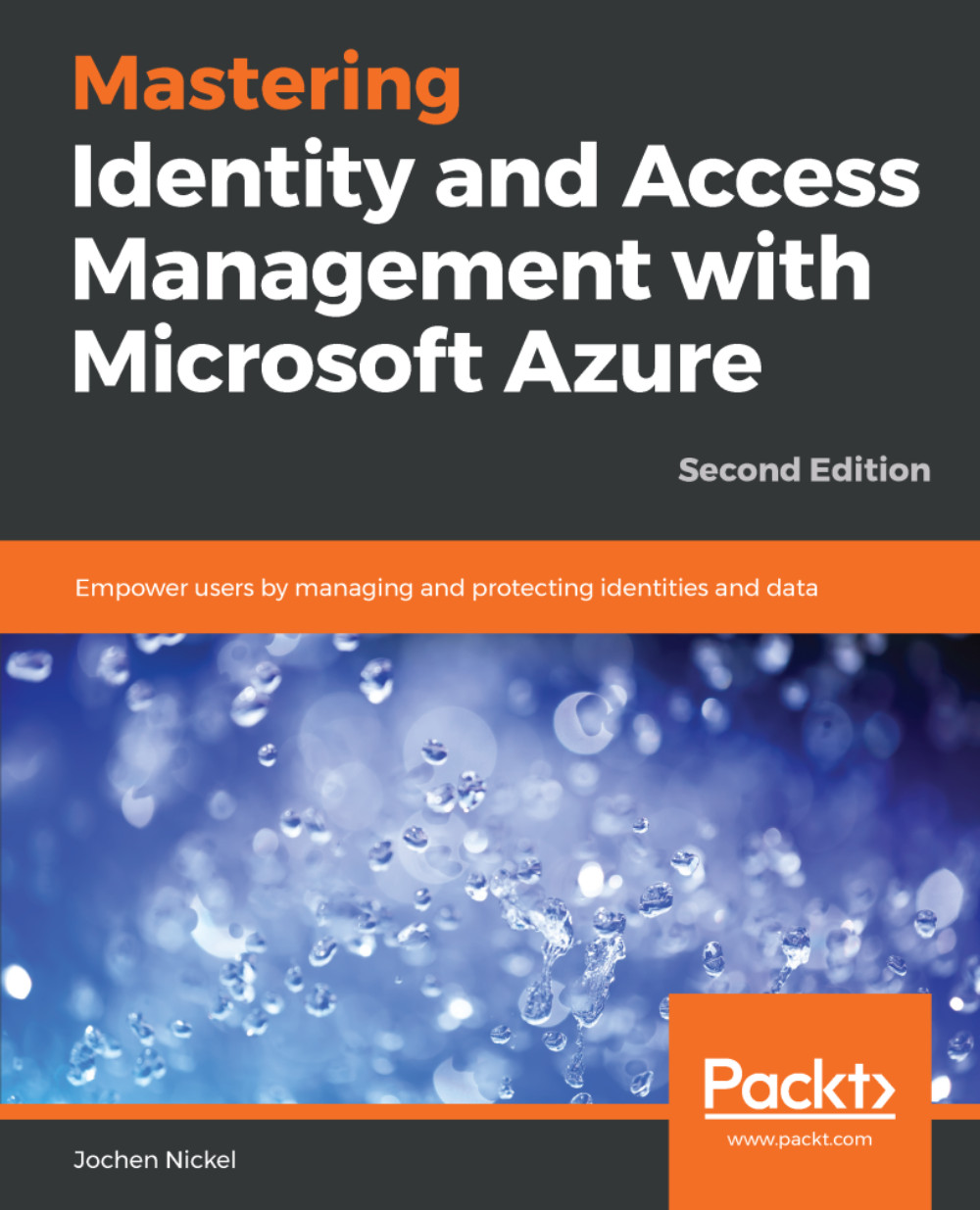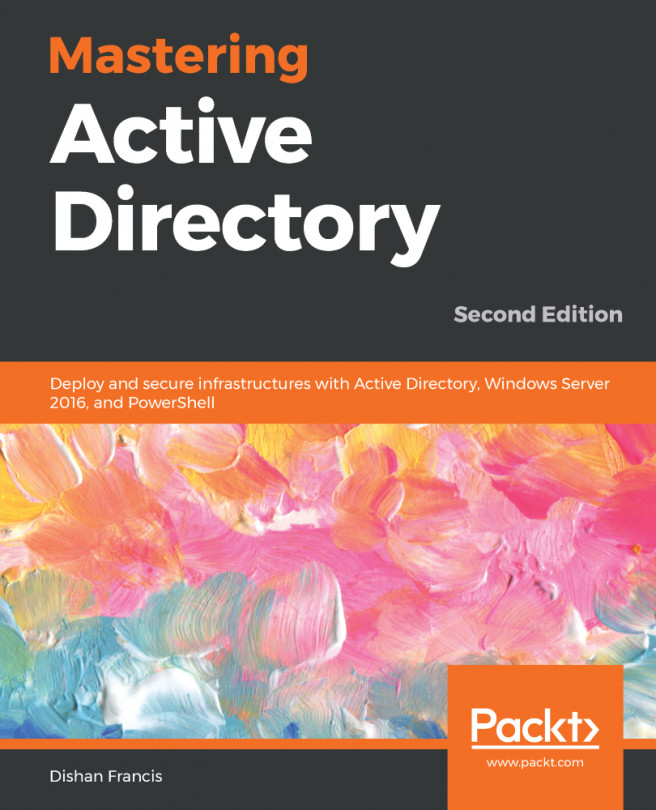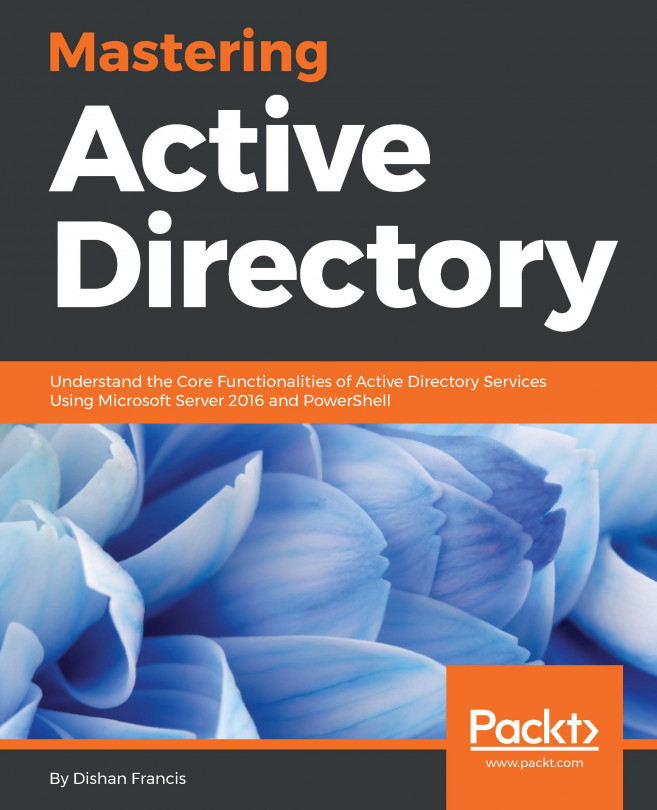To work through the guidance provided in this chapter, we need to arrange some preparation tasks. You need to provide an additional public DNS suffix (which in my case is azureid.ch) that represents YOURDOMAIN2.COM. We need to add this other domain as a custom domain in the first Azure AD tenant (YOURDOMAIN1.ONMICROSOFT.COM), which we used in Chapter 2, Understanding Identity Synchronization:
Use the following steps to start the configuration:
- Open the Azure Portal: https://portal.azure.com.
- Navigate to the Azure AD blade.
- Click Custom domains.
- Click Add custom domain.
- Use your additional domain name:

Adding a custom domain
- Configure your public DNS to represent the following verification entry:

Custom domain verification
- Click Verify.
- The following result is expected:

Verified domains...