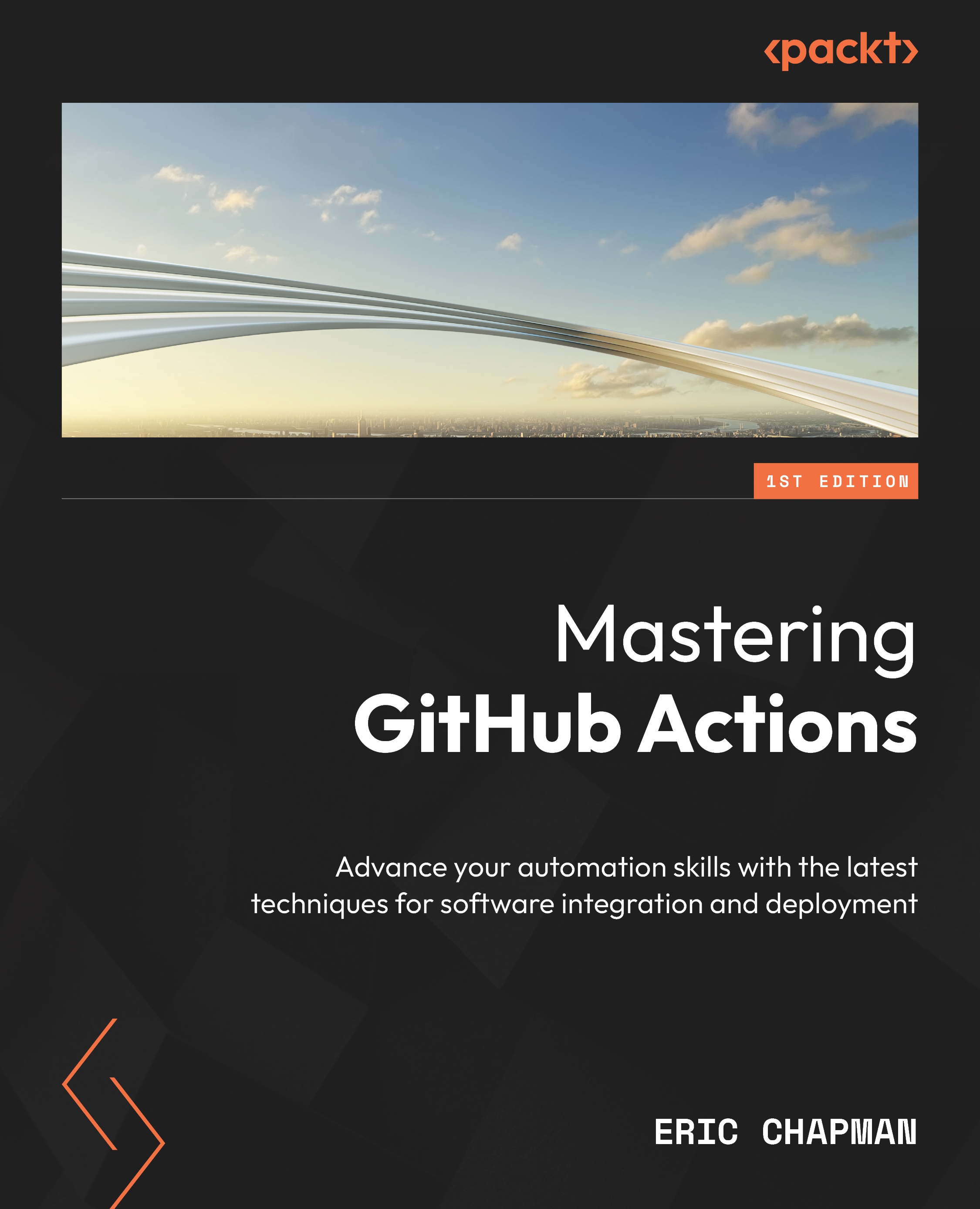Creating a GitHub App
We’re going to create a GitHub OAuth App in the organization we set up in the previous chapter. The purpose of the App we’re going to create is to report back unit test results into the pull request under this account. We’re going to personalize it to provide a more integrated feel.
Log in to the organization and work through the following steps:
- Go to Settings and click Developer settings at the bottom to expand the sub-options. Select the GitHub Apps link.
- On the page that opens, click the New GitHub App button.
- Due to our actions, you will likely be prompted for sudo mode access again.
- You’ll get a screen similar to the following screenshot:

Figure 4.1 – New GitHub App
As you can see, I intend to create an App suitable for the theme of my organization. You can call yours anything you see fit.
- Scroll past the Identifying and authorizing users section and down...