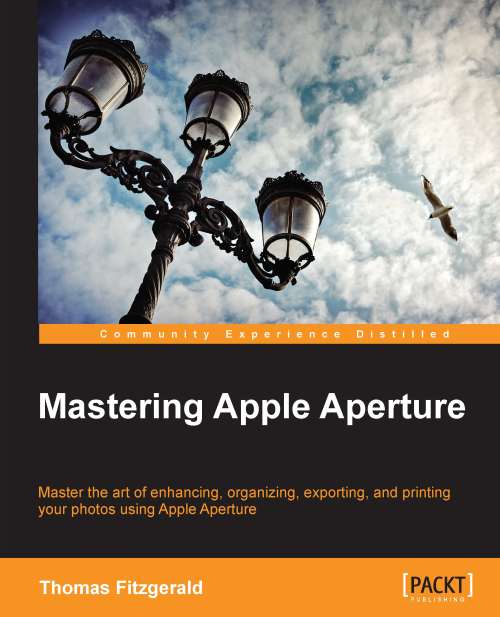Chapter 1. Advanced Importing and Organizing
Importing and organizing your photographs are probably the two tasks that you perform most often in Aperture. Organizing your images within the software is a fundamental aspect of what Aperture does and a vital part of any photographer's workflow. Yet, surprisingly, this is an area that is often overlooked by many people who use this software. Novices and amateurs, in particular, are keen to learn how to process their images, but don't think how a few careful decisions at the import stage can make a huge difference to their workflow. The goal of this chapter is to look beyond the basics of importing and organizing. Even if you think you understand how to keep your photographs in order within Aperture, think again. There are lots of tricks and tools that are hidden or not immediately obvious. I have been using the software for years and I'm always finding new ways to do things.
You probably think that you already know everything there is to know about importing images? Then you might be surprised to learn that there are actually lots of options in the import dialog, including many of which people are unaware of. In the following pages you will learn to use these hidden features of the import dialog and you will learn some tricks to speed up your workflow by automating certain tasks during the import stage. You will be shown ways to think about tagging at the import stage and how to make use of tethered shooting. We will also take a good look at Aperture's library structure and some of the ways to make better use of projects and albums. By the end of this chapter, you will be an importing and organizing expert, and hopefully you will save yourself lots of time in future projects. So let's dive right in.
In this chapter you will learn:
- Details and options in the import dialog box
- The difference between managed and referenced originals
- How to add keywords while importing
- How to import directly to an album
- How to create import presets for your camera, and why you should
- How to make Aperture's library work for you
- Understanding Aperture's library structure
- The difference between root-and-project level albums
- How to create project templates
- How to manage multiple libraries
- How to export a project as a library
- Managing RAW + JPEG image pairs
- How to perform tethered shooting