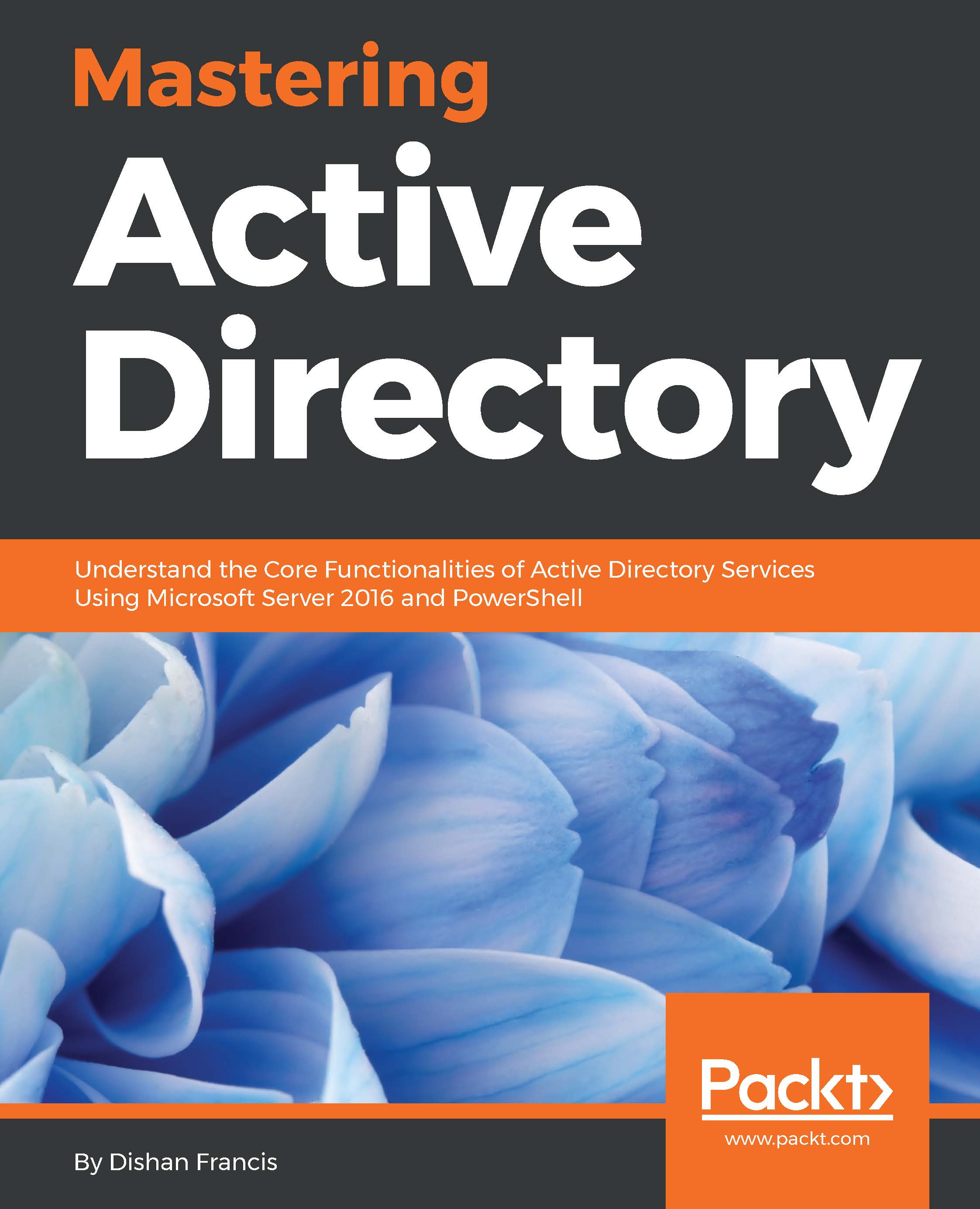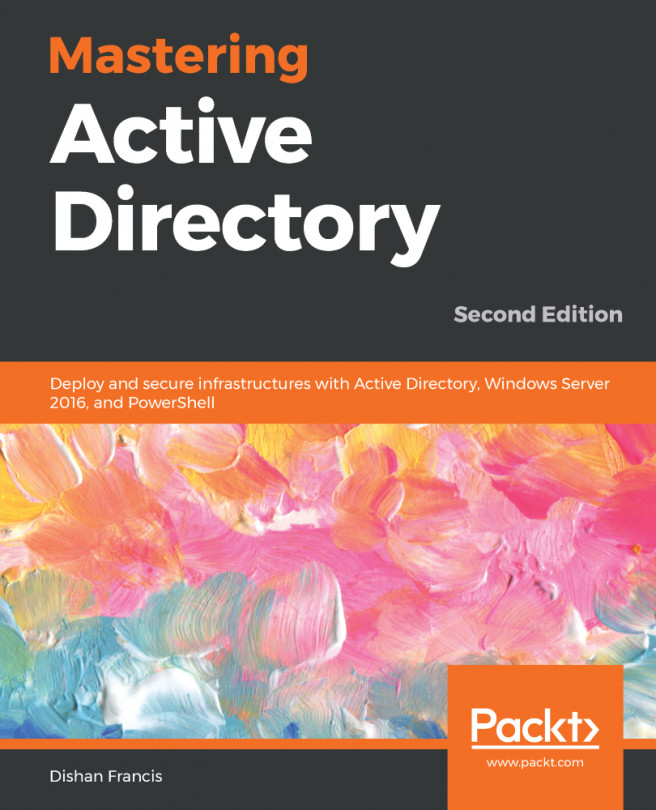When Azure AD Domain Services is enabled and configured, we can add workloads to it and make it part of the domain. We also can use Windows AD tools to manage the Azure AD instance. In this section, we are going to learn how:
- Create virtual server in Azure under the same virtual network
- Join virtual server to Azure AD
- Install RSAT tools and manage Azure AD through virtual server
However, since it is a managed domain, we're only allowed to perform certain management tasks. Here's what Microsoft says (https://docs.microsoft.com/en-gb/azure/active-directory-domain-services/active-directory-ds-admin-guide-administer-domain):
- Administrative tasks you can perform on a managed domain: Members of the AAD DC Administrators group are granted privileges on the managed domain that enable them to perform tasks such as the following...