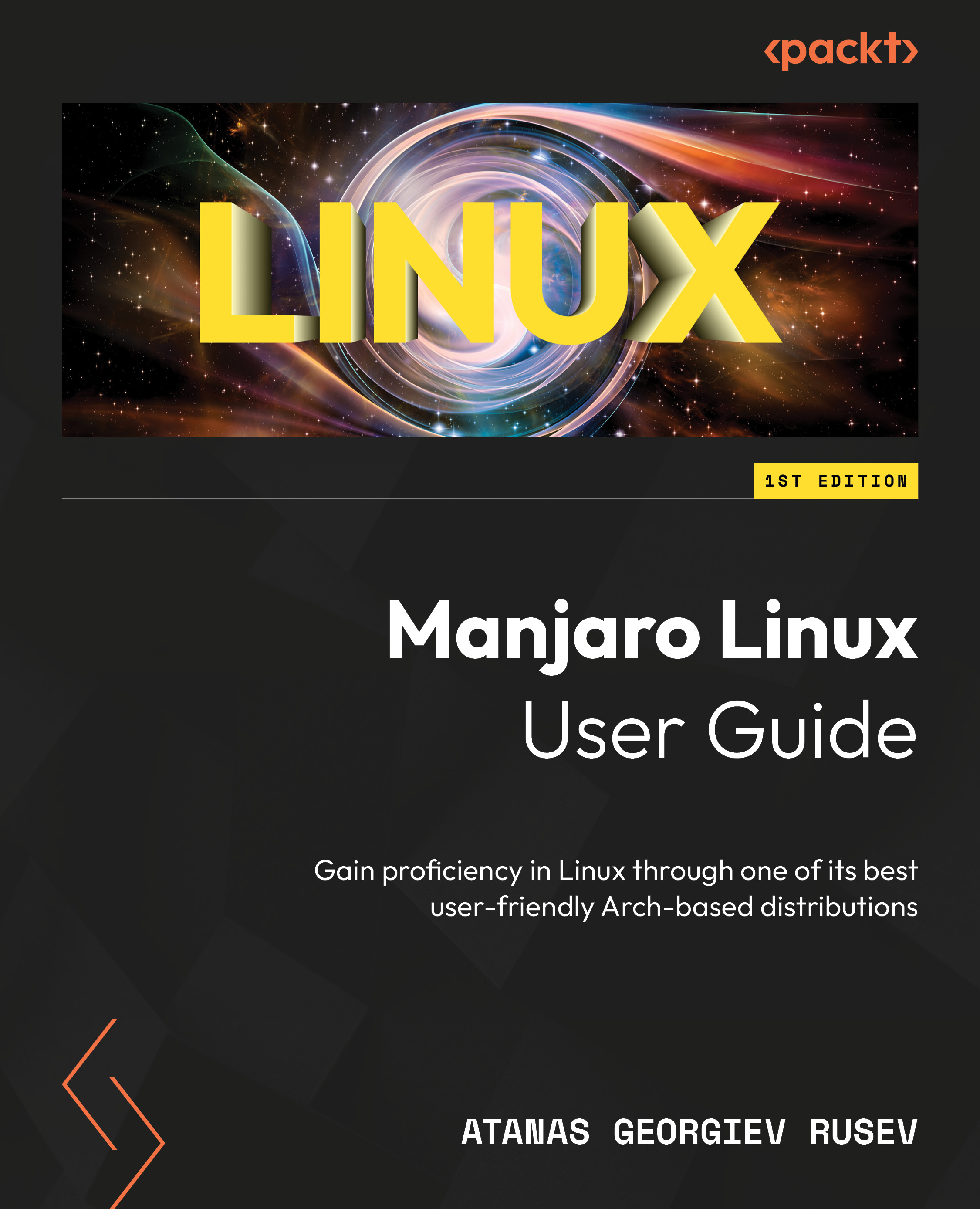Office tools, calendars, and mail clients
We will start with a PDF and any document viewers.
Manjaro Xfce and GNOME flavors come preinstalled with the Evince Document Viewer GNOME application, which supports PDF, PS, EPS, XPS, DjVu, TIFF, and DVI files (with SyncTeX) and comic book archive files (CBR, CBT, CBZ, and CB7).
KDE Plasma has preinstalled the quite famous Okular. It supports, among others, PDF, EPub, DjVU, and MD formats for documents; Postscript (PS) documents based on libspectre / CHM; JPEG, PNG, GIF, Tiff, and WebP for images; CBR and CBZ for comics; and DVI, XPS, and ODT.
Xfce opens PDF files by default in the Firefox browser. Nowadays, all modern browsers support it. I prefer changing this in the Default Applications configuration module. To do so, type Default Applications in the main menu search, open it, go to the third tab (Others), find MIME/type application/pdf, and choose Document Viewer or Okular (if you have installed it). I prefer Okular, as it has...