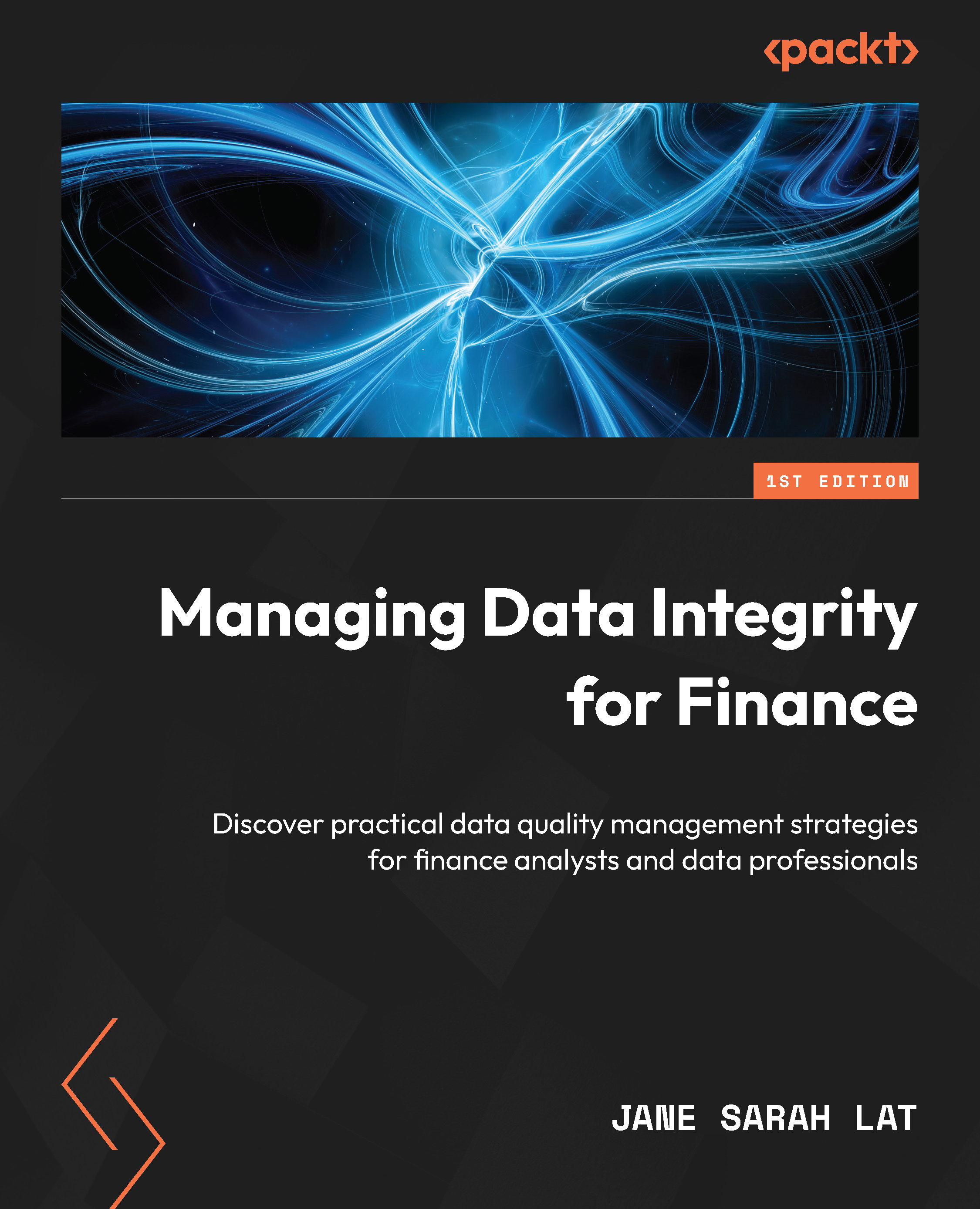Data profiling features
Microsoft Power BI has data profiling features that offer simple ways to examine and analyze the data in the Power Query Editor. These are found under the View tab on the ribbon, as shown in Figure 5.22:

Figure 5.22 – Data profiling tools in the View tab
In the next subsections, we will cover the data profiling features of column quality, column distribution, and column profile.
Column quality
This feature indicates what the column quality of the data is in five categories as shown in Figure 5.23:

Figure 5.23 – Column quality indicators
The colors reflect the quality of the data in the columns and make it easier to analyze and examine.
Figure 5.24 shows where the column quality is found in the Power Query Editor:

Figure 5.24 – Column quality
We can see from the indicators that the first five columns are valid, while the last three are empty...