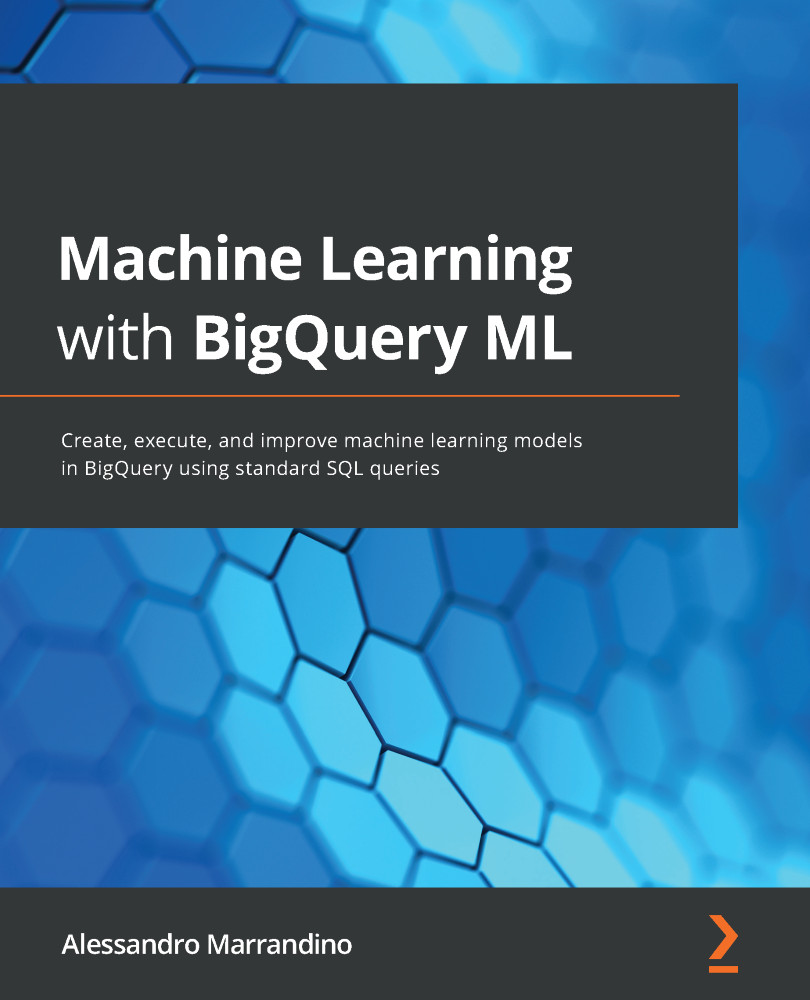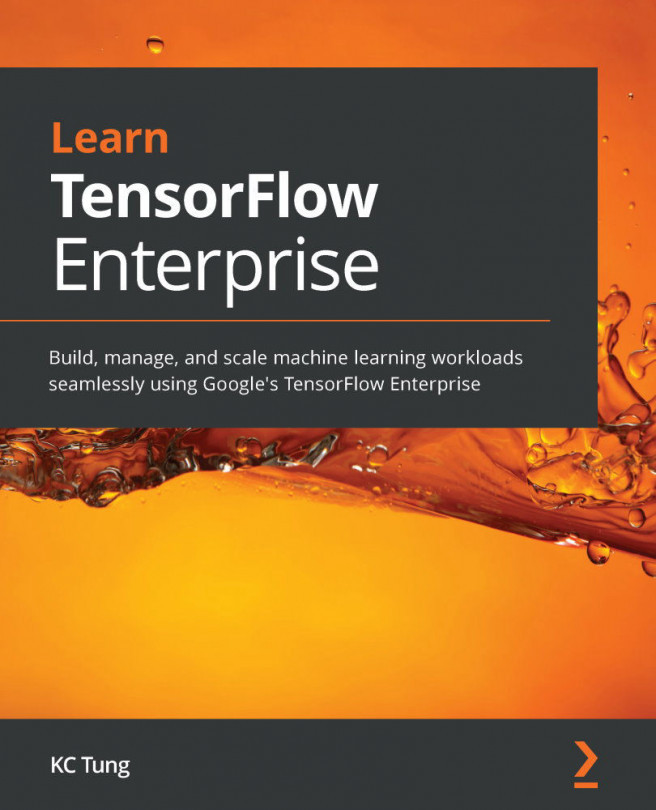Understanding BigQuery pricing
In this section, the pricing model for BigQuery and BigQuery ML is explained. Since the pricing of GCP services is ever-evolving, we suggest that you consult https://cloud.google.com/bigquery/pricing to get the latest updates.
Let's look at the models for BigQuery.
BigQuery pricing
BigQuery pricing is scalable according to the use of this technology. There are three main cost drivers:
- Storage: Price calculated on the volumes of data stored in BigQuery.
- Compute: Resources used to query, transform, and process the data or to train, evaluate, and use ML models.
- Streaming: Price calculated on the number of records that are ingested through the BigQuery streaming API.
Storage
BigQuery storage costs are calculated based on the uncompressed size of your datasets. BigQuery offers two layers of storage:
- Active: All data stored in tables that have been inserted or updated in the last 90 days is considered active. At the time of writing, active storage is charged at $20.00 per terabyte per month.
- Long-term: All data stored in tables that have not been modified in the last 90 days is considered long-term storage. At the time of writing, long-term storage is charged at $10.00 per terabyte per month. The change to long-term storage is automatically applied by Google and does not require any action by the BigQuery user.
Tip
Thanks to BigQuery long-term storage, it is no longer necessary to transfer archived data to Google Cloud Storage to save money. You can keep your data online and accessible at a very low cost.
Compute
BigQuery compute costs are calculated based on the volumes of data that are processed by the executed queries. The compute cost can vary according to the model that the customer has chosen:
- On-demand: This is the default option. In this case, the user is charged only for the resources that are actually consumed.
- Flat rate: This option can be enabled by users or companies that want to have a precise estimation of BigQuery costs and want to keep them stable over time. In this case, a reservation for a specific timeframe is needed and a fixed number of BigQuery slots are assigned to one or multiple GCP projects. As of October 2020, the minimum number of slots that can be reserved is 100 and the minimum time of commitment is 60 seconds. Currently, Google allows you to choose different flat rate options according to the actual requirements. This option can be enabled with a monthly, annual, or flex commitment. The flex option allows you to purchase BigQuery slots for short durations (a minimum of 60 seconds).
Tip
Keep in mind that you're not charged to store BigQuery public datasets: you pay only to access and query them. For this reason, using BigQuery public datasets can be a cost-effective way to perform tests on BigQuery, paying only for compute and not for storage.
Streaming
Loading data into BigQuery is usually free, apart from the ingestion processes that happen through the BigQuery streaming API. As of October 2020, you will be charged $0.010 for every 200 MB ingested with this interface. Each row is treated as a minimum of 1 KB.
Tip
If your use case doesn't require you to ingest data in real time, we suggest you use the bulk loading mechanism to ingest data into BigQuery, which is always free of charge.
BigQuery ML pricing
The pricing model of BigQuery ML is similar to that for BigQuery compute costs. As we saw in the previous section, customers can choose between the following options:
- On-demand (pay-as-you-go) pricing model
- Flat rate pricing model
If the customer has already chosen to activate flat rate mode with a fixed number of BigQuery slots available, BigQuery slots are also leveraged to train, evaluate, and run the BigQuery ML models.
If the customer is using the on-demand pricing model, it is necessary to split the BigQuery ML algorithms into two different categories:
- External models: This category includes boosted trees, DNNs, TensorFlow, and AutoML. These models are trained on other GCP services integrated with BigQuery and are charged differently.
- Internal models: This category includes all the remaining algorithms mentioned before that are trained directly on BigQuery.
At the time of writing, the pricing of internal models is based on the volumes of data processed during the main stages of the ML life cycle (training, evaluation, and prediction):

Figure 1.15 – BigQuery ML pricing for internal ML models
The pricing of external models is based on the cost of the external AI Platform resources used for the training of the model plus an additional BigQuery ML fee applied on top:

Figure 1.16 – BigQuery ML pricing for external ML models
Prices are always under review and subject to change on GCP. For this reason, we suggest consulting https://cloud.google.com/bigquery-ml/pricing.
Free operations and free tiers
BigQuery offers a wide variety of operations free of charge, as well as free tiers to experiment with this technology at no cost.
The following operations are always free in BigQuery:
- Loading data
- Copying data (apart from the additional storage requested for the copy)
- Exporting data
- Deleting datasets, tables, views, partitions, or functions
- Any metadata operations
- Reading metadata tables and columns
- Creating or replacing User-Defined Functions (UDFs)
To encourage experimentation with BigQuery, every month a user has the ability to leverage a free budget of operations under a certain threshold, as seen in the following table:

Figure 1.17 – BigQuery ML free tiers
Now that we've seen the BigQuery free tiers that we can use, let's take a look at the pricing calculator.
Pricing calculator
If you want to have a good estimation of the cost of using BigQuery with on-demand pricing, you can use the Google Cloud pricing calculator: https://cloud.google.com/products/calculator. The following screenshot shows the monthly cost of storing, ingesting through streaming, and processing the following data volumes:
- Uncompressed storage volume: 10 TB
- Volume of streaming inserts: 1 GB
- Data processed by queries: 150 TB:

Figure 1.18 – BigQuery pricing calculator
You can use the pricing calculator to estimate the consumption of all the other GCP services to get a better understanding of your GCP costs.