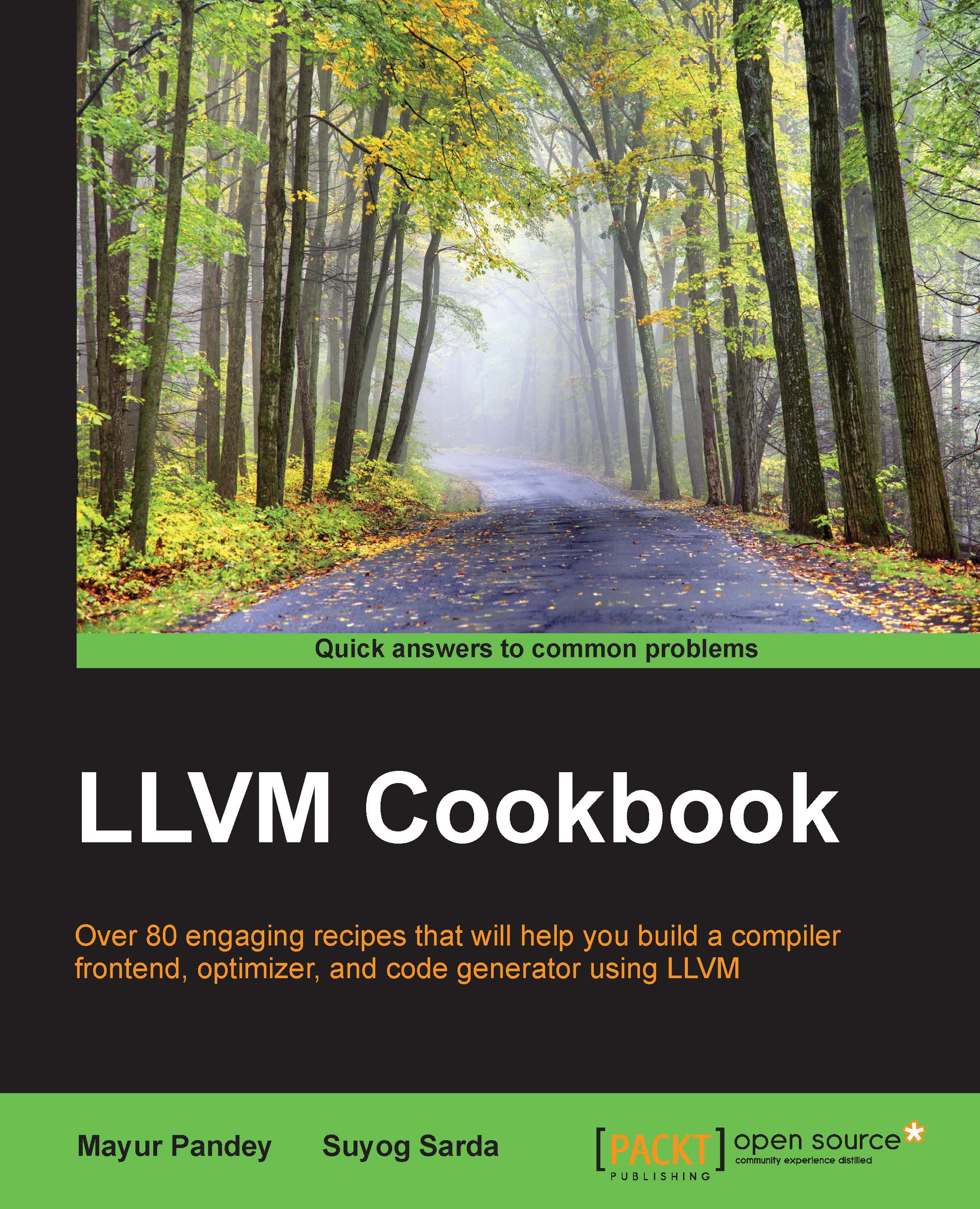Converting LLVM bitcode to target machine assembly
In this recipe, you will learn how to convert the LLVM bitcode file to target specific assembly code.
Getting ready
The LLVM static compiler llc should be in installed from the LLVM toolchain.
How to do it...
Do the following steps:
- The bitcode file created in the previous recipe,
test.bc,can be used as input tollchere. Using the following command, we can convert LLVM bitcode to assembly code:$ llc test.bc –o test.s - The output is generated in the
test.sfile, which is the assembly code. To have a look at that, use the following command lines:$ cat test.s .text .file "test.bc" .globl mult .align 16, 0x90 .type mult,@function mult: # @mult .cfi_startproc # BB#0: Pushq %rbp .Ltmp0: .cfi_def_cfa_offset 16 .Ltmp1: .cfi_offset %rbp, -16 movq %rsp, %rbp .Ltmp2: .cfi_def_cfa_register %rbp imull %esi, %edi movl %edi, %eax popq %rbp retq .Ltmp3: .size mult, .Ltmp3-mult .cfi_endproc
- You can also use Clang to dump assembly code from the bitcode file format. By passing the
–Soption to Clang, we gettest.sin assembly format when thetest.bcfile is in bitstream file format:$ clang -S test.bc -o test.s –fomit-frame-pointer # using the clang front endThe
test.sfile output is the same as that of the preceding example. We use the additional optionfomit-frame-pointer, as Clang by default does not eliminate the frame pointer whereasllceliminates it by default.
How it works...
The llc command compiles LLVM input into assembly language for a specified architecture. If we do not mention any architecture as in the preceding command, the assembly will be generated for the host machine where the llc command is being used. To generate executable from this assembly file, you can use assembler and linker.
There's more...
By specifying -march=architecture flag in the preceding command, you can specify the target architecture for which the assembly needs to be generated. Using the -mcpu=cpu flag setting, you can specify a CPU within the architecture to generate code. Also by specifying -regalloc=basic/greedy/fast/pbqp, you can specify the type of register allocation to be used.