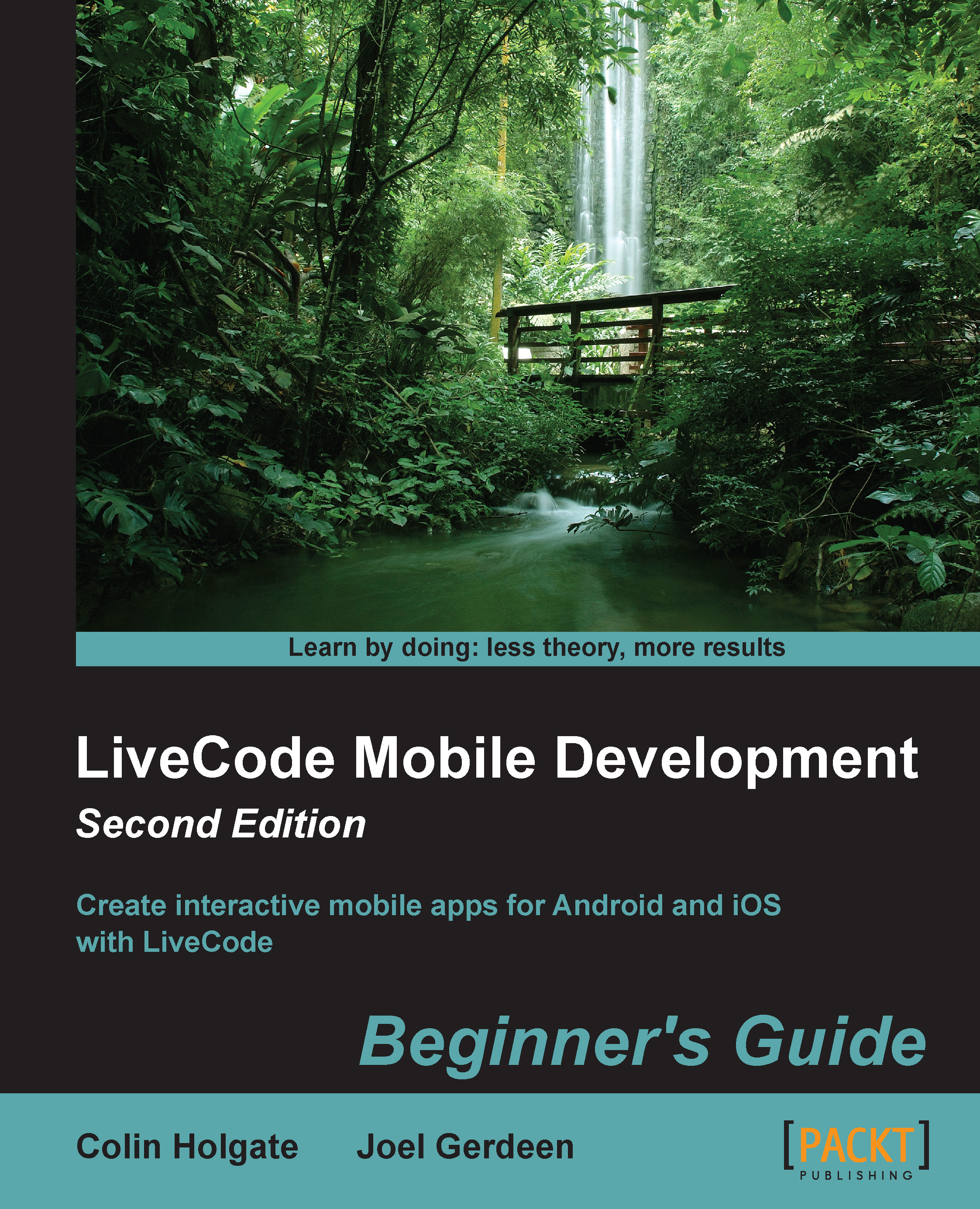Time for action – calling the native browser application
This next test will go faster, or at least, the instructions will be briefer, as we will condense some of the steps in more concise directions, as given here:
- Copy the Test button on the Email card and paste it on the Browser card, just to save you some time making the button look nice.
- Edit the Test button script and change it to this:
on mouseUp launch url "http://www.runrev.com/" end mouseUp
- Choose the Run tool and click on the Test button. You will see the RunRev home page in your default browser.
The steps for trying the app on devices is exactly the same as with the steps to test the e-mail feature. For Android:
- Select Android in the Standalone Application Settings.
- Select your Android device as the test target from the Development menu (most likely, it will still be selected from before).
- Select Test from the Development menu.
- The previous test of the app will be overwritten and the new version will be launched automatically...