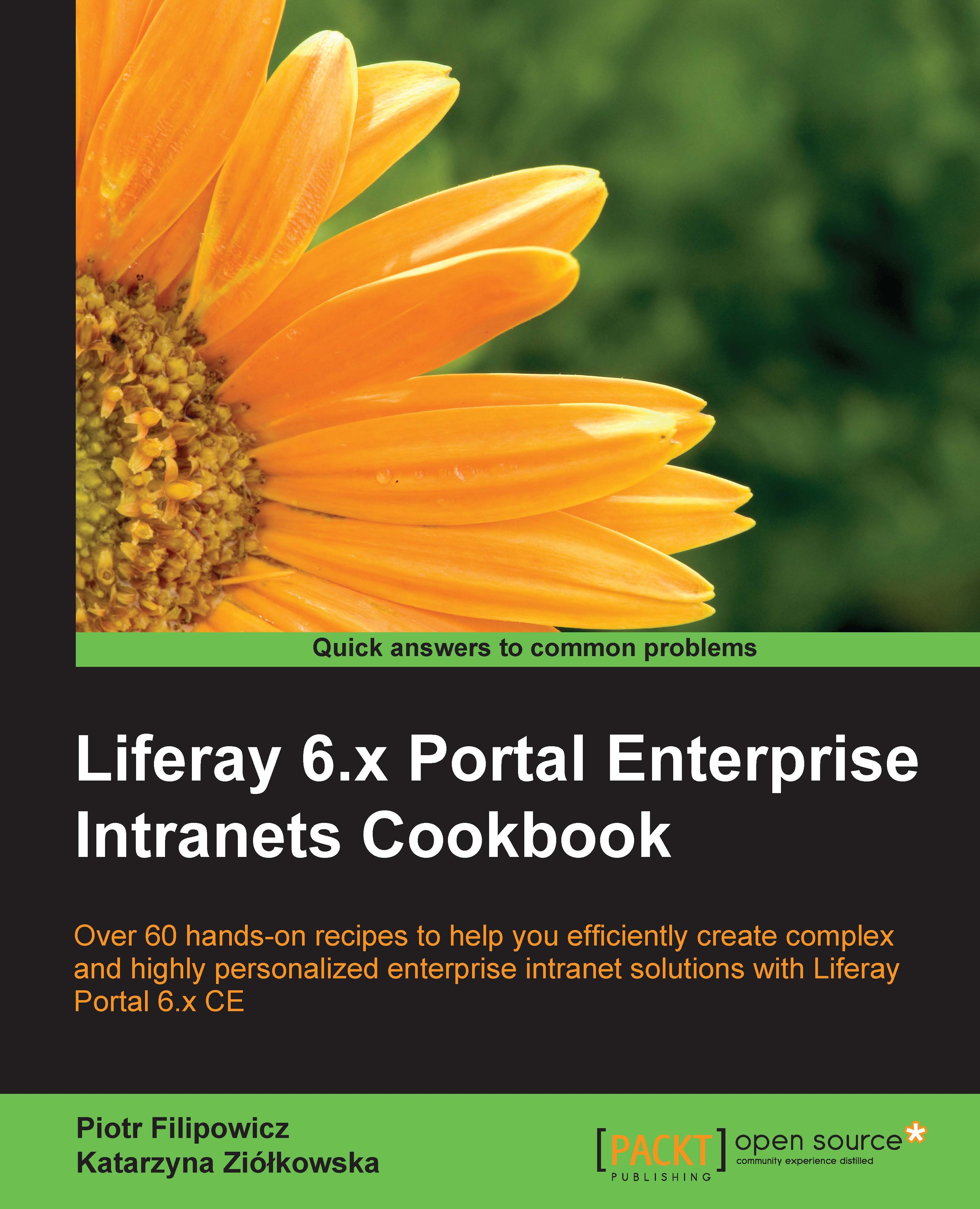Kaleo conditions in a message board example
Kaleo workflow contains conditions. It's possible to use conditions to branch workflows and execute different tasks. Let's assume that we are message board moderators. In our company, there is a user who must accept new threads and many users who accept replies in threads. It's possible to achieve this functionality that allows message boards to work this way using Kaleo workflow conditions.
How to do it…
This definition is similar to the fork and join workflow, but there is a great difference. There is no parallel workflow task. Instead, there is a condition, which moves an entity to a different state. Obviously, workflow is the same: the user creates a new entity and the moderator accepts it. There is little difference seen between roles, which are defined for a particular task.
As shown in the previous example, let's visualize workflow and define states, tasks, and transitions. The following diagram will help you understand the whole process in...