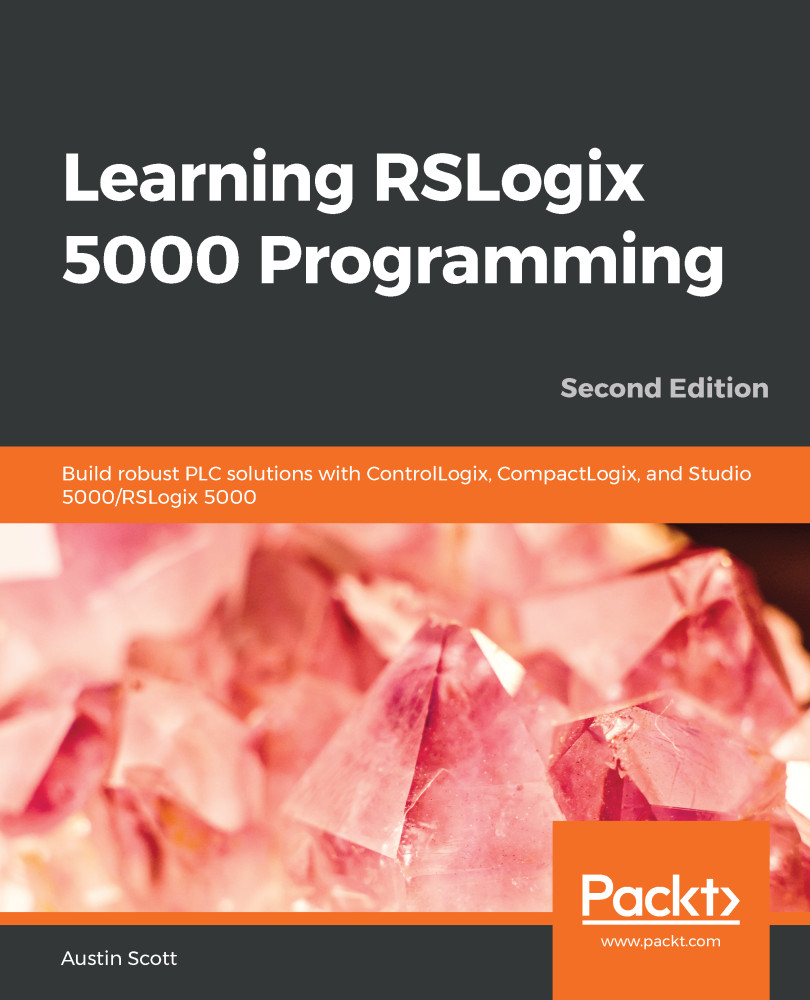Once a controller encounters a major fault, not much can be done with it until the fault has been cleared. You will be unable to download an updated program to your controller until you clear all the major faults. In the following exercise, we will trigger a major fault and then learn how to view and manually clear it. We will trigger a programmatic major fault (type 4) by referencing a value outside of an array's configured range.
We will need to add two more tags—an array and array position tag—to our project in order to trigger the major fault by following these steps:
- Create an array tag by right-clicking on the program tags in the Controller Organizer pane, select New Tag (or press Ctrl + W), and then create an array called SmallArray with the following properties:
- Name: SmallArray
- Description: A Small Array Used to Trigger a Programmatic Major Fault (Type 4)
- Data Type: DINT[10]
- Scope: MainProgram
- External Access:...