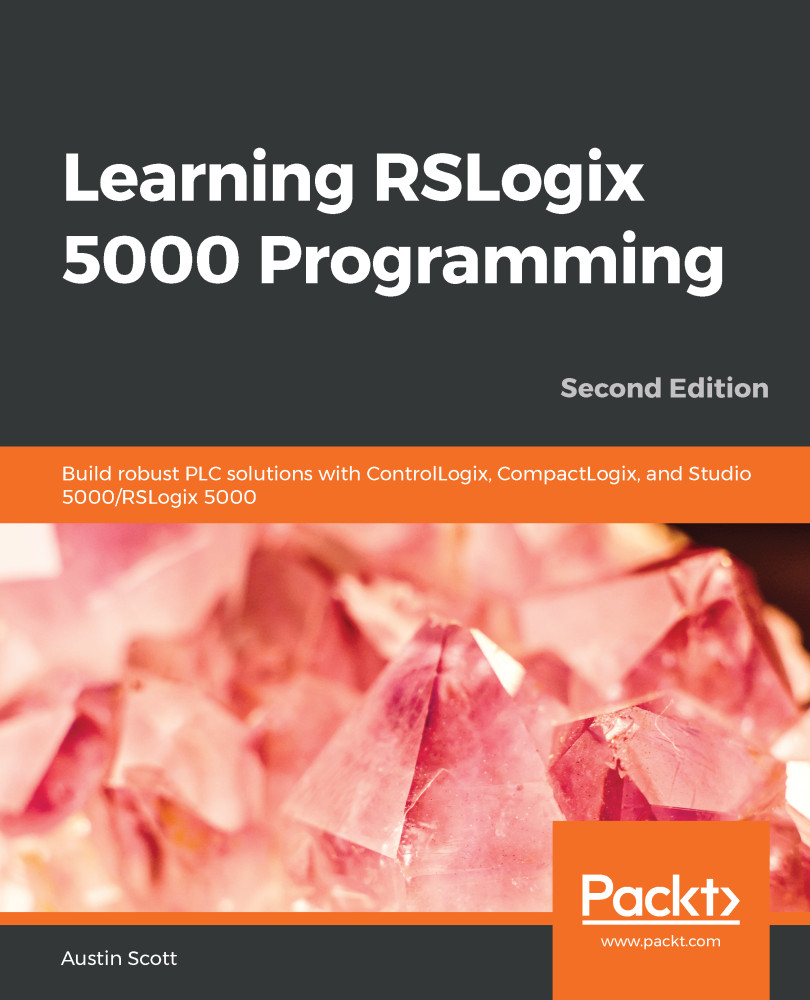In this chapter, we introduced ST and the best uses for it within an automation solution. We started by exploring the ST editing environment and introduced some of the new editing features available in Studio 5000 version 31 and higher. We created a simple ST routine and learned about the powerful syntax of ST code. Then, we explored the full range of operators, expressions, instructions, and constructs available in the ST language.
We now have a solid foundation, which we can use to read and write ST code within Logix and within other products that implement the IEC standard ST language.
In the next chapter, we will introduce the final Logix IEC language, called Sequential Function Chart Programming.