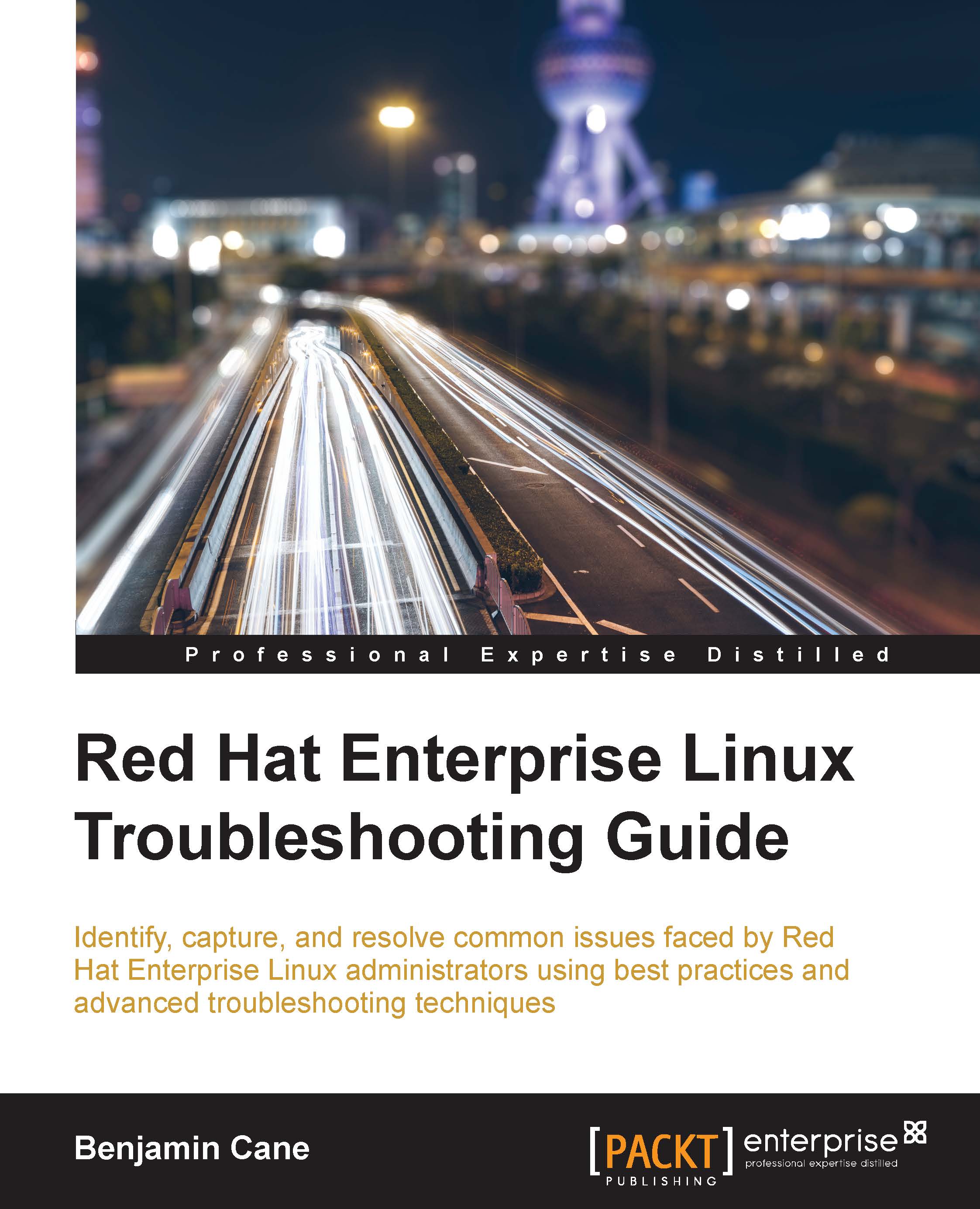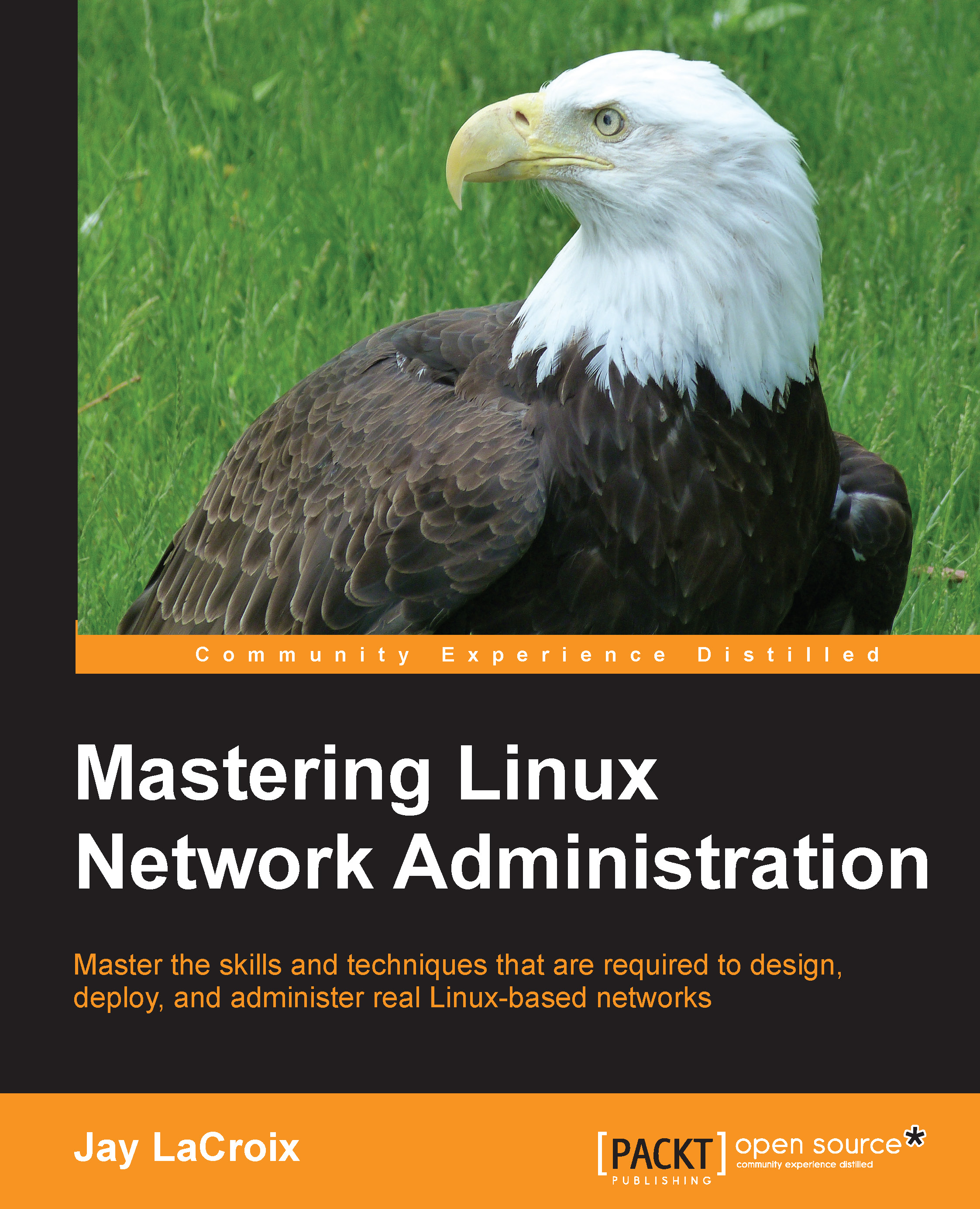When we think of Linux, more often than not, Red Hat will be a primary consideration; almost certainly, if we are working at a corporate level, Red Hat will become part of our estate. Reliability, predictability, and stability are words synonymous with this very profitable and successful organization. To give an idea of their recent success, the company's share price on the Nasdaq (RHT) in 2010 was less than $30. However, towards the end of 2014, their value hovered around $60.
Enterprise Linux is not likely to be on the bleeding edge. As an enterprise distribution, it has to be supportable and reliable. With the release of RHEL 7, we have seen the first use of version 3 of the Linux kernel within RHEL. The Linux kernel version 3 saw the light of day on July 22, 2011. So, we can say that enterprise Linux may be some 3-4 years behind the latest and greatest version.
In many respects, the reliability aspect takes precedence over the new kernel features that version 3 will offer. These features often relate to hardware and are not important because the enterprise-level hardware has to take a similar cautious approach within mission critical environments. We find that enterprise-level hardware has to be reliable and this leads to, perhaps, a lack of new untested features. Development of new hardware and drivers that reside in the kernel can be tested on smaller businesses and home users. These beta testers can go through the torment while the developments can be improved for our mission-critical servers. A blue chip enterprise company demands a level of support that goes beyond posting a technical query within a support forum and hoping that someone will see it and respond to it. Almost certainly, any financial organization will have to be able to prove their level of support for their systems. This is most easily achieved by presenting your support agreement or contract and the associated service level agreement or SLA. To this end, Red Hat is not free, but the payment is taken for support and not for the distribution purpose. The simplest level of support starts at around $350 (US dollars) per year.
Red Hat began with Enterprise Linux in 2002 with RHEL version 2.1. Initially, the support was provided for 10 years, but has been extended to 13 years with RHEL 7. This means that the support for RHEL 7 can extend to June 30, 2027. The current RHEL 7.1 beta version uses the Linux kernel 3.10.0-210 compared to 3.10.0-123 with the 7.0 release. Here, we see tiny increments in the kernel version indicative of the care taken in rolling out any version of RHEL. At the time of writing, the very latest Linux kernel available from maintainers (https://www.kernel.org) is version 3.18.1.
Red Hat products can be downloaded from https://access.redhat.com/downloads. You will need to create an account to be able to start an evaluation and download RHEL.
 United States
United States
 Great Britain
Great Britain
 India
India
 Germany
Germany
 France
France
 Canada
Canada
 Russia
Russia
 Spain
Spain
 Brazil
Brazil
 Australia
Australia
 Singapore
Singapore
 Hungary
Hungary
 Ukraine
Ukraine
 Luxembourg
Luxembourg
 Estonia
Estonia
 Lithuania
Lithuania
 South Korea
South Korea
 Turkey
Turkey
 Switzerland
Switzerland
 Colombia
Colombia
 Taiwan
Taiwan
 Chile
Chile
 Norway
Norway
 Ecuador
Ecuador
 Indonesia
Indonesia
 New Zealand
New Zealand
 Cyprus
Cyprus
 Denmark
Denmark
 Finland
Finland
 Poland
Poland
 Malta
Malta
 Czechia
Czechia
 Austria
Austria
 Sweden
Sweden
 Italy
Italy
 Egypt
Egypt
 Belgium
Belgium
 Portugal
Portugal
 Slovenia
Slovenia
 Ireland
Ireland
 Romania
Romania
 Greece
Greece
 Argentina
Argentina
 Netherlands
Netherlands
 Bulgaria
Bulgaria
 Latvia
Latvia
 South Africa
South Africa
 Malaysia
Malaysia
 Japan
Japan
 Slovakia
Slovakia
 Philippines
Philippines
 Mexico
Mexico
 Thailand
Thailand