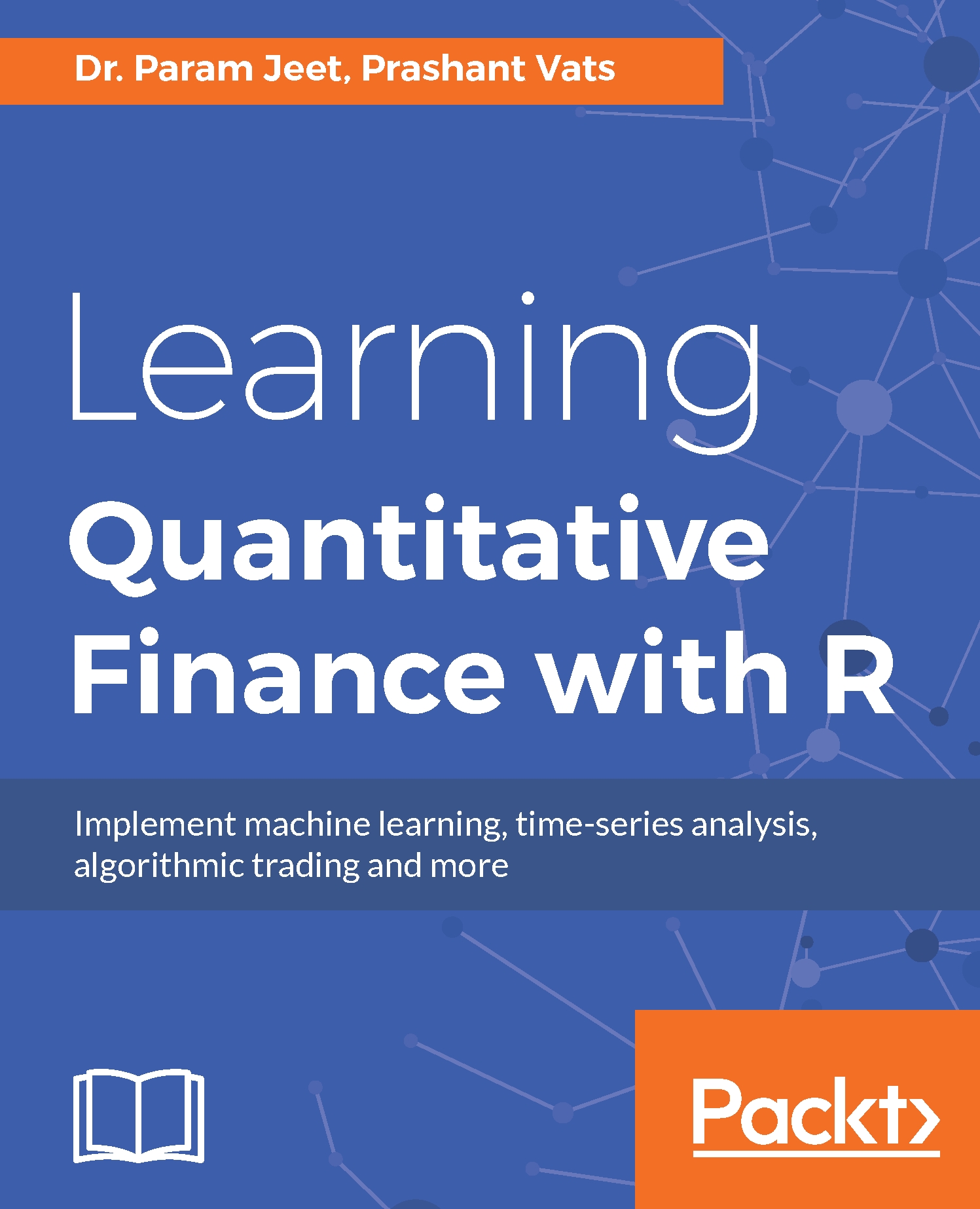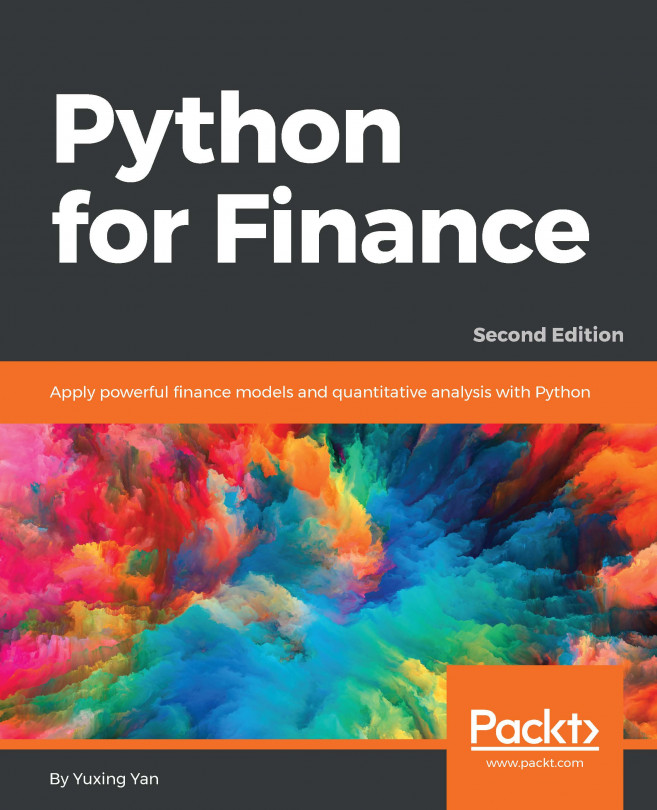GARCH
GARCH stands for generalized autoregressive conditional heteroscedasticity. One of the assumptions in OLS estimation is that variance of error should be constant. However, in financial time series data, some periods are comparatively more volatile, which contributes to rise in strengths of the residuals, and also these spikes are not randomly placed due to the autocorrelation effect, also known as volatility clustering, that is, periods of high volatility tend to group together. This is where GARCH is used to forecast volatility measures, which can be used to forecast residuals in the model. We are not going to go into great depth but we will show how GARCH is executed in R.
There are various packages available in R for GARCH modeling. We will be using the rugarch package.
Let us first install and load the rugarch package, which can be done by executing the following code:
>install.packages("rugarch")
>Library(rugarch)
>snp <- read.zoo("DataChap4SP500.csv",header = TRUE...