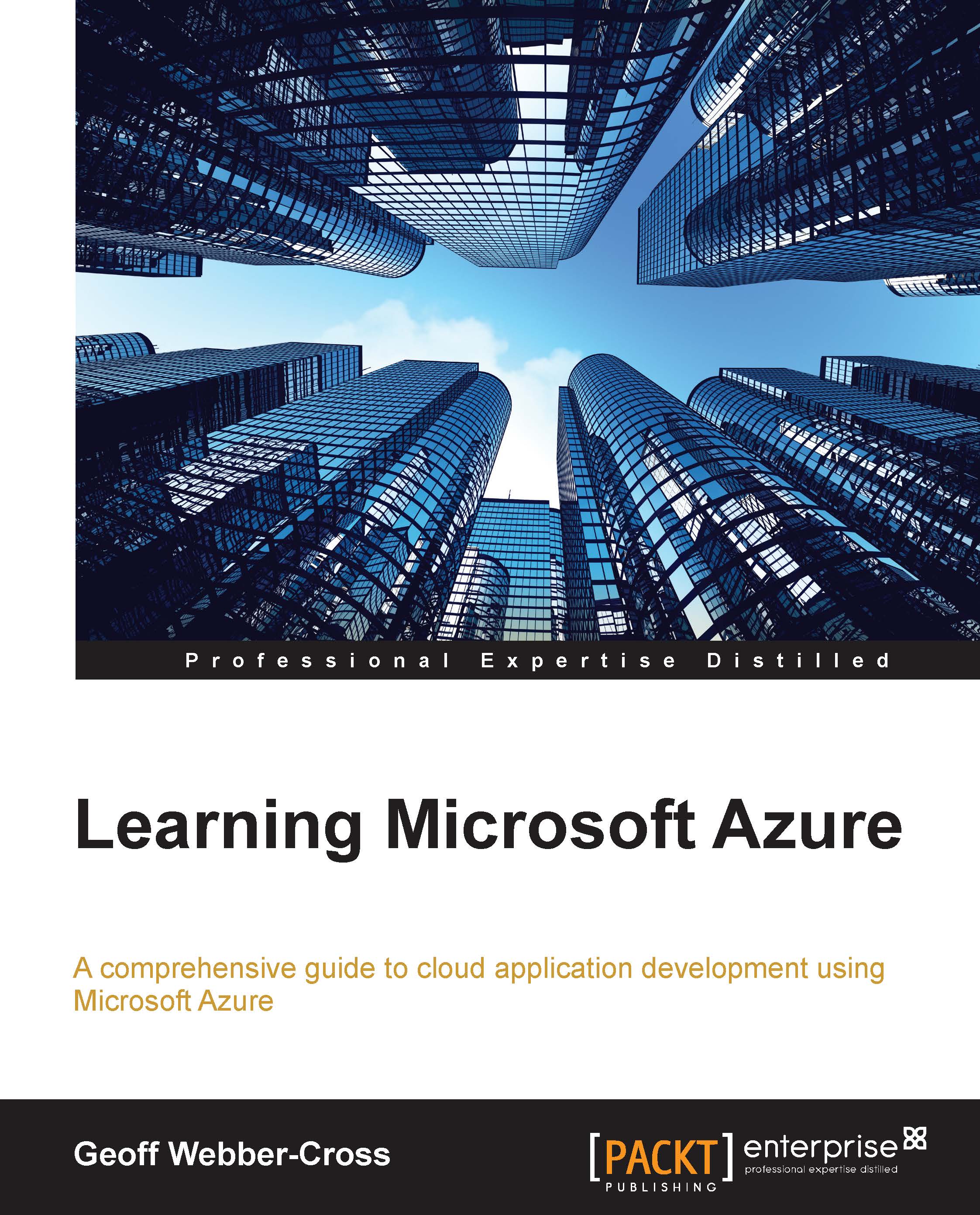Adding a custom domain name to a website
It's highly likely that you will want a custom domain name of your own to use for customer websites rather than using the default mywebsite.azurewebsites.net subdomain. If you want to do this, buy a custom domain and make sure you give yourself plenty of time before you need it live (a few days) for the domain host DNS records to update.
We're going to add a custom domain to our sales customer website with the following procedure:
First, we'll swop the staging website to the production website by clicking on the SWOP button on the bottom toolbar.
In the CONFIGURE tab of the production website, click on manage domains:

We need to use the information from the Manage custom domains dialog to configure our domain host:

We need the IP address to configure the
DNS Arecords and the subdomain name for theCNAMErecords.In your domain host control panel (this is not in the Azure portal), edit the
DNS Arecords to point to this IP address, and add twoCNAMErecords...